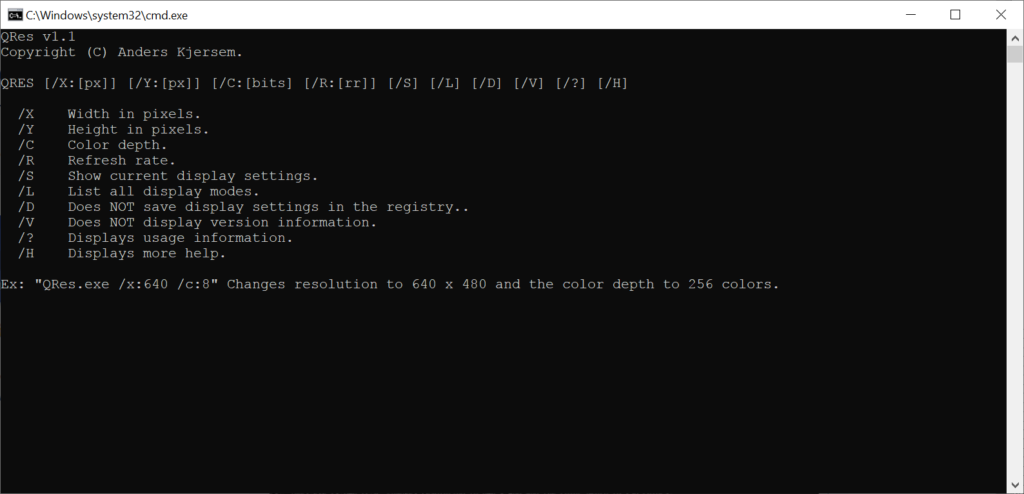This command line app offers users tools for quickly and efficient control over various display parameters. It is possible to manually specify a custom resolution.
QRes
QRes is a Windows program that allows you to configure a wide range of monitor properties through a command line interface. There are instruments for tweaking screen resolution, color depth and refresh rate without going through the system settings.
Quick adjustments
The utility provides several commands to instantly modify display parameters. Due to its CLI nature, QRes can be run directly from the terminal console or integrated into custom scripts. This is particularly helpful for automating various tasks and streamlining the workflow.
Users are able to implement exotic resolutions, matching the technical specifications of their monitors. Moreover, it is easy to switch between common color depth values such as 16, 24 or 32 bit depending on the current needs.
Refresh rate configuration
Similar to DisplayFusion, tools for tweaking how fast the screen is refreshed are provided. You can change this parameters to suit certain tasks like gaming or video editing, potentially improving performance and the overall viewing experience.
It is worth mentioning that the software does not require a lot of hardware resources. Ерпу small system footprint makes it an ideal choice for users looking to manage their displays without installing bulky applications.
Features
- free to download and use;
- designed to help you control monitor settings from the desktop;
- operates through the command line console;
- users can manually change the output color depth and resolution;
- compatible with all modern versions of Windows.