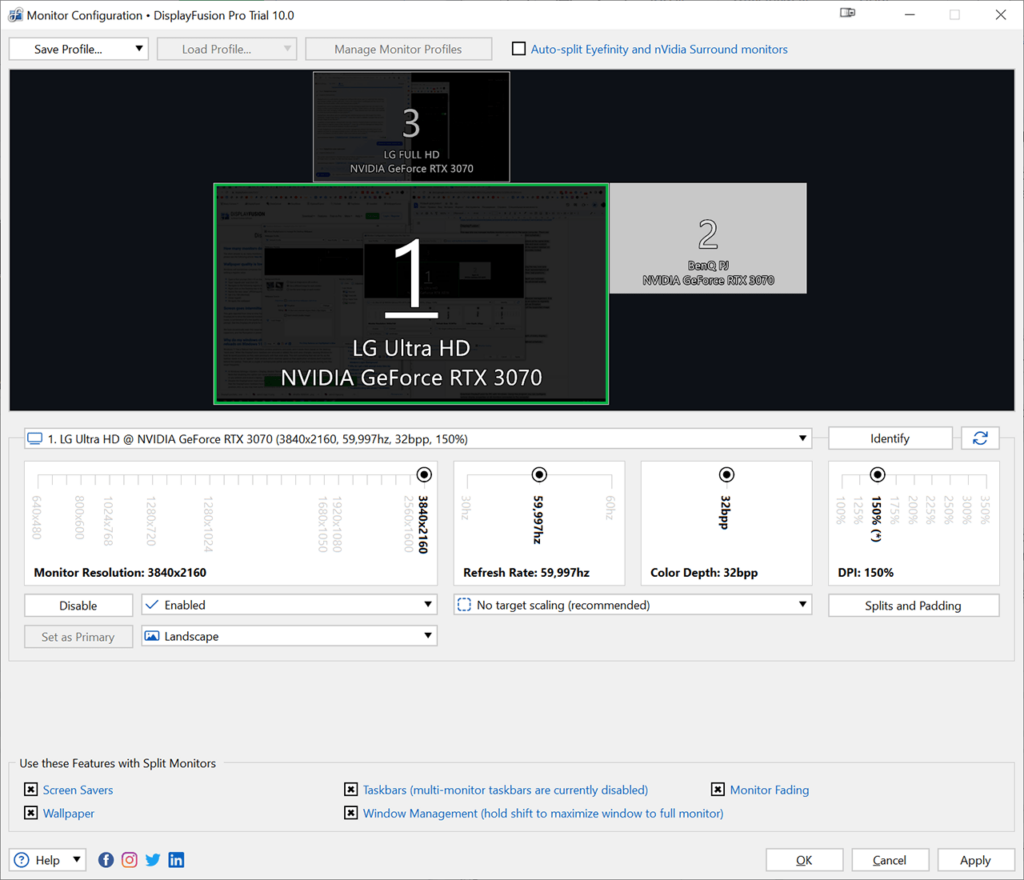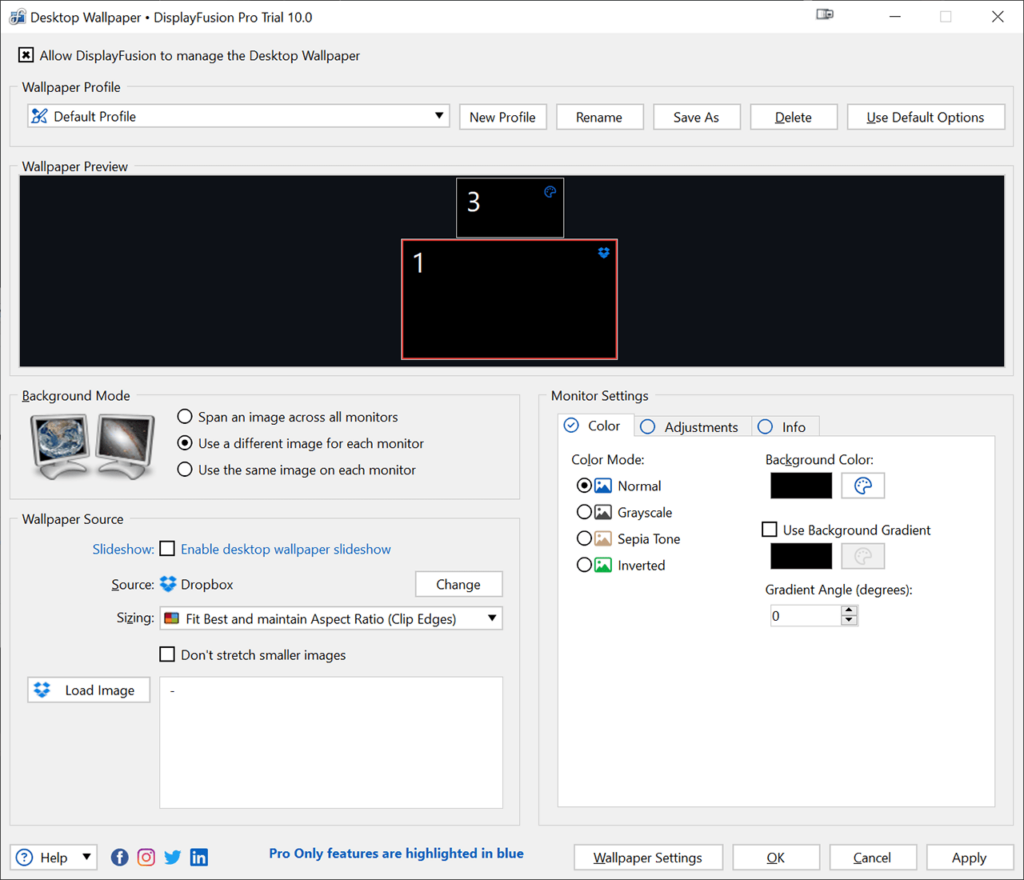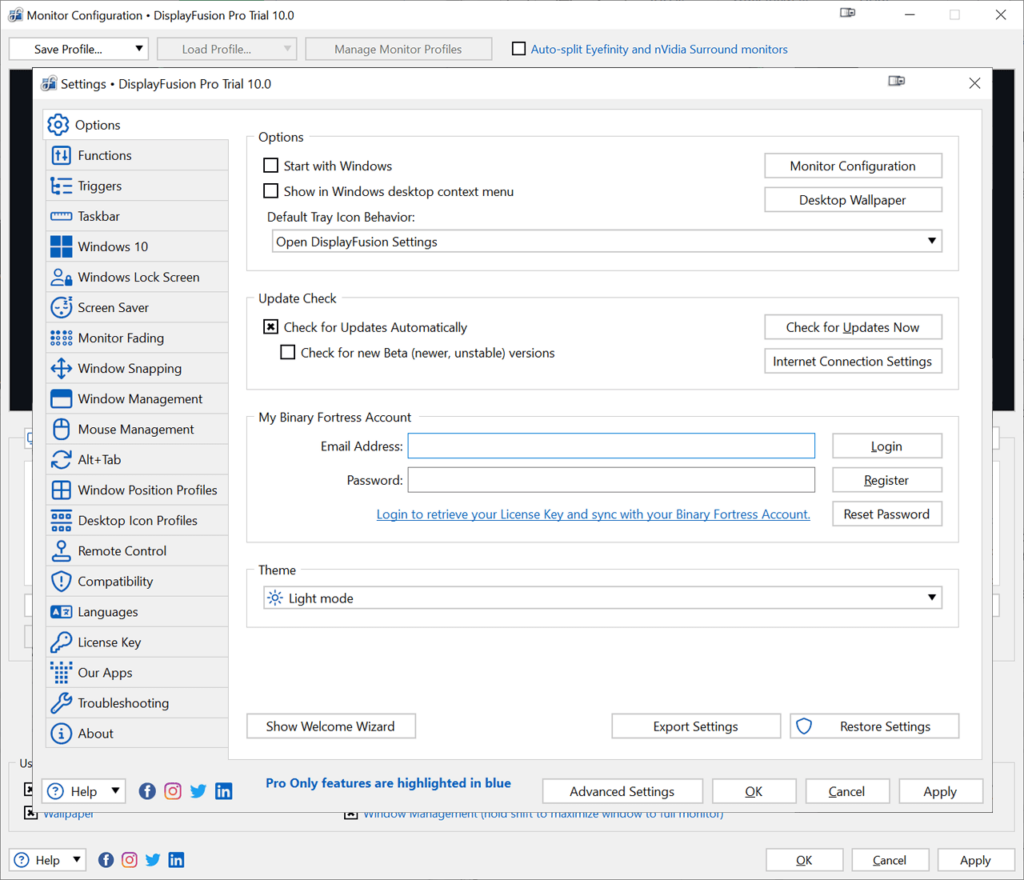This app lets you manage multiple monitors connected to the same computer. There are tools for automatically changing the wallpaper based on a predefined schedule.
DisplayFusion
DisplayFusion is a Windows software for working with several monitors at the same time. Users can apply custom resolution parameters, tune the refresh rate and save custom window position layouts. Moreover, it is possible to place a copy of the system taskbar on every screen. Please note that the free version of DisplayFusion provides limited functionality.
Monitor profiles
You are able to begin customizing display properties by right clicking the tray icon and selecting the corresponding menu item. There is a section with virtual representations of every connected monitor that can be dragged around to better fit their real positions.
Sliders for adjusting the output resolution, refresh rate and color depth are included. Additionally, users can change the screen orientation and configure advanced scaling settings.
Wallpaper parameters
Another helpful feature of this application is automatic desktop wallpaper management. It is possible to assign different pictures to individual monitors. There is an option to regularly download replacement wallpapers from cloud storage services such as Dropbox. Alternatively, you can select one of the supported image providers to source new photos.
Features
- free to download and use;
- intended for managing multi-monitor setups;
- you can manually change the resolution, refresh rate and color depth of every display;
- it is possible to automatically replace wallpaper images on a predefined schedule;
- compatible with modern versions of windows.