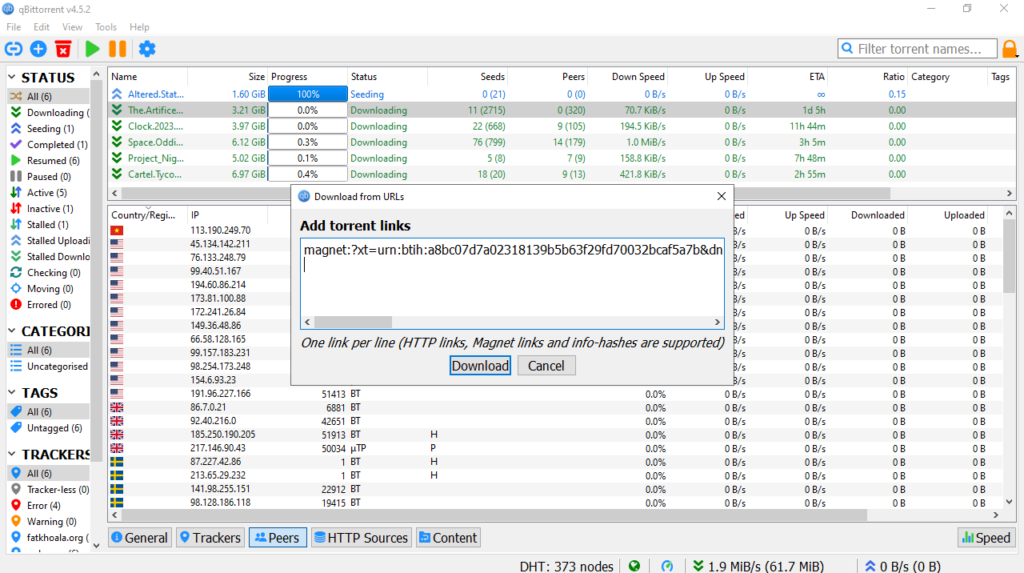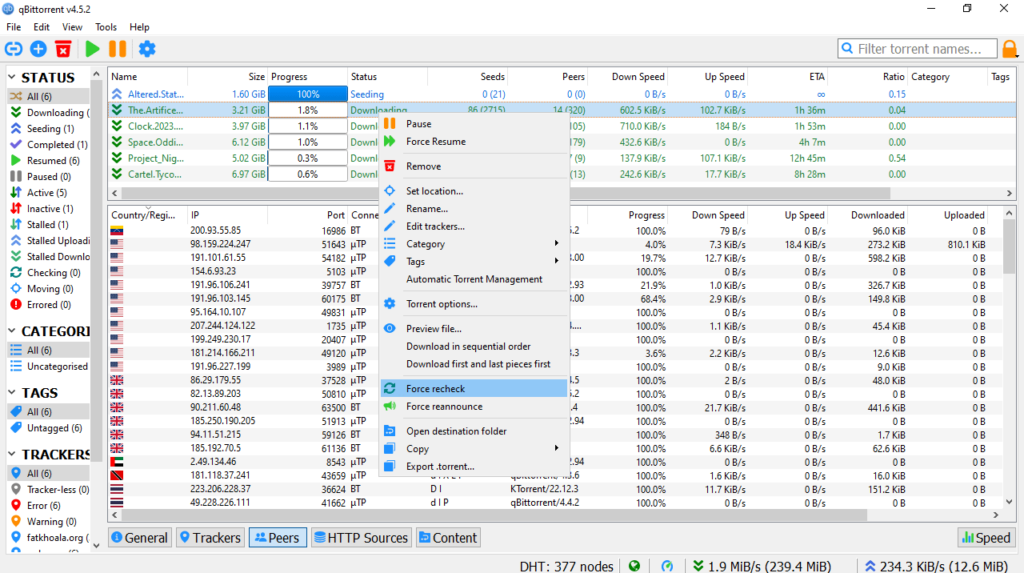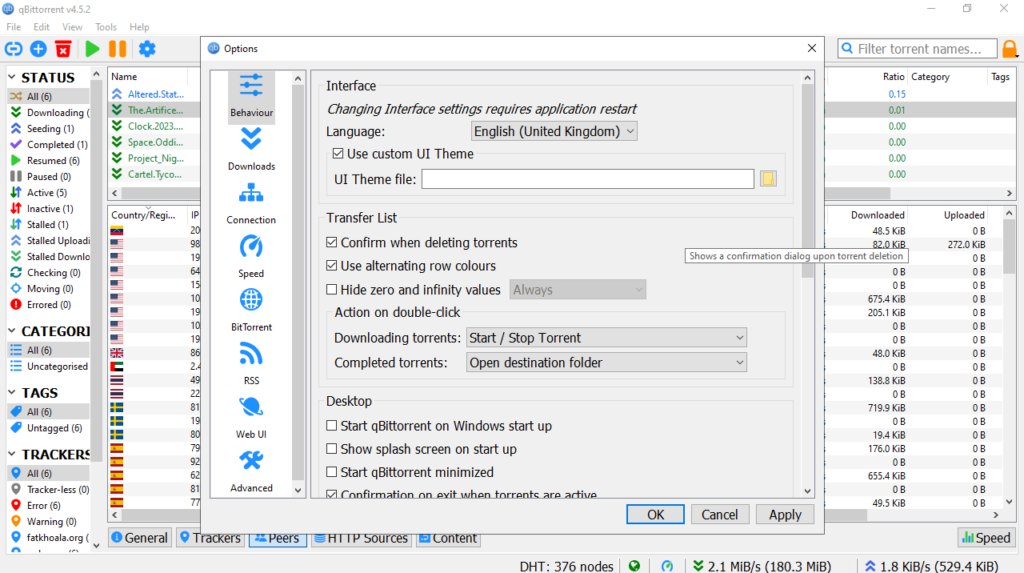With the help of this robust tool, users are able to transfer files to their PC via BitTorrent distribution system. It is also possible to create torrents.
qBittorrent
qBittorrent is an open source program for Windows designed to help you manage downloads from various torrent trackers. It features a clean and simple graphical interface where you can quickly access all available functions. In addition, there is an in-built search bar that allows you to find desired content on specialized websites.
Brief review
Once you find the torrent that you want, you are able to add it by double-clicking the corresponding file or inserting the magnet link. All ongoing and finished downloads may be viewed from the Transfers tab located in the center of the main window. There are also additional functions like the data encryption, remote, IP filtering, and RSS support. Moreover, you have the ability to prioritize transfers so as to have certain types of items download faster than others.
Advanced capabilities
What is more, the application enables you to create torrents. Thus, if you want to share legal information and items with your friends but hosting them is not really feasible, then generating such files. It is also possible to search for your favorite content on multiple websites, as well as apply filters to narrow down the selection. Similar to BitTorrent and uTorrent, the utility also keeps track of downloads and displays connected peers, seeders, and leechers.
Features
- free to download and use;
- compatible with modern Windows versions;
- gives you the ability to manage torrent transfers;
- you can look for files via the integrated search bar;
- it is possible to view seeders, peers, and leechers.