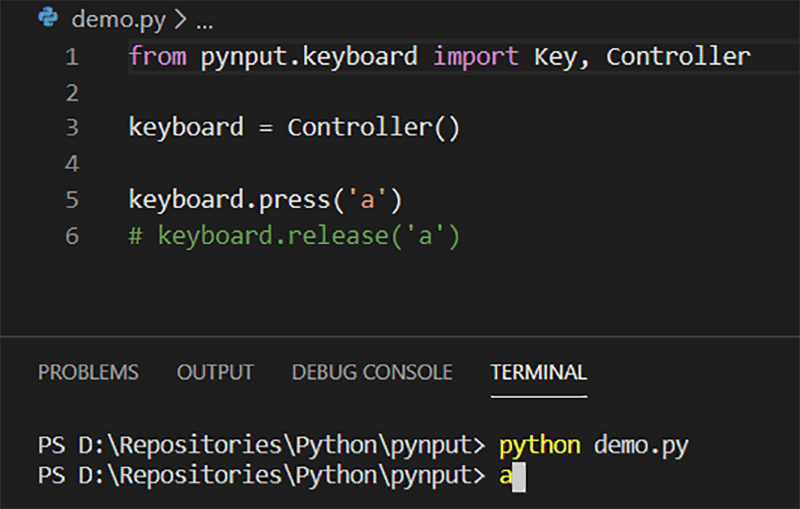Using this Python package you can control and monitor input devices such as the keyboard and mouse. It is possible to automate a variety of repetitive tasks.
pynput
pynput is a Windows development library for Python. It allows users to control input devices by sending keystrokes and mouse movements to the system. Additionally, there are tools for monitoring all keyboard and mouse actions.
Input control
The module provides several classes, methods and functions for interacting with the keyboard. Mouse movements and clicks can be manually controlled as well. This functionality is helpful for creating custom user interfaces, automating a wide range of repetitive tasks and developing video games. Additionally, it is possible to quickly fill out online forms for various purposes.
Monitoring
You can keep track of all key presses and mouse movements. Tools for automatically detecting keyboard shortcuts and creating input driven applications are included.
Users are instructed to enable corresponding modules to listen for input from all connected devices. There are instruments for creating powerful keyloggers to monitor activity on a computer as well.
In conclusion, pynput is a powerful and versatile Python library for controlling and monitoring input devices. It can be used to automate repetitive operations and develop complex applications.
Features
- offers you a Python library for interacting with input devices;
- free to download and use;
- it is possible to automate key presses and mouse movements;
- helpful for quickly filling out web forms;
- compatible with all modern versions of Windows.