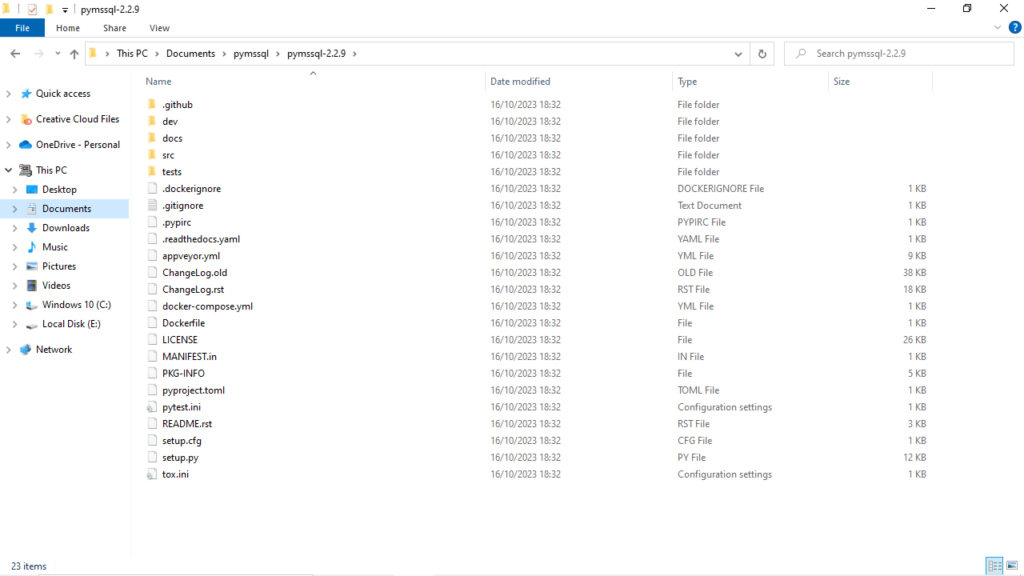The utility was created to assist users in interfacing with Microsoft SQL Server databases. It is possible to connect via Windows Authentication mechanism.
pymssql
pymssql is a lightweight program for Windows that comes in the form of a Python language extension module. With its help, you can connect to Microsoft SQL Server instances. Working as a bridge, the utility enables you to perform operations using Python scripts.
General notes
The software solution is an open source project. This means it is freely available and has a dedicated community of developers continuously improving and maintaining it. This results in timely updates and efficient bug fixes.
Pymssql is known for its user friendly API that makes it easy to connect to SQL Server database instances. Even if you have limited experience working with Python programming language, you can quickly get started.
Pros and cons
It is important to note that the tool supports parameterized queries. This is a crucial security feature for preventing SQL injection attacks. Thus, you can safely execute queries by manually entering the appropriate commands.
While the application excels at connecting to SQL databases, it may not be the best choice for solutions like MySQL or PostgreSQL. In the aforementioned cases, you will need to use different Python modules specifically designed for those databases.
Features
- free to download and use;
- compatible with modern Windows versions;
- allows you to interact with SQL Server databases;
- you can install the program from the PyPi repository;
- there is support for parameterized queries.