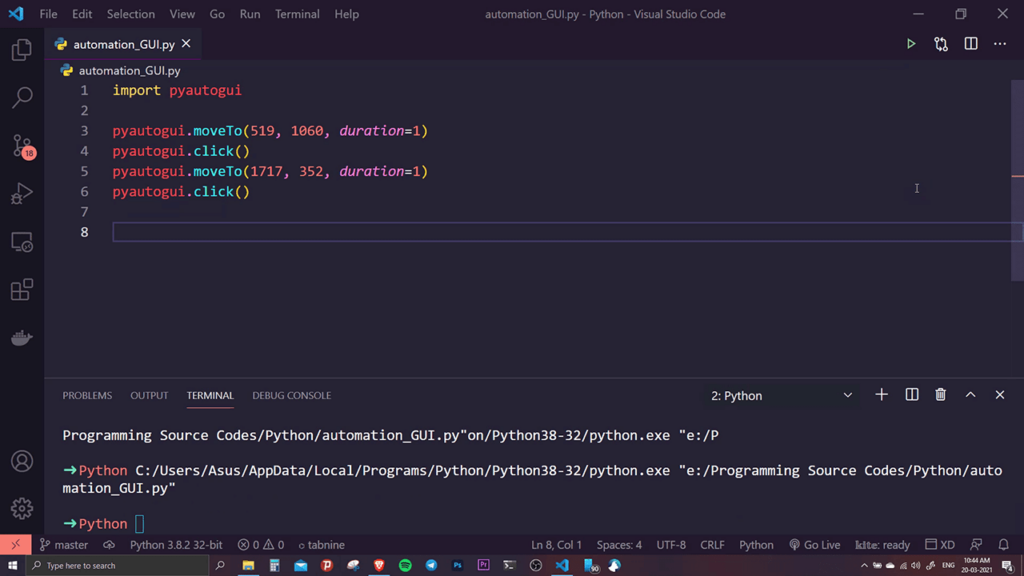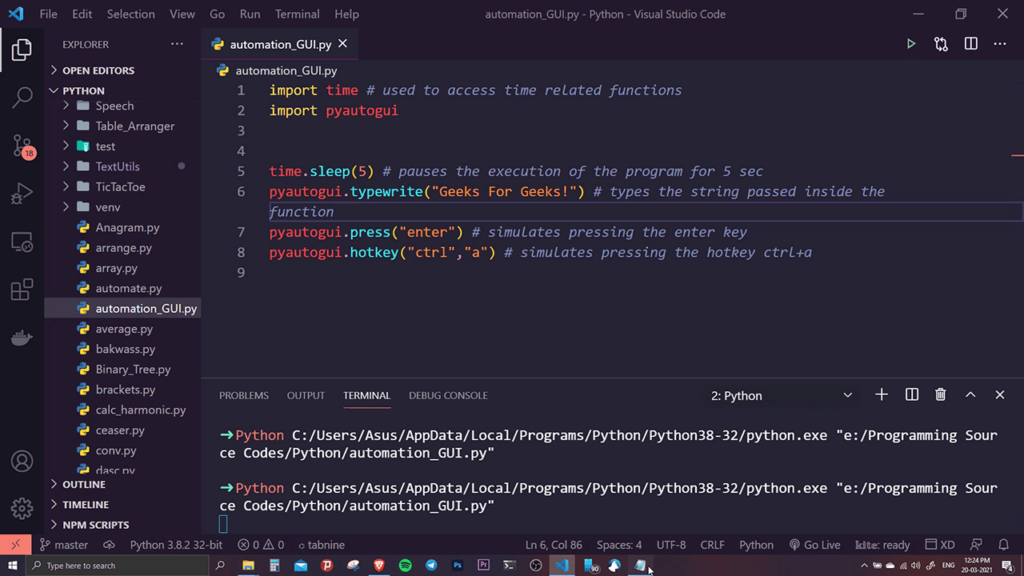This Python library is intended for GUI automation. It can be used to simulate mouse and keyboard actions, capture screenshots and interact with windows.
PyAutoGUI
PyAutoGUI is a Windows development tool that allows Python programmers to automate interactions with any GUI application. Users are able to perform repetitive actions such as sending emails to multiple recipients. Moreover, it is possible to automatically click buttons and navigate menus.
Main functionality
Similar to ReMouse Standard, the module works by sending low level input events to the operating system. This means that it can interact with any utility, regardless of how it was programmed. You are able to automate tasks that are normally not accessible like moving the cursor to a specific pixel on the screen or quickly pressing multiple key combinations.
Usage examples
It is possible to fill out forms and enter data. Additionally, users can open files and applications as well as capture screenshots at predefined intervals. These features are helpful for testing new software and optimizing the workflow.
There are instruments for automating the process of logging into your favorite websites. The library can be used for creating application demos or screencasts as well.
Features
- contains a Python module for automating complex GUI interactions;
- free to download and use;
- there are tools for quickly filling out online forms;
- you can perform repetitive actions like data entry and screenshot capture;
- it is possible to automatically log into any website;
- compatible with all modern versions of Windows.