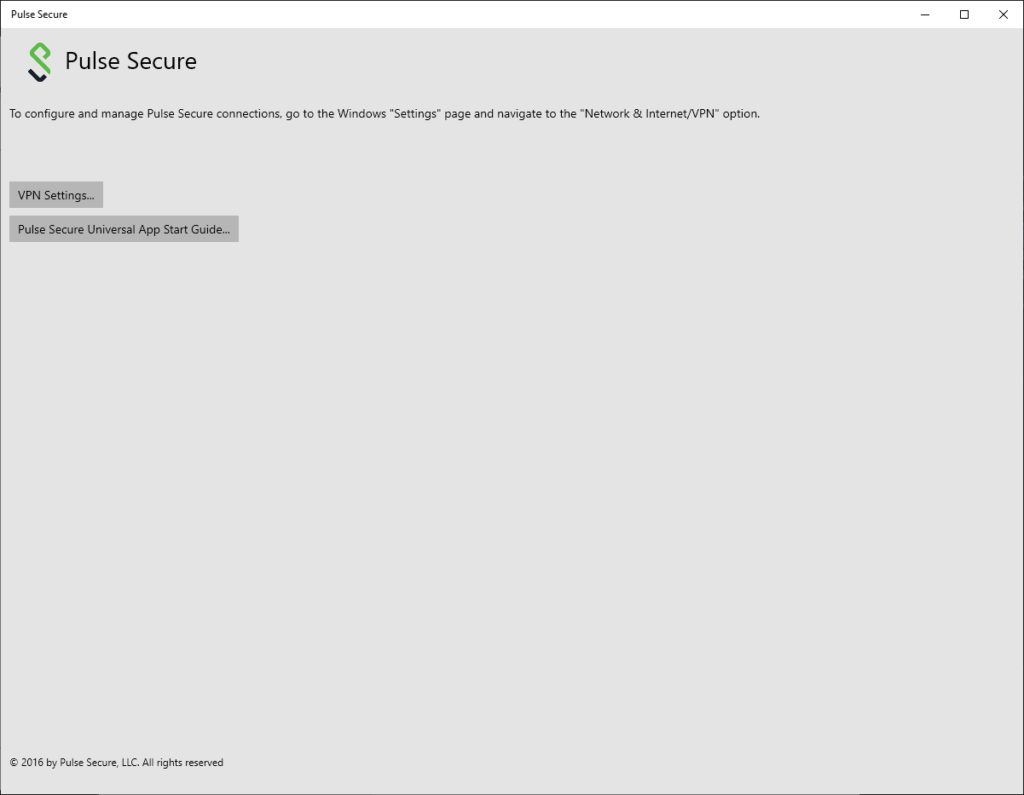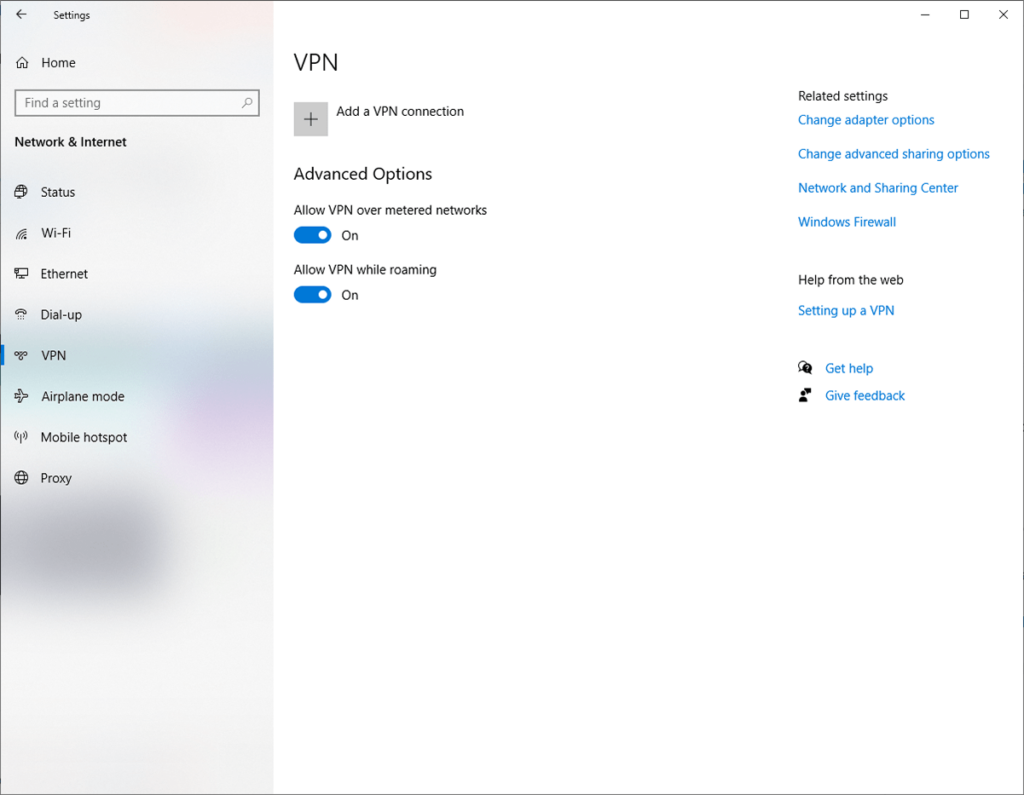This network program helps users create secure connections with corporate Pulse SSL VPN gateway servers. It provides instant access to business web apps.
Pulse Secure
Pulse Secure is a Windows utility for rerouting all incoming and outgoing internet traffic through a remote corporate server. Please note that this is not a personal VPN application. Unlike CyberGhost VPN, the program does not support the PPTP and L2TP communication protocols.
Configuration
After downloading the app from the official Microsoft Store you can adjust VPN parameters via the Windows Settings menu. It is possible to specify IP addresses and ports for remote servers. Additionally, there are toggles for allowing VPN connections over metered networks and while roaming.
Security instruments
This software supports the Layer 3 SSL protocol for data encryption. All traffic is tunneled through the protected corporate server and cannot be accessed without authorization.
Users can automatically connect to the secure gateway on system startup. There is a cloud storage server for safely exchanging files with colleagues and collaborating on various projects.
Multiple authentication options are provided. You can enable two-factor authorization for additional protection.
Features
- free to download and use;
- provides tools for establishing a secure connection with a remote corporate VPN server;
- there is support for the Layer 3 SSL encryption protocol;
- several authentication methods are available;
- it is possible to automatically connect to the protected network on system startup;
- compatible with modern versions of Windows.