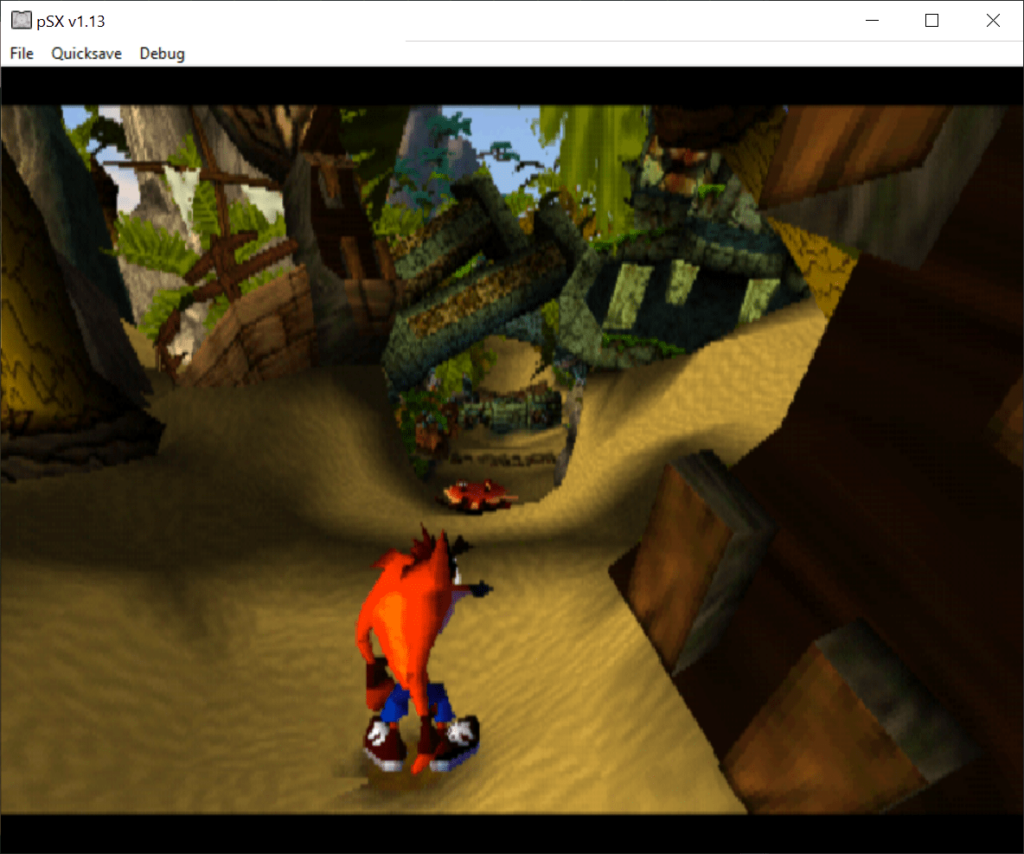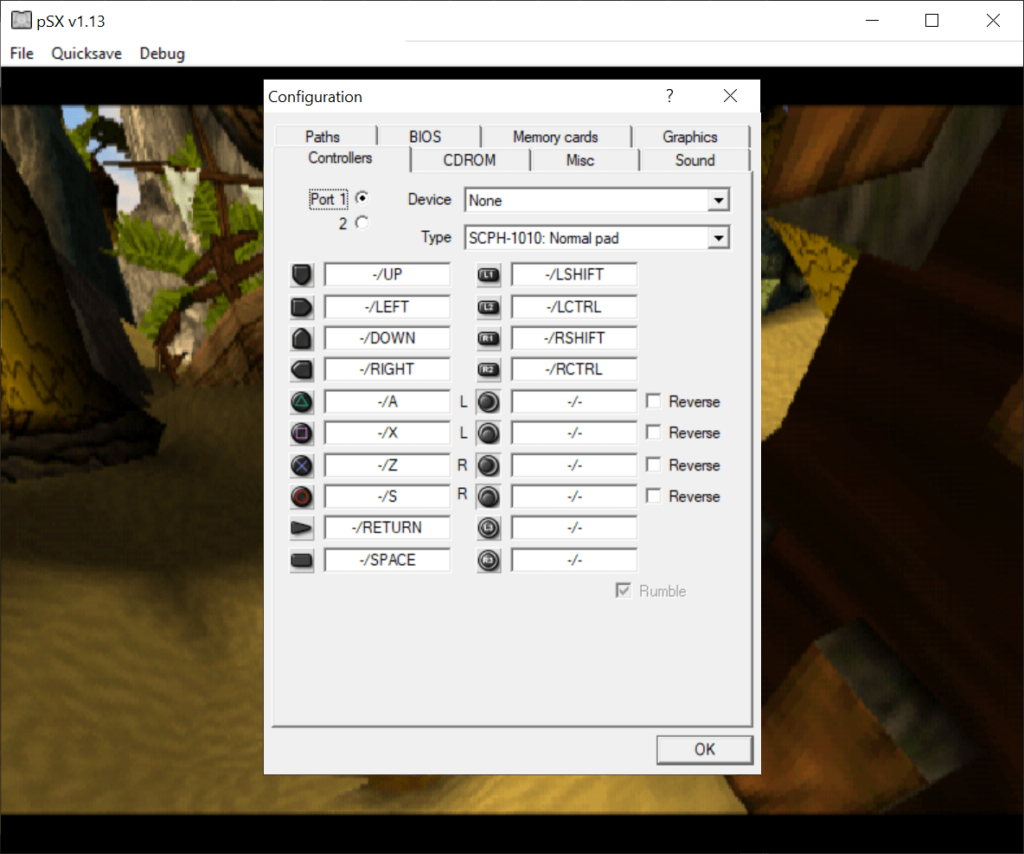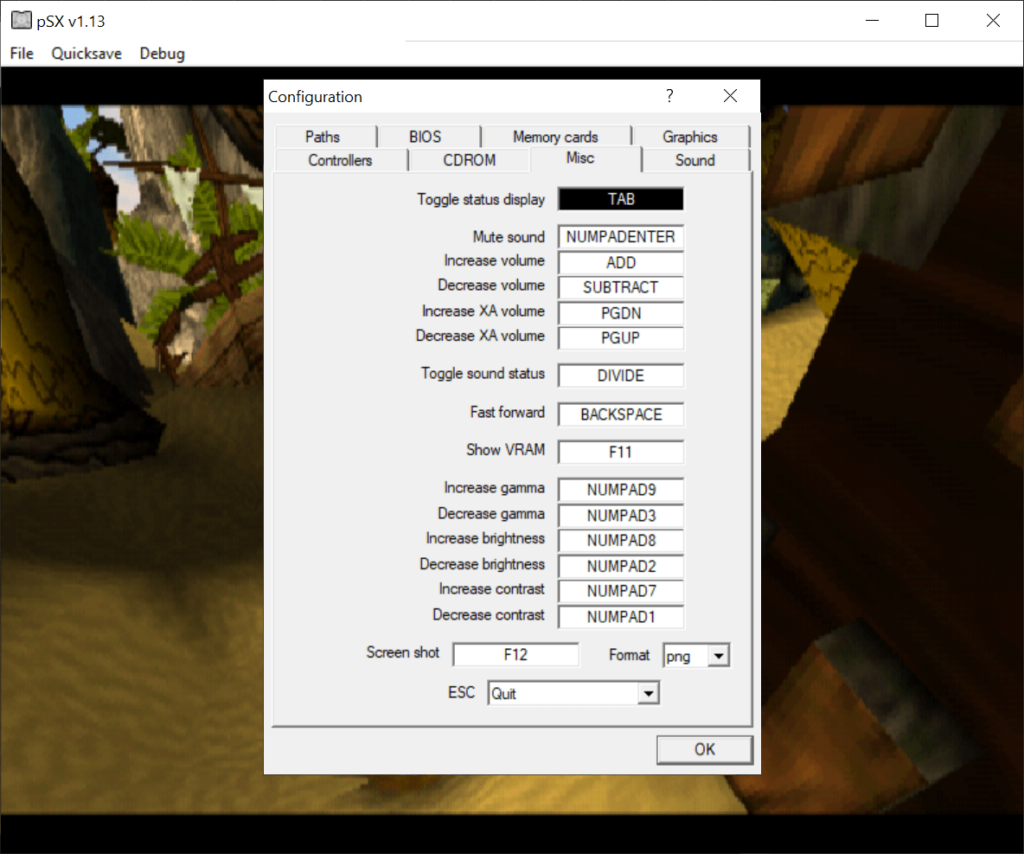With the help of this application you can emulate old PlayStation 1 titles on a computer. It is possible to save the gameplay progress to a separate file.
PSX Emulator
PSX Emulator is a Windows software for playing obsolete console games from PS1 on a desktop or laptop computer. Similar to ePSXe, there are instruments for taking screenshots and importing data from original PlayStation memory cards.
How it works
After unpacking the downloaded archive users can start the executable file to run the program. No additional installation is required. However, a standard PS1 BIOS file is necessary for working with the emulator. This package may be acquired from the internet and placed into the corresponding subfolder in the main app directory.
The next step is to import game image files. There is support for the CUE, BIN, IMG, SUB, CCD, CDZ, ISO, MDF and MDS formats.
Parameters
The Configuration menu contains multiple tabs for adjusting internal emulation settings. You can remap controller buttons to better fit the game. The default hard drive locations for state saves, memory cards, CD images and screenshots are customizable as well.
Visual options include the gamma, brightness and contrast. Moreover, users are able to change keyboard shortcuts for increasing or decreasing the sound volume. The standard screenshot file format can be selected manually as well.
Features
- free to download and use;
- offers you tools for emulating PS1 games on a PC;
- supports multiple disc image formats;
- it is possible to manually remap gamepad buttons;
- compatible with all modern versions of Windows.