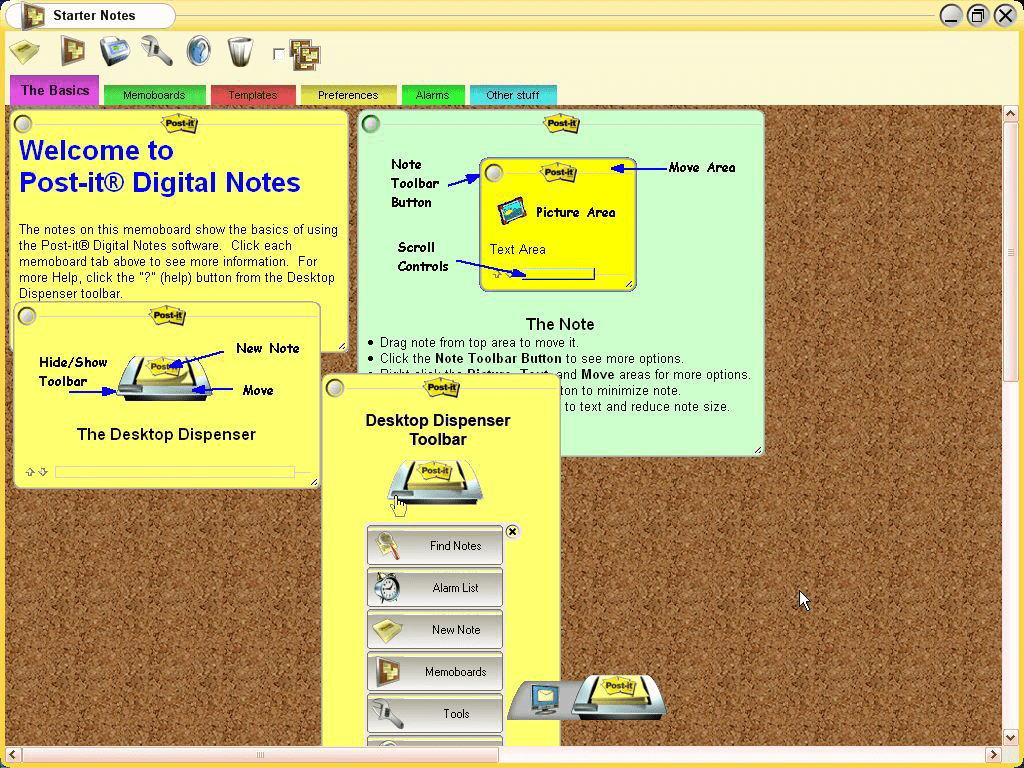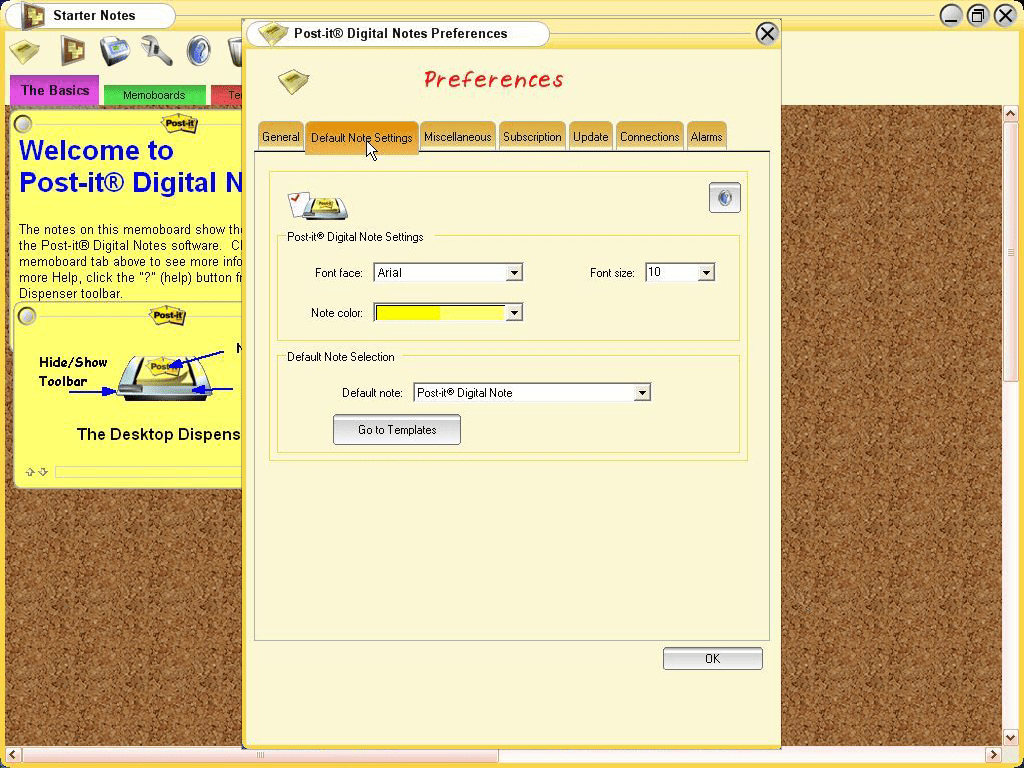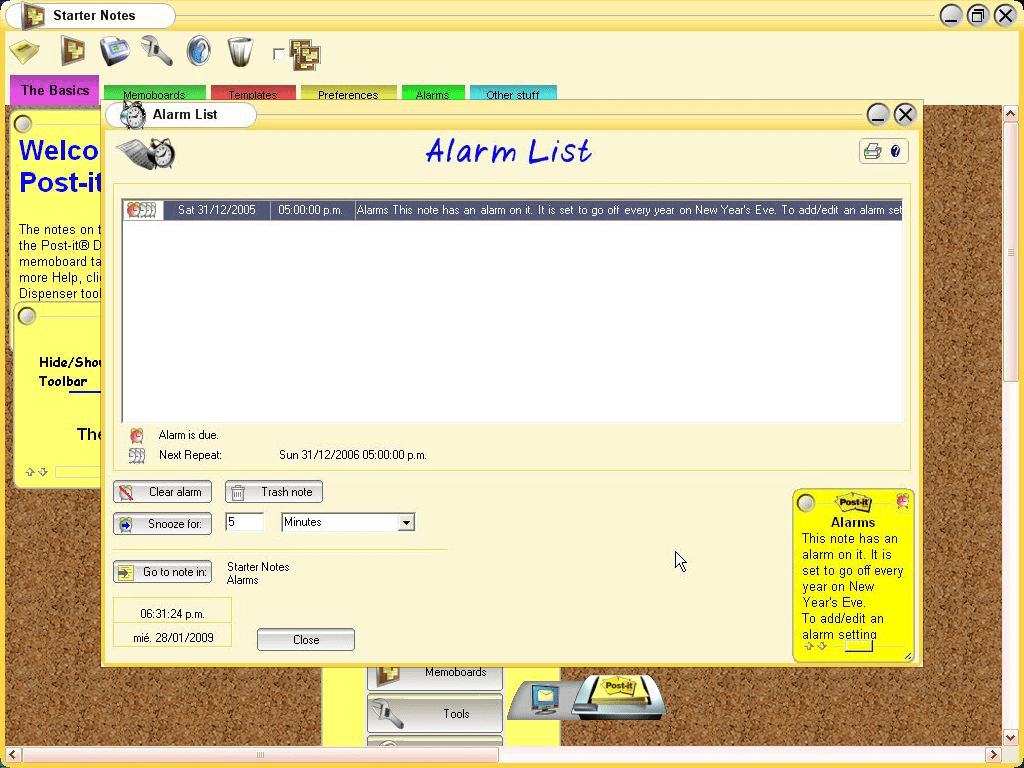With the help of this app users can create and manage virtual sticky notes. It is possible to change various text parameters such as the font size, color and style.
PSNLite
PSNLite is a Windows utility for quick and convenient note taking. Similar to Standard Notes, there is a wide range of color coding options for better organization. Please note that PSNLite is discontinued and no longer supported by the developer. The installation files are not available.
Sticky notes
Using this program you can write down new ideas as well as generate reminders and to do lists. Each note can be customized in terms of color, size and font style to provide a visually appealing way to capture your thoughts.
It is possible to drag and drop individual notes anywhere on the desktop. This is helpful for arranging and organizing all content according to personal preferences. Moreover, users can color code the content to easily identify thoughts related to specific projects, tasks or categories.
Reminders
There are instruments for configuring custom notifications. You are able to ensure that important tasks or deadlines are not overlooked. A selection of alarm sound effects is included. Additionally, a visual reminder will be displayed on the screen at the predefined time.
Features
- free to download and use;
- offers you tools for creating virtual sticky notes and placing them anywhere on the desktop;
- it is possible to color code personal thoughts for better organization;
- users can set custom reminders to keep track of important events;
- the color, style and size of the font are adjustable;
- compatible with all modern versions of Windows.