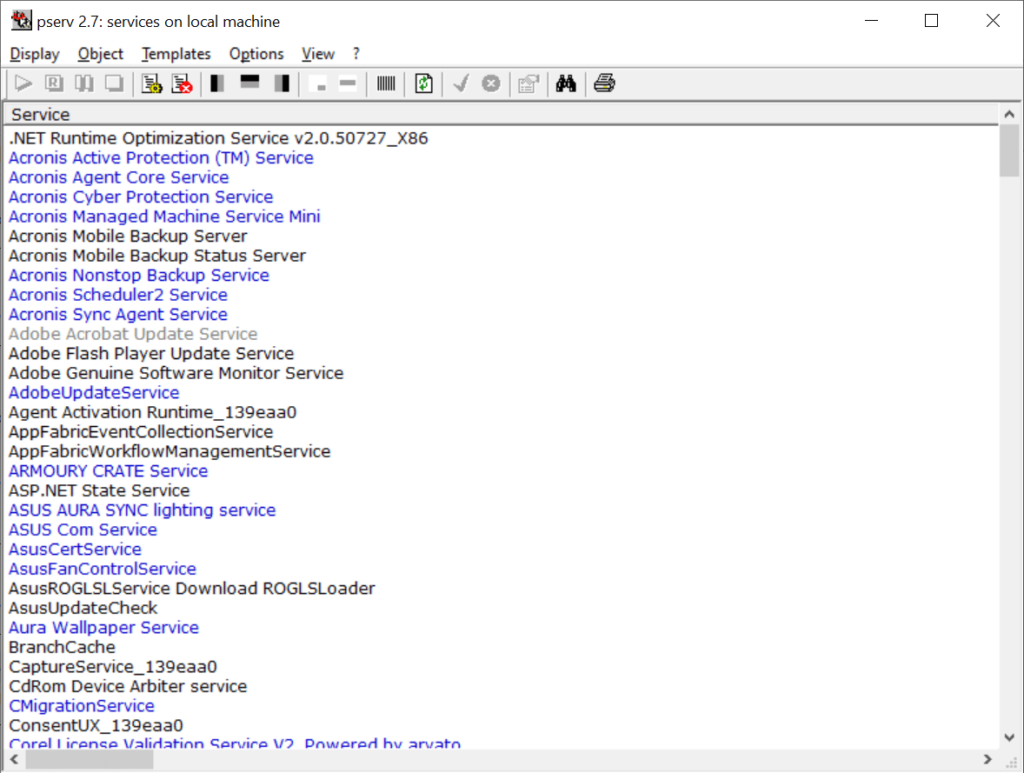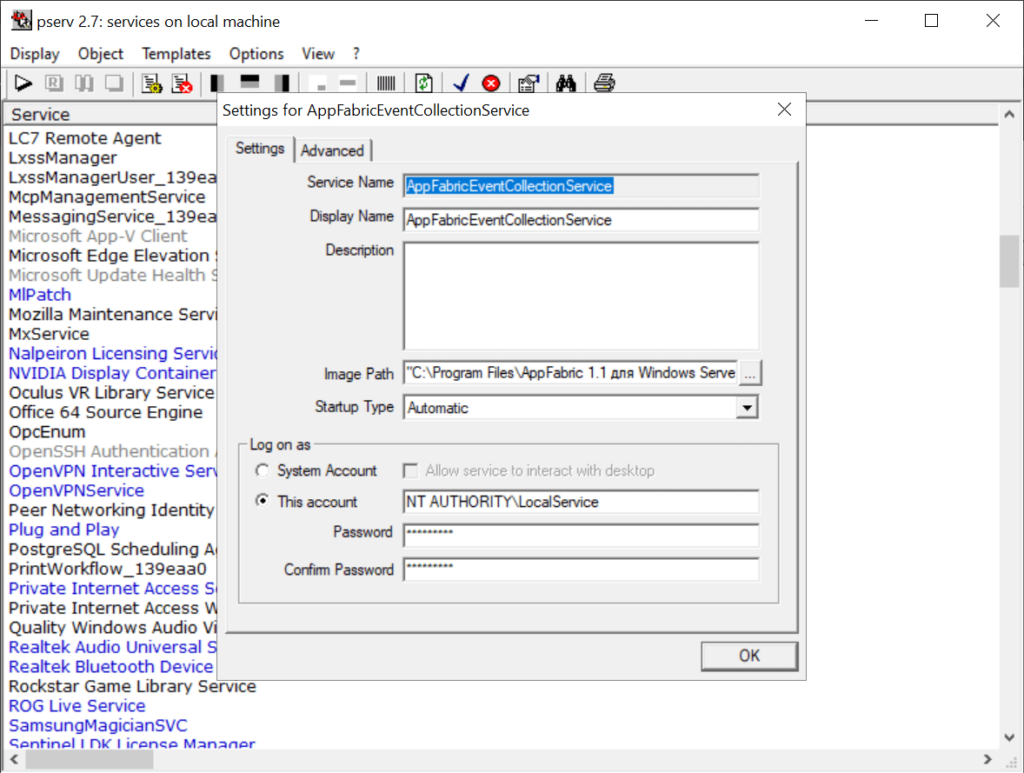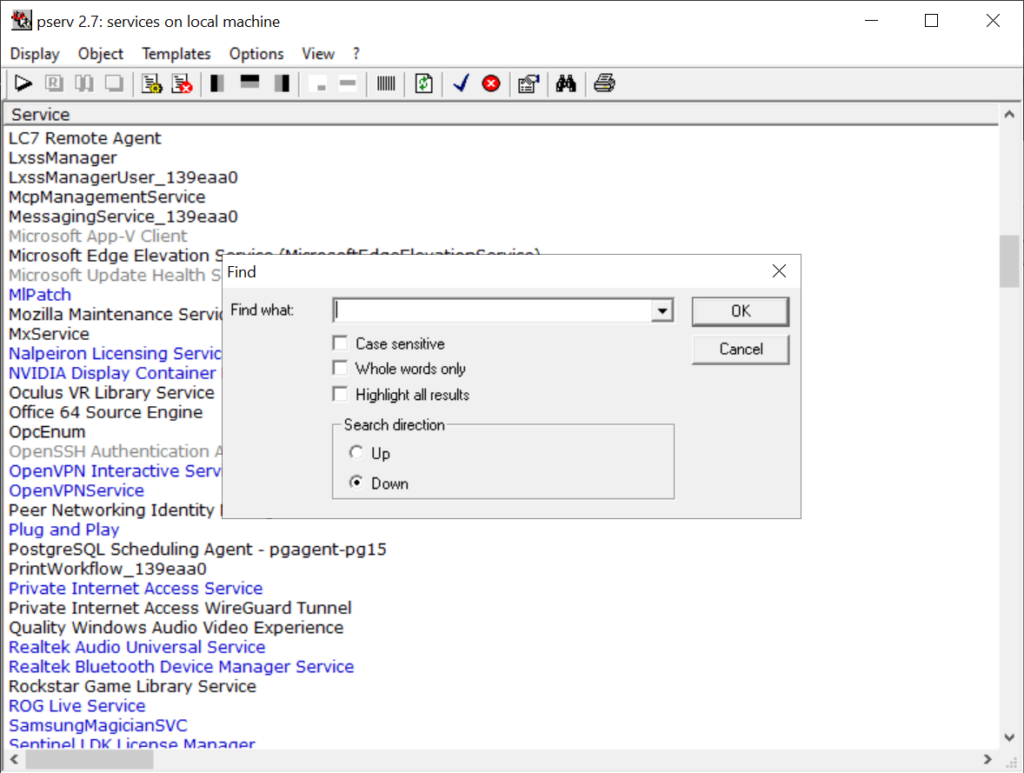This software is intended for viewing and managing all active system services in Windows. It is possible to configure internal library dependencies as well.
pserv cpl
pserv cpl is a Windows tool for launching, stopping, resetting and pausing various services in the operating system. Users can plan custom recovery actions and manipulate hardware drivers.
System services
There is a simple interface that replaces the clunky Microsoft Management Console module. It allows you to quickly browse all active processes and disable unwanted items. There are instruments for modifying descriptions and exporting service lists.
The program is fast and lightweight compared to native Windows tools. It displays detailed information like service dependencies and error messages, providing valuable insights for troubleshooting potential issues.
Advanced functionality
Tools for viewing, enabling, disabling and uninstalling hardware drivers are included. Additionally, users are able to completely delete third party applications from the computer.
You can run various types of automation tasks to save time and effort. There is an option to monitor CPU and memory utilization as well. Moreover, it is possible to connect to other machines over the network to manage services and devices remotely.
Features
- free to download and use;
- provides tools for monitoring and managing all active system services;
- you can disable unwanted instances and modify internal descriptions;
- there is an option to view service dependencies for troubleshooting purposes;
- compatible with all modern versions of Windows.