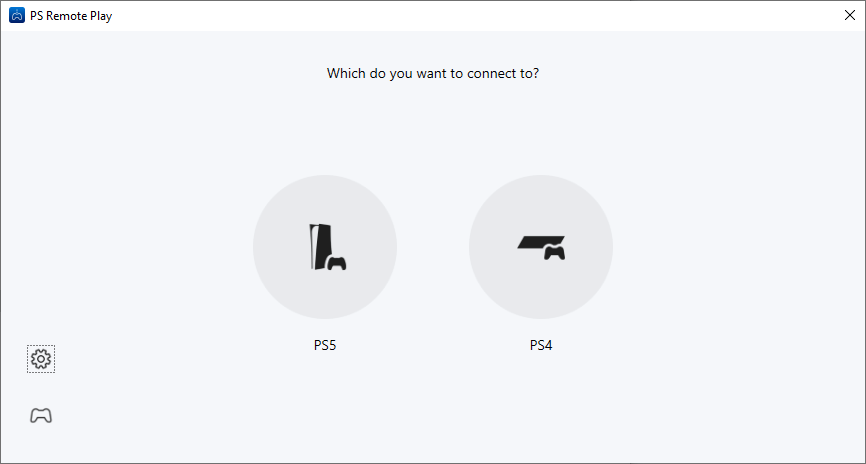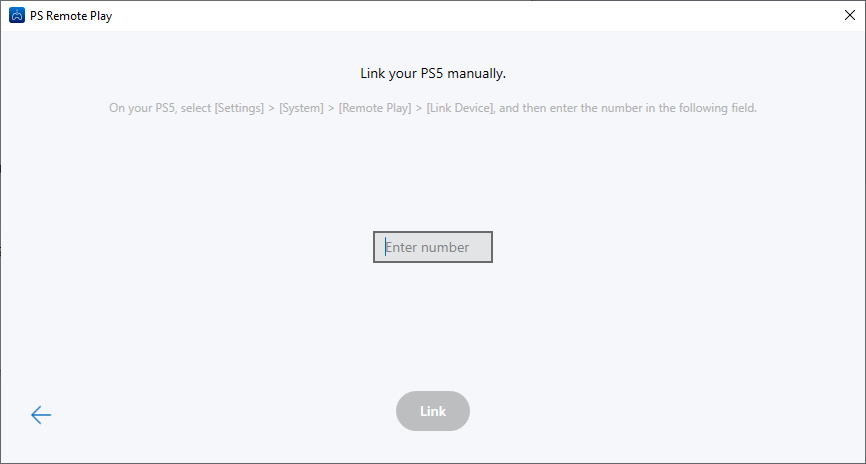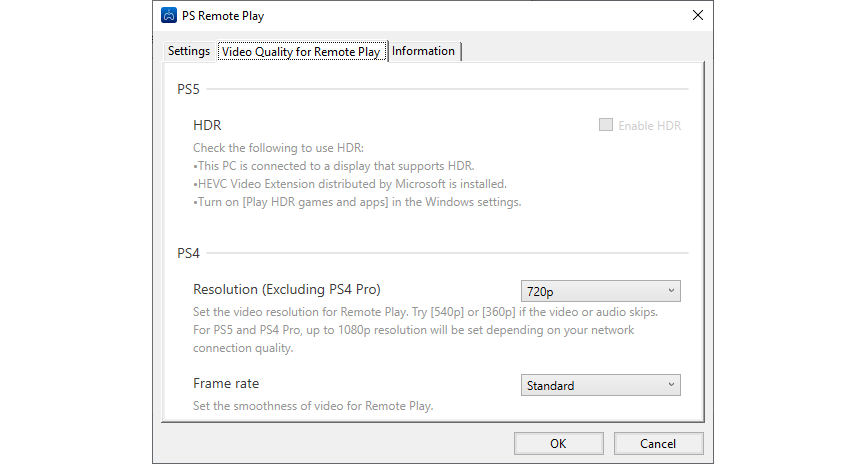This official Sony application is intended for remotely controlling video game consoles from the desktop. There is support for the PlayStation 4 and 5 models.
PS Remote Play
PS Remote Play is a Windows program that allows users to play PS4 and PS5 games on a remote desktop screen. Moreover, it is possible to stream the video signal from Playstation to PS Vita handheld devices, iOS and Android smartphones as well as to certain TVs.
Console connection
After starting the app you are prompted to type in the Sony account credentials and, if necessary, enter the two-factor authentication code. The next step is to select the correct console model. Please note that PS5 requires enabling the Remote Play functionality in the device settings beforehand.
It is possible to link the console manually in case of technical issues. To do so, users can enter the registration number into the corresponding text field in the main window. The correct value is displayed in the Remote Play Connection Settings section of the console configuration menu.
You are able to add online capabilities to older Sony video game consoles with the help of XLink Kai.
Remote Play
Wireless DualShock gamepads can be connected to the computer via USB cable for controlling the console. You are able to play any installed PS4 or PS5 games while using a remote desktop display. There is support for HDR video broadcasting.
Features
- free to download and use;
- provides instruments for playing PlayStation games remotely on a desktop screen;
- there is support for all PS4 and PS5 models;
- you can use a DualShock gamepad to control the remote console;
- compatible with modern versions of Windows.