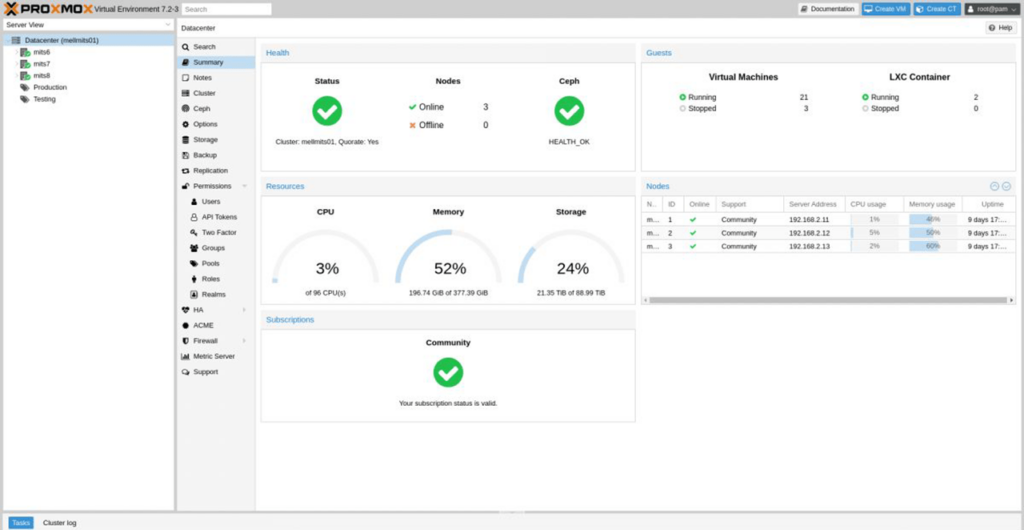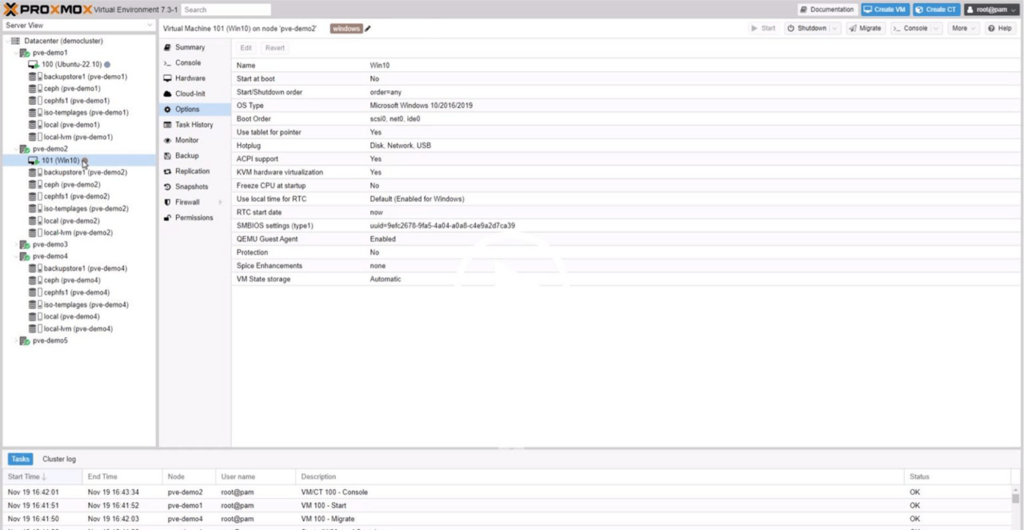Using this open source platform you can create and deploy virtual machines. There are instruments for configuring and managing server clusters as well.
Proxmox
Proxmox is a Windows software for virtualization and cluster management. It is built on top of the Debian GNU/Linux operating system and contains the KVM hypervisor. Additionally, there is an integrated backup solution.
Virtualization
Similar to VirtualBox, the program lets users build various types of VMs such as web servers, databases and development environments. Supported target operating systems include Linux, Windows and MacOS.
Clustering
You can group several Proxmox servers together. This operation is intended for sharing resources between remote computers. Moreover, it provides a failover option for uninterrupted workflow in the event of a technical issue.
Web interface
It is possible to manage all custom virtual machines and clusters from a single location. The web console allows users to organize and monitor complex network infrastructure.
There are instruments for scheduling regular data backups. You are able to choose the destination folder on the local computer or copy files to the cloud storage server. Backed up virtual machines can be quickly restored later.
Features
- free to download and use;
- allows you to create and configure various types of virtual machines;
- it is possible to group multiple VMs into clusters to combine their processing power;
- there are instruments for creating data backups;
- users can monitor all active network infrastructure via the web interface;
- compatible with all modern versions of Windows.