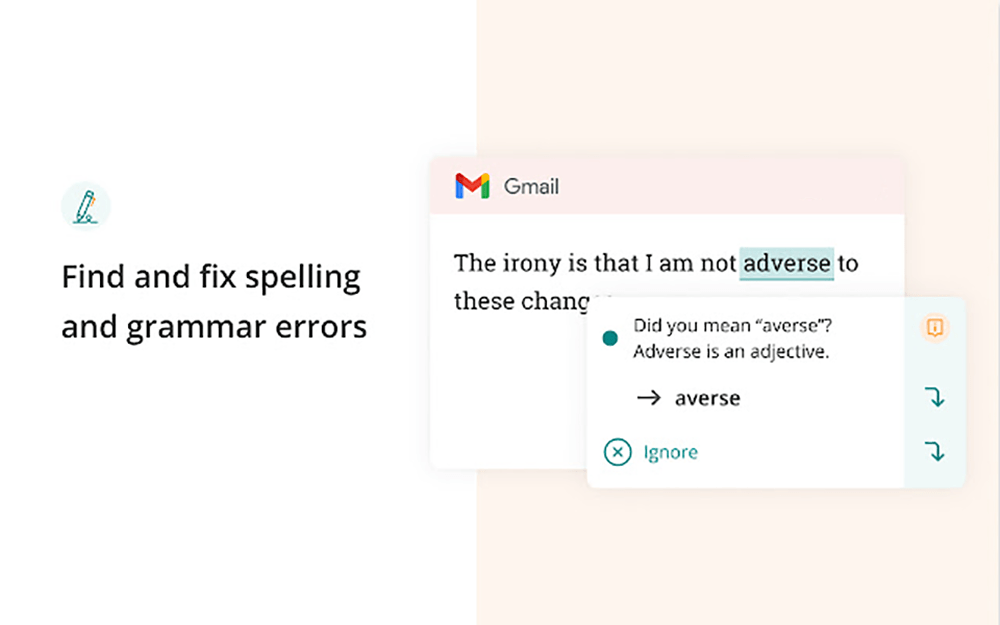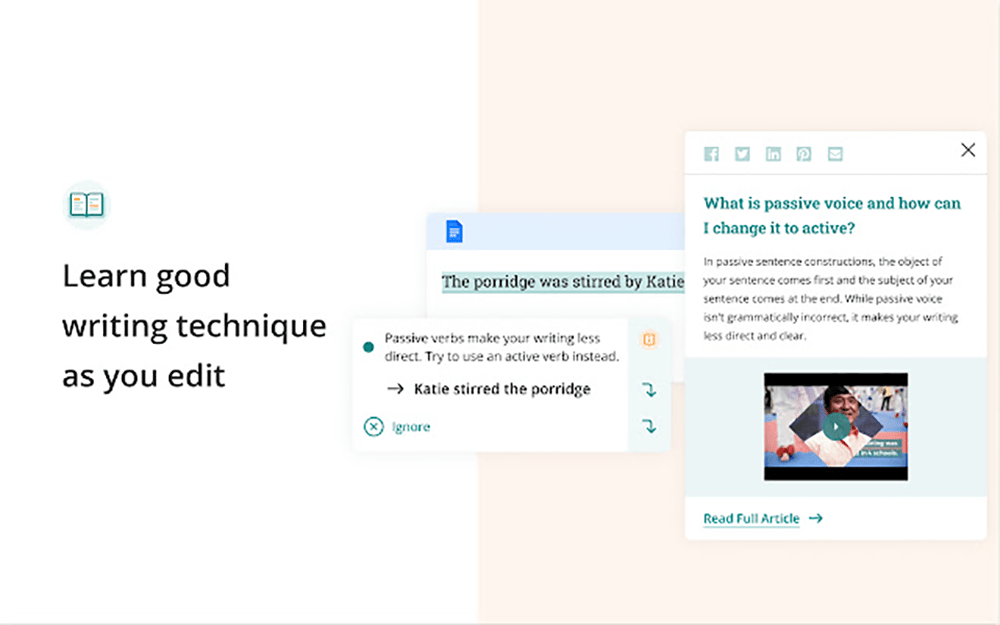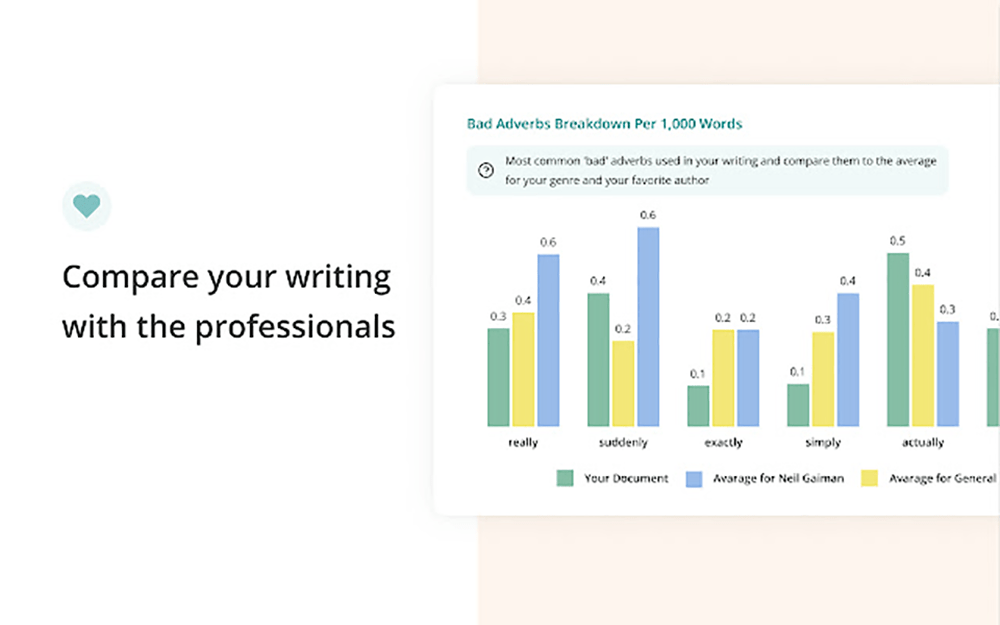Using this browser extension you can check the spelling in text documents and adjust your writing style. It is possible to analyze and improve sentence structure.
ProWritingAid
ProWritingAid is a Windows plugin for various popular web browsers like Google Chrome, Mozilla Firefox, Microsoft Edge and Opera. It allows users to automatically correct the spelling and sentence structure while writing articles in Google Docs or other similar online applications.
Brief description
With the help of this tool you can check texts for plagiarism, automatically fix grammar errors and change the overall writing style. It utilizes modern artificial intelligence algorithms to analyze the structure of all sentences and suggest potential improvements.
There is a contextual thesaurus that lets users view and select synonyms for any word. It is important to mention that the free version of ProWritingAid has limited capabilities.
Personal dictionary
You can add words and phrases to the custom list. The algorithm will ignore them during the analysis. This functionality is helpful for working with specialized scientific and technical terms.
Other functions
It is possible to check any text for plagiarism and detect overused words. Moreover, users are able to analyze the pacing and identify missing dialogue tags.
Features
- contains a browser extension that helps you write text articles;
- free to download and use;
- it is possible to quickly view the list of possible synonyms for any word;
- users can add specialized terms and phrases to the personal dictionary;
- compatible with modern versions of Windows.