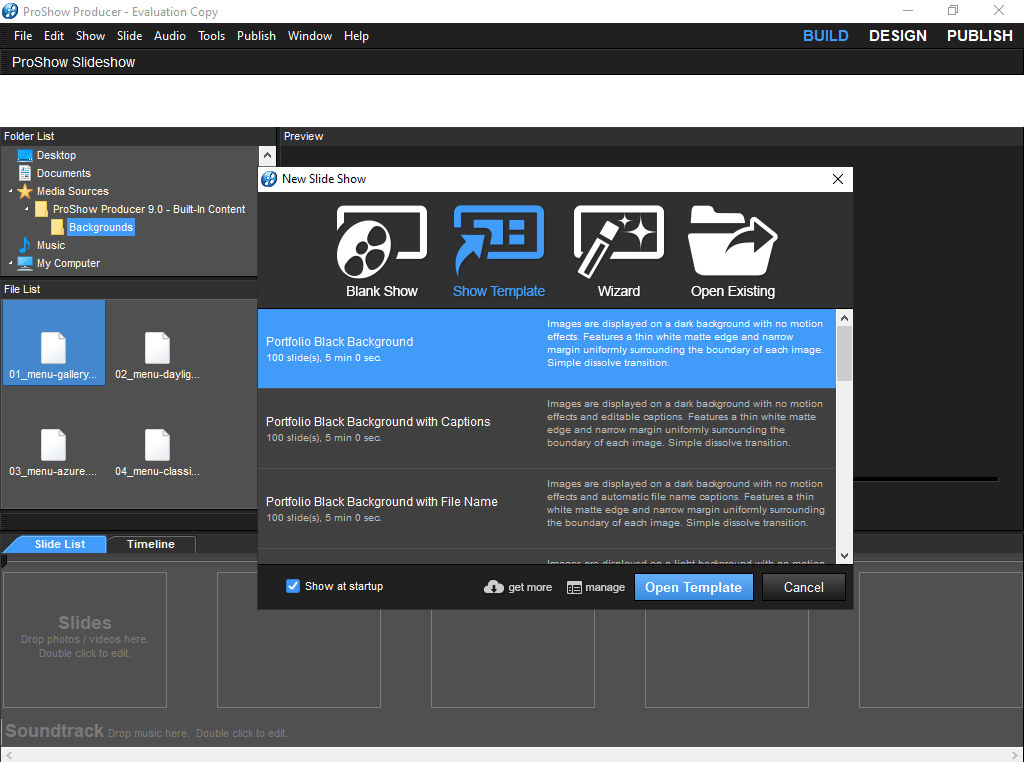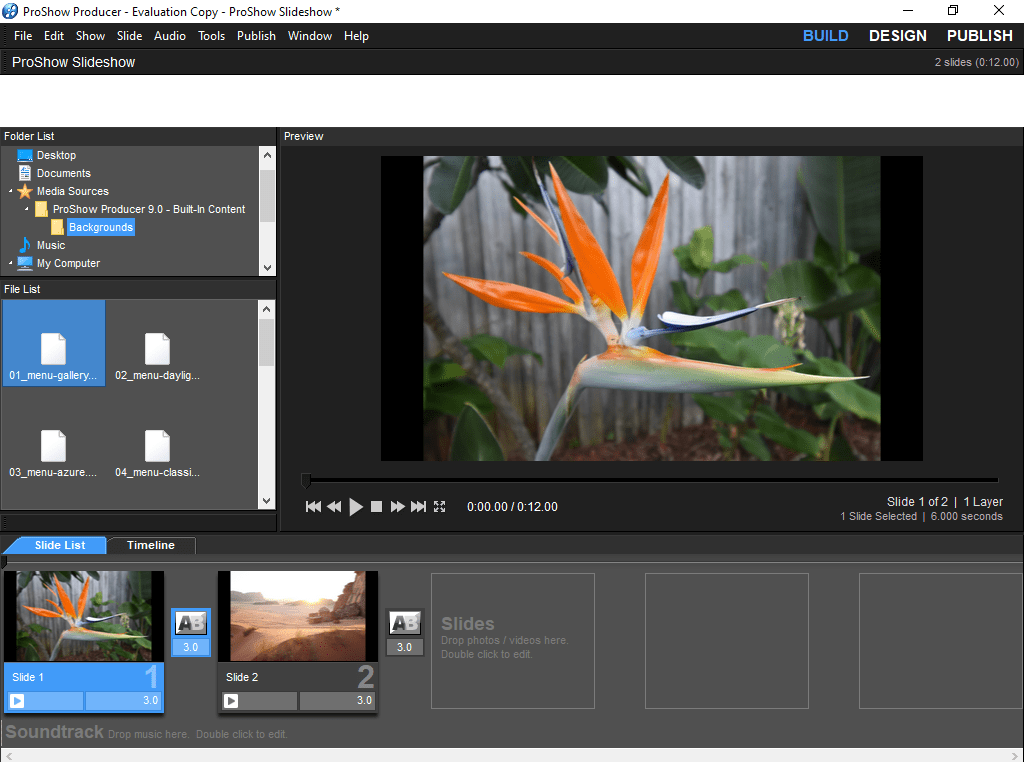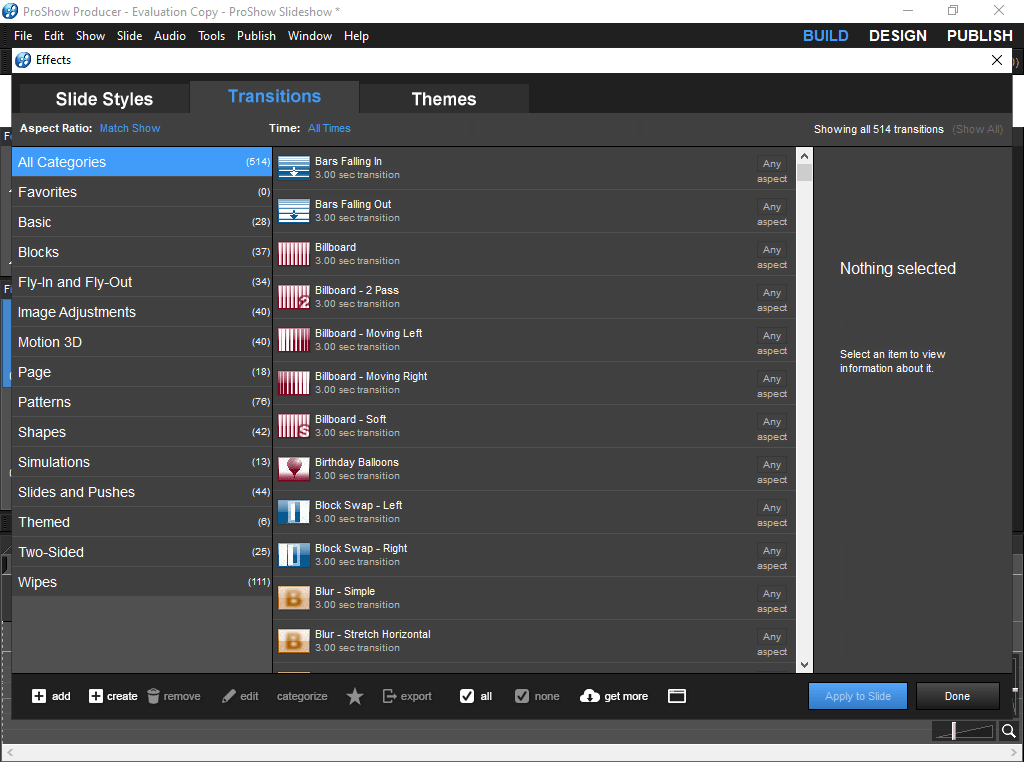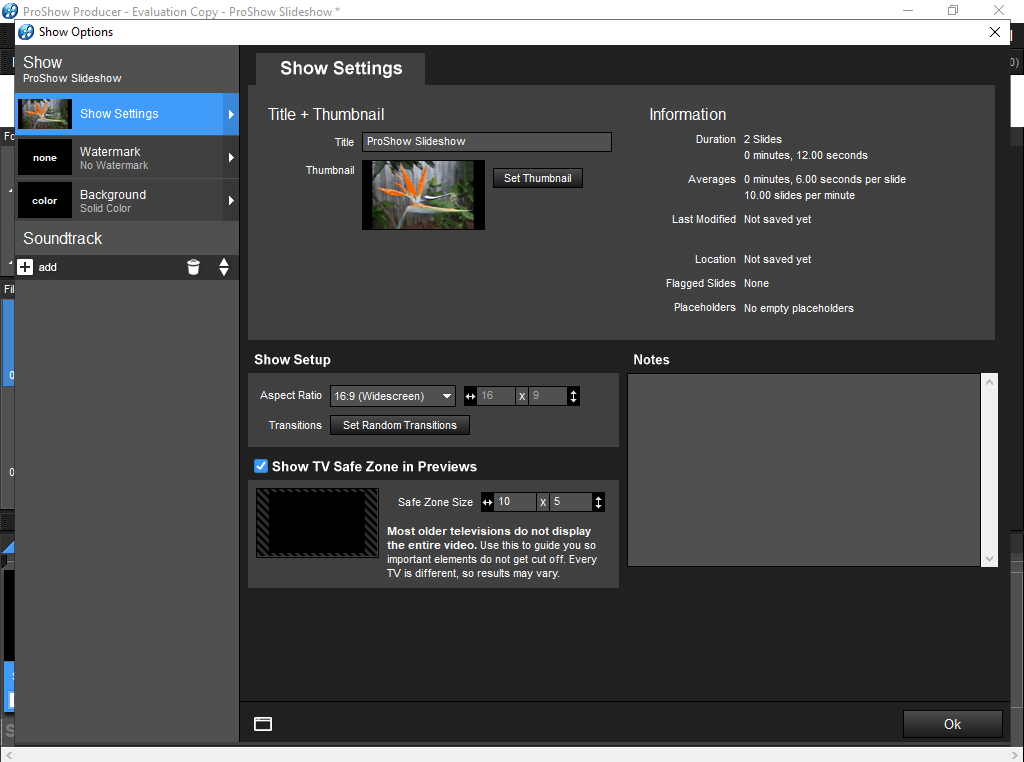Using this comprehensive application, you can make presentations for different occasions. Moreover, you have the option to upload your own soundtrack files.
Proshow Producer
Proshow Producer is a program for Windows designed for professional video creation and editing. It comes equipped with an intuitive graphical interface for ease of use. The product has been discontinued, however, you can still download it from our website.
Customize slides
You can make a project in three straightforward steps. First of all, you need to upload images, videos, and music. Then you can customize slides and generate output items in various formats. With the help of the file browser, it is possible to locate the media and drag it to the timeline.
Similar to SmartSHOW, the utility enables you to apply different transitions, add layers, and adjust video settings. You can edit the footage by tweaking contrast, brightness, sharpen, blur, hue, etc. There is an option to configure motion and sound effects.
Add music and text
What is more, you have the flexibility to switch between the timeline and slide list, import music from an audio CD, and incorporate text on captions. You may choose to Undo or Redo editing actions, toggle full screen playback, and more.
Upon finishing your project, you can generate outputs suitable for several scenarios. You can export items for use on social media, for television sets in DVD and Blu-ray formats, and for computers, as PC executables, video files, or autorun CDs.
Features
- free to download and use;
- compatible with modern Windows versions;
- enables you to produce and publish slideshows;
- you can apply numerous transitions and effects;
- it is possible to save the project in several formats.