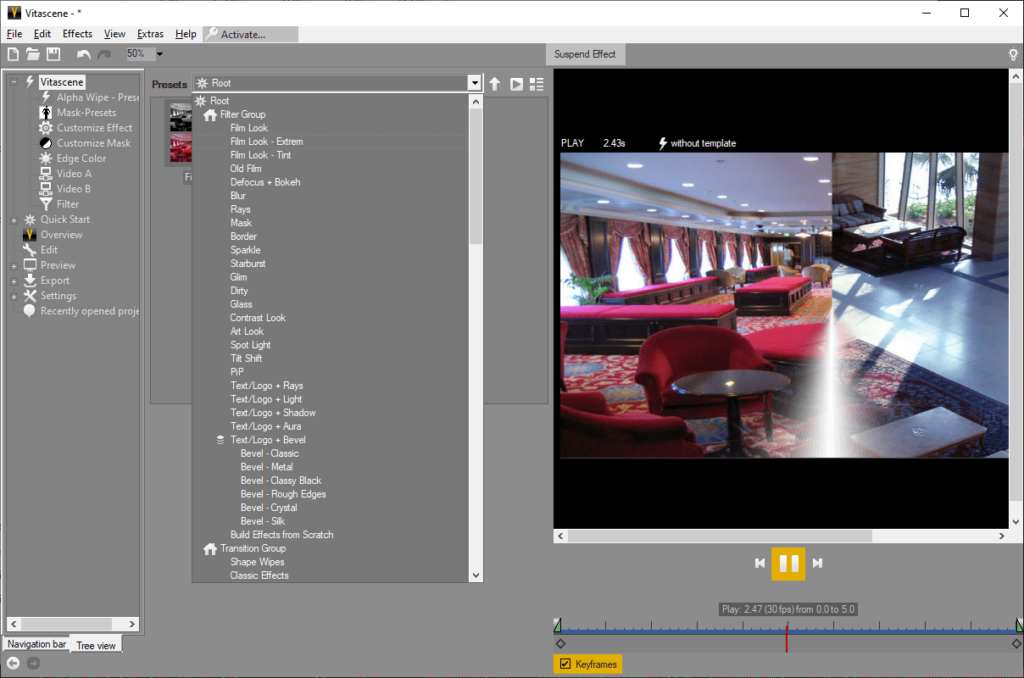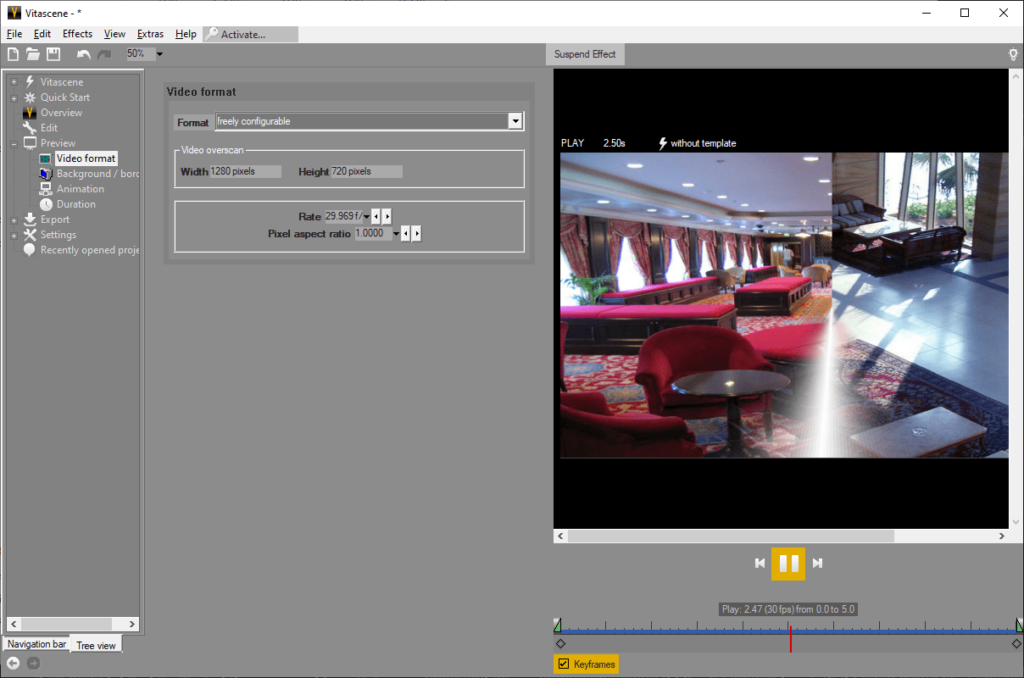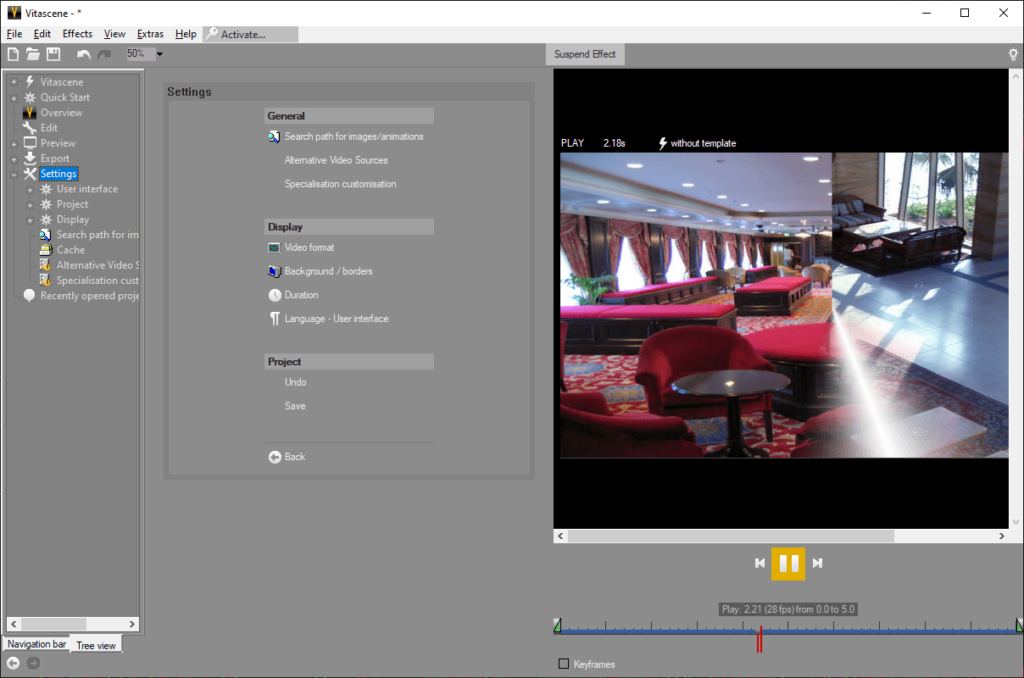Using this video editing utility you are able to apply more than 600 visual filters to clips. Every effect can be customized to better fit the project.
ProDAD VitaScene
ProDAD VitaScene is a Windows software for personalizing videos with the help of the library of unique filters and effects. It can be used as a standalone application or integrated into Adobe Premiere, Sony Vegas Pro, Pinnacle Studio, CorelDRAW and other video editors as a separate plugin.
How to use
The main window contains a list of all available effects and a window for previewing the changes before applying them. There is a timeline at the bottom of the interface for navigating through the clip. Users can zoom in and out of the video as well.
Included filters
It is possible to apply a large selection of effects to any clip. You are able to blur the part of the picture, make the video look older, insert borders and improve overall contrast.
There are effects for facilitating transitions between the scenes. Users can warp, stretch and spin the last frame of the current clip to ensure seamless blending with the next part.
Output parameters
You are able to select the resulting video resolution, frame rate and pixel aspect ratio. Flexible animation settings like the quality, rendering method and main codec are provided as well.
Features
- free to download and use;
- offers you instruments for applying visual effects to custom clips;
- contains a standalone application and plugins for several popular video editors;
- it is possible to ensure seamless transitions between the scenes;
- compatible with modern versions of Windows.