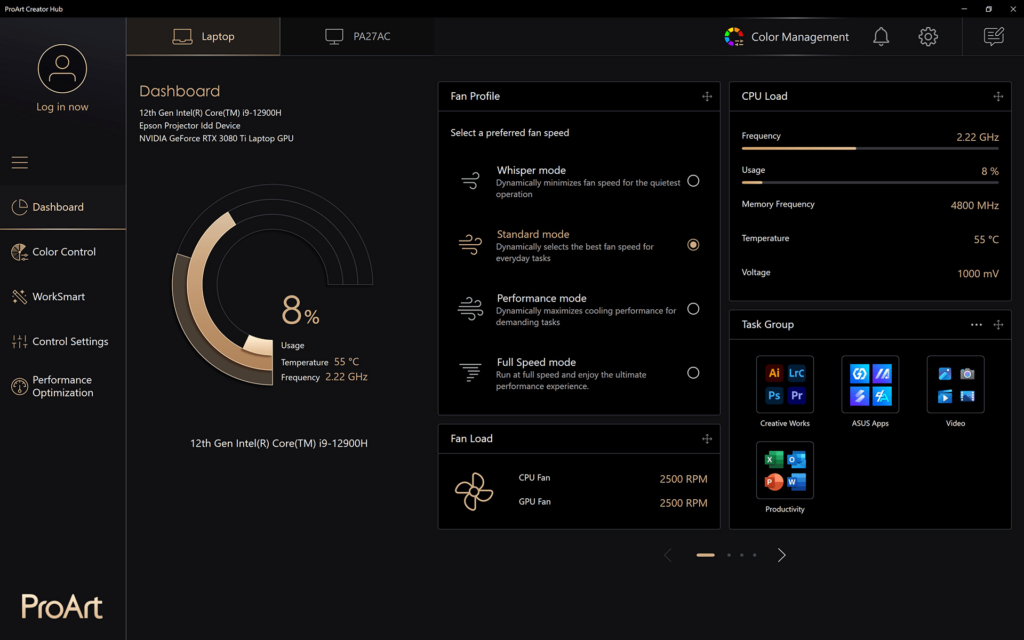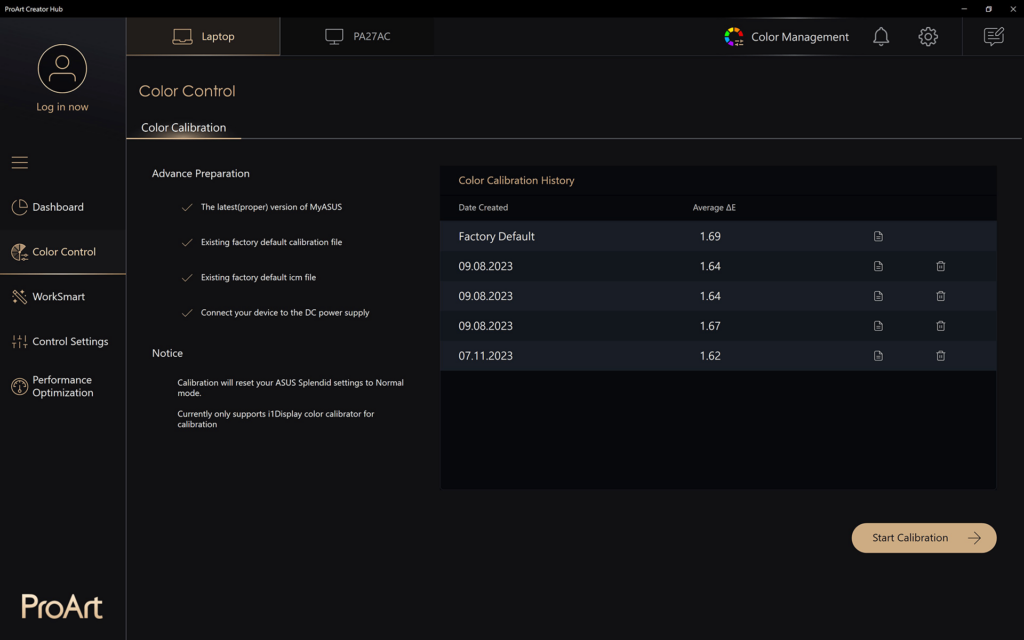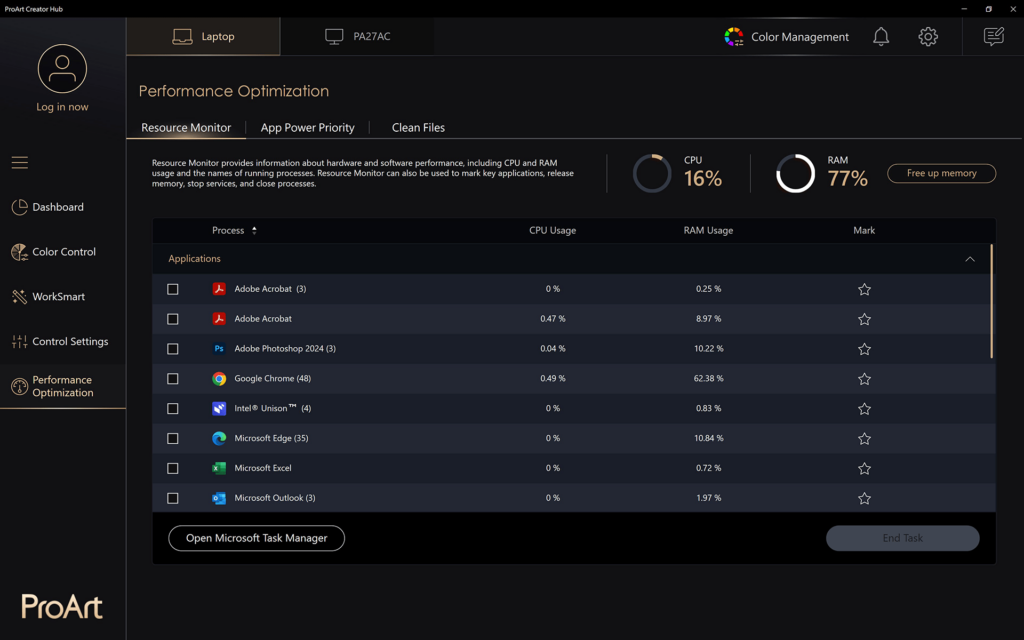Using this utility you can manually adjust the parameters of various ASUS ProArt devices, including motherboards, professional monitors and desktop computers.
ProArt Creator Hub
ProArt Creator Hub is a Windows program that allows content creators and graphics designers to configure their ASUS ProArt displays and PCs. There are tools for advanced color calibration. Additionally, users are able to monitor CPU, GPU and RAM utilization in real time.
Workspace management
The application provides a centralized interface for working with compatible monitors and desktops. You can track resource consumption and identify performance bottlenecks during intensive operations such as:
- Video rendering;
- 3D modeling;
- Photo editing.
It is possible to tailor hardware settings like fan control and energy mode. Users are able to switch between different profiles depending on the current task, optimizing the system for either power or quietness.
Display preferences
Like in ColorChoice, instruments to calibrate the monitor to ensure that the output matches the precise color accuracy required for professional work are provided. You can create several presets to suit different needs as well.
Personal screen settings may be automatically synchronized across several devices. This is helpful for unifying different systems and ensuring a consistent user experience.
Features
- oriented toward the owners of ASUS ProArt hardware;
- free to download and use;
- you can configure advanced monitor properties and calibrate the color profile;
- it is easy to keep track of critical internal components in supported PCs;
- compatible with modern versions of Windows.