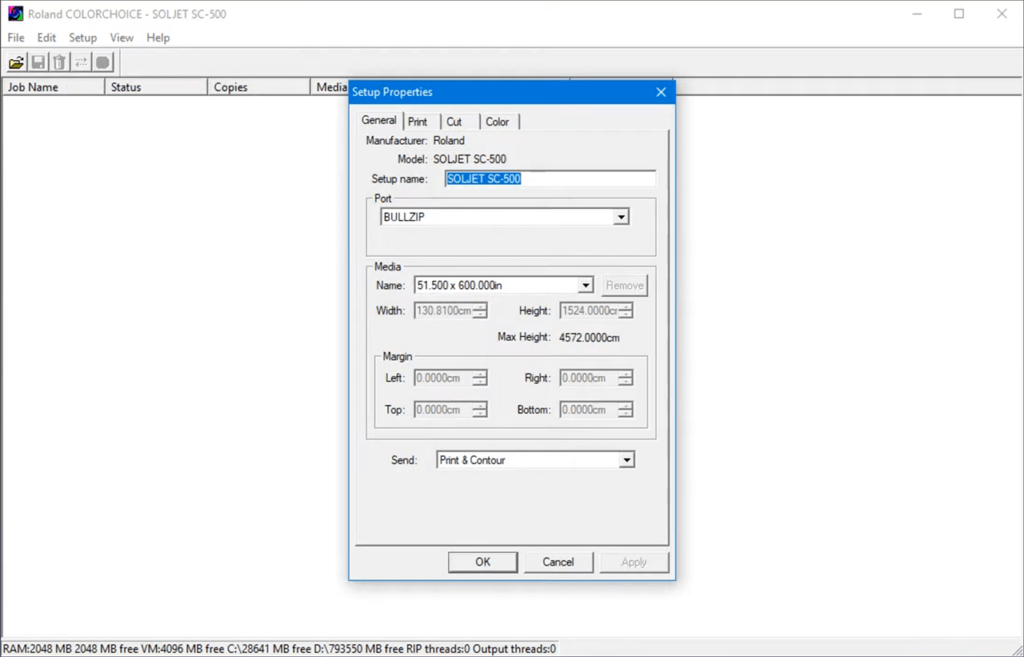With the help of this specialized tool users can manage color profiles and other settings of Roland printers to achieve the best possible quality results.
ColorChoice
ColorChoice is a Windows software that contains multiple premade ICC color profiles. They are designed specifically for Roland printers and can be used for the accurate reproduction of skin tones or other hues. Additionally, there are tools for performing various common maintenance tasks like cleaning printing heads and fixing paper jams.
Color accuracy
Like in Fiery Color Profiler Suite, you are able to seamlessly switch between separate profiles to test their compatibility with specific media or ink. It is possible to automatically calibrate certain models of Roland devices. This functionality is helpful for ensuring precise color matching between the display and the printer.
Users can tweak the image density and adjust the output brightness. ColorChoice provides granular control over the whole printing process.
Device maintenance
Instruments for resetting ink level limits and overriding some hardware errors are included. You are able to identify and troubleshoot a wide range of common technical issues. Moreover, there is an option to update internal printer firmware to the latest available version for accessing new functions and fixing known bugs.
Features
- free to download and use;
- contains tools for managing color profiles of professional printers from Roland;
- it is possible to automatically calibrate certain device models;
- you can perform various printer maintenance tasks;
- compatible with modern versions of Windows.