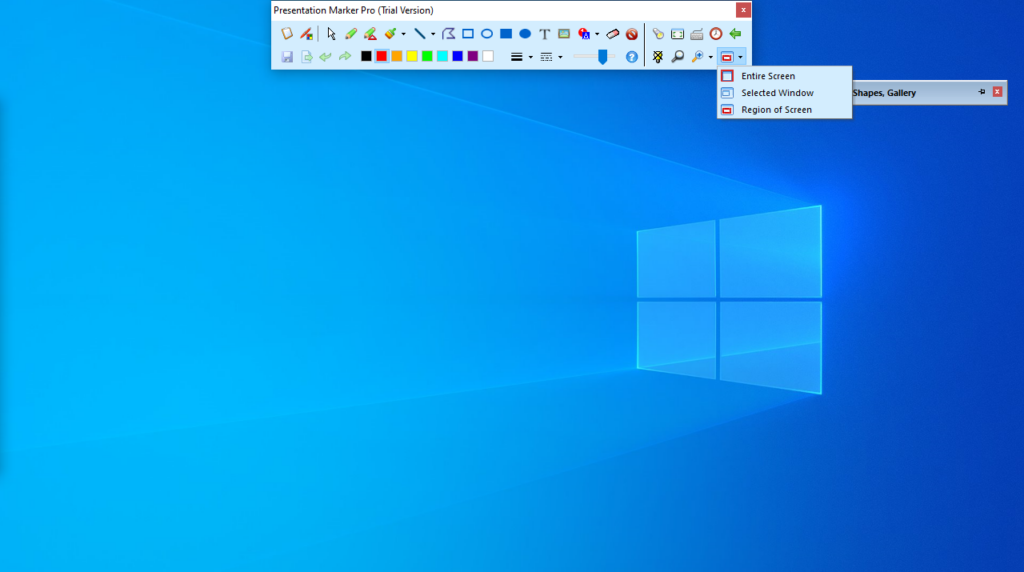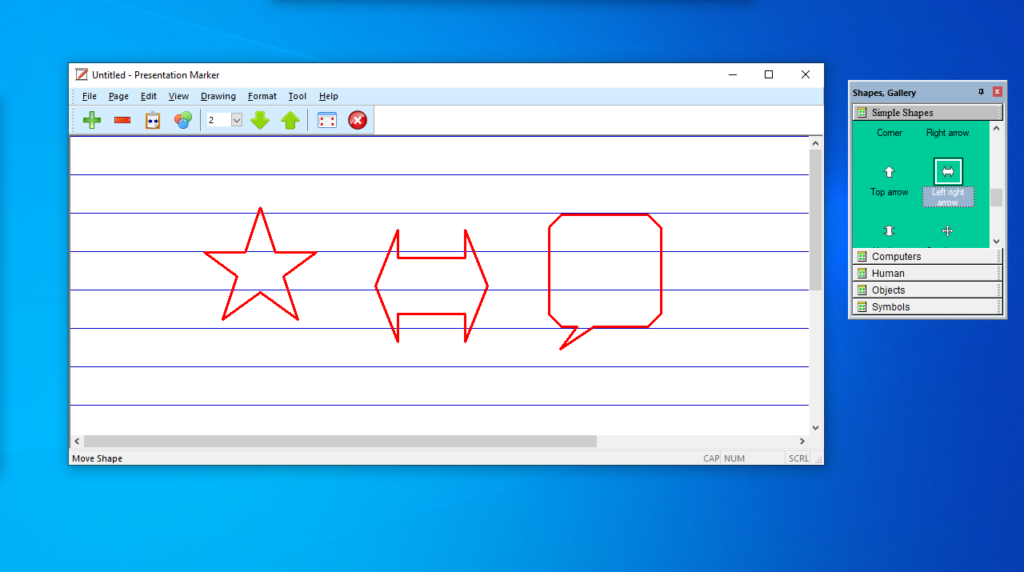This utility was developed to assist you in adding annotations to improve your live presentations. You can select the preferred monitor and switch the display mode.
Presentation Marker
Presentation Marker is a Windows program that empowers you to draw attention to particular regions of the screen and draw in viewers of your presentation. By opting for this solution, you can make explanations clearer and enhance audience retention. To prepare slides for worship services, you may try software called Praisenter.
Extensive toolset
You can choose from a wide variety of drawing tools, such as pencils, brushes, lines, and preset geometric forms like rectangles, ellipses, and so on. The app includes a vast array of symbols. All of them may be freely positioned on the desktop, independent of the windows that are open. Additionally, geometrical shapes are automatically redrawn.
Advanced customization
What is more, you are able to alter the size and style of lines, label particular screen regions with different colors, and position text boxes and images on the desktop. You may easily resize the latter to fit your needs. It is also possible to open electronic whiteboards. Here, you can rearrange items, rotate or flip objects, etc.
Special instruments
To fully get the attention of your audience, you might employ a certain set of techniques. One of these is the spotlight, which draws focus to a certain portion of the screen while darkening the rest. A clock, an arrow pointer, an on-screen keyboard, and a magnifier are all included in the toolkit.
Features
- free to download and use;
- compatible with modern Windows versions;
- enables you to enhance your live presentations;
- you can highlight specific areas on your screen;
- it is possible to pick the preferred monitor.