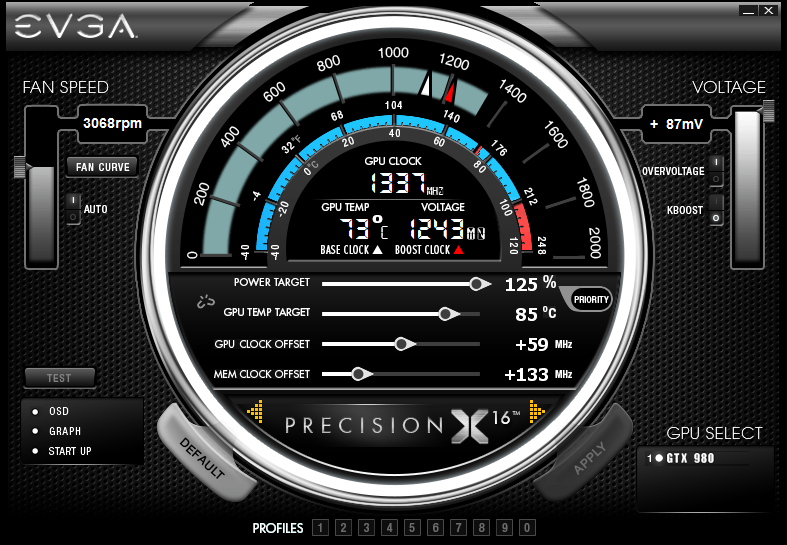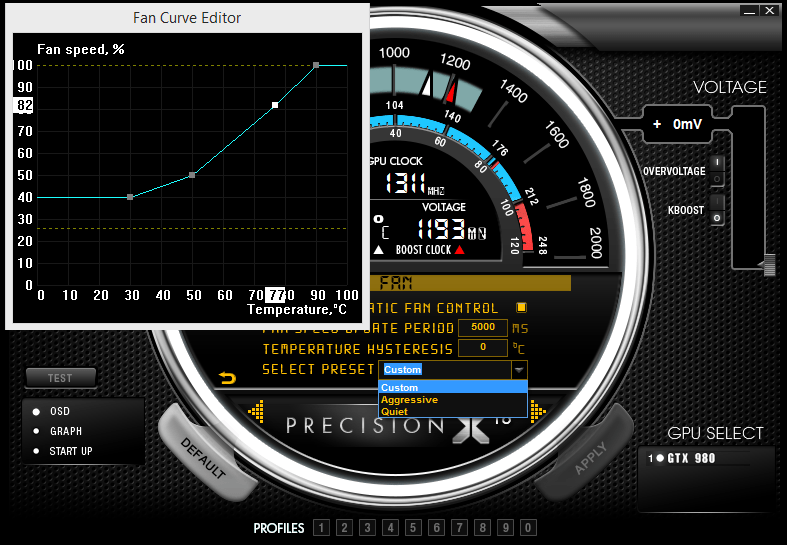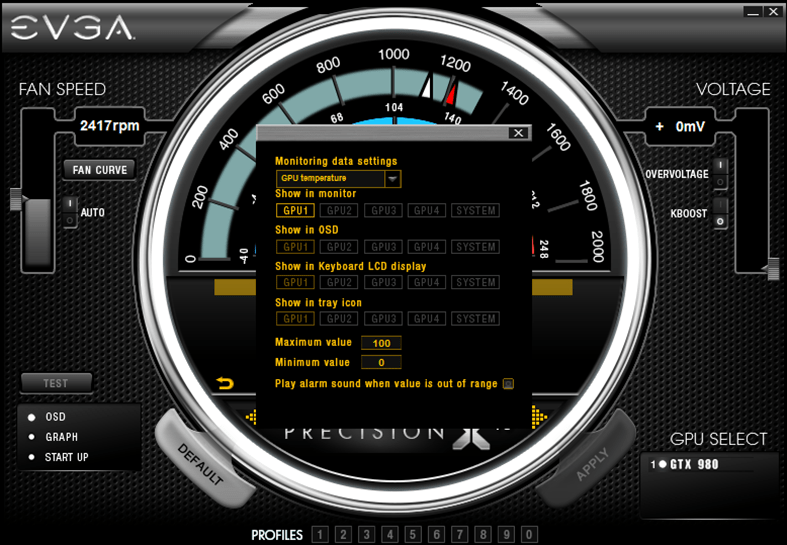With the help of this utility you can optimize and enhance the performance of various NVIDIA graphics cards. It is possible to control fan speeds and core voltage.
Precision X
Precision X is a Windows software for configuring and overclocking NVIDIA GPUs made by EVGA. There is support for hardware from a wide range of other manufacturers as well.
Overclocking
One of the main features of this program is the ability to manually adjust GPU and memory clock speeds to achieve higher performance levels. It is worth mentioning that this operation may lead to system instability and hardware failure.
Please note that Precision X is discontinued and no longer supported by the developer. The installation files are not available. There are other solutions with similar functionality such as MSI Afterburner.
Temperature control
Users are able to tune the rotation speed of the fans on a graphics card. This is helpful for optimizing overall cooling performance and noise levels by finding a balance between the temperature and acoustics.
It is possible to monitor the GPU status in real time. You can enable alerts to be notified if the device becomes dangerously hot.
Power parameters
There is an option to increase the core voltage to improve system stability after GPU overclocking. Moreover, instruments for setting a custom power limit to prevent potential damage are included.
Features
- free to download and use;
- allows you to overclock various models of modern NVIDIA graphics cards;
- it is possible to adjust the existing fan speed curve to improve the acoustics;
- there are tools for manually setting a custom power consumption limit;
- compatible with modern versions of Windows.