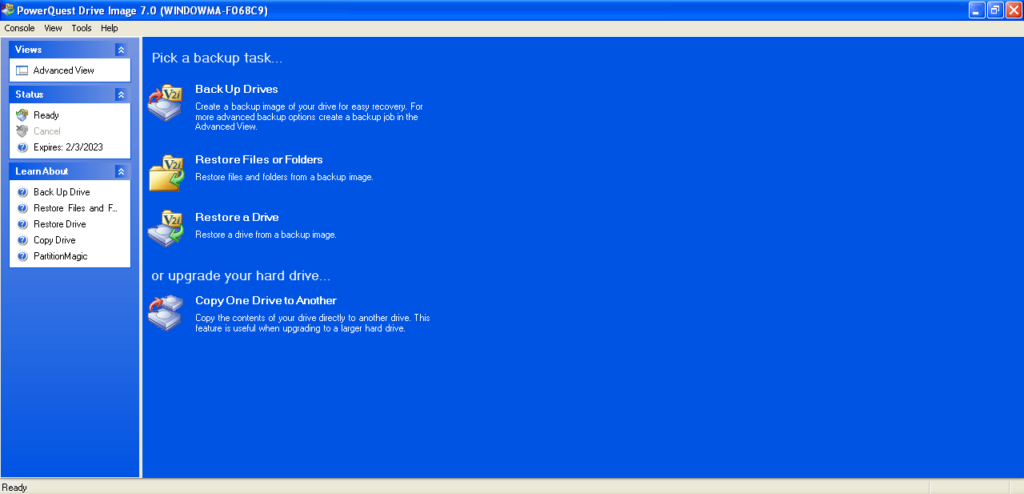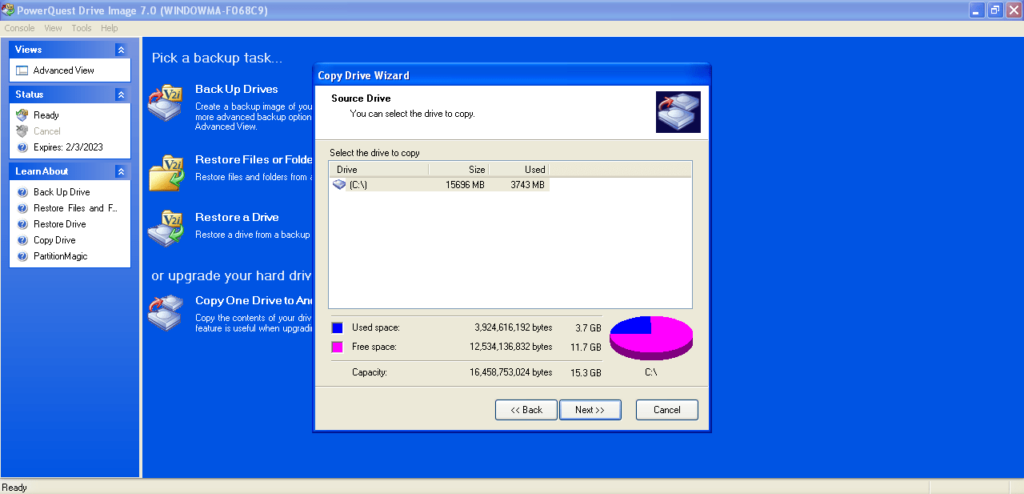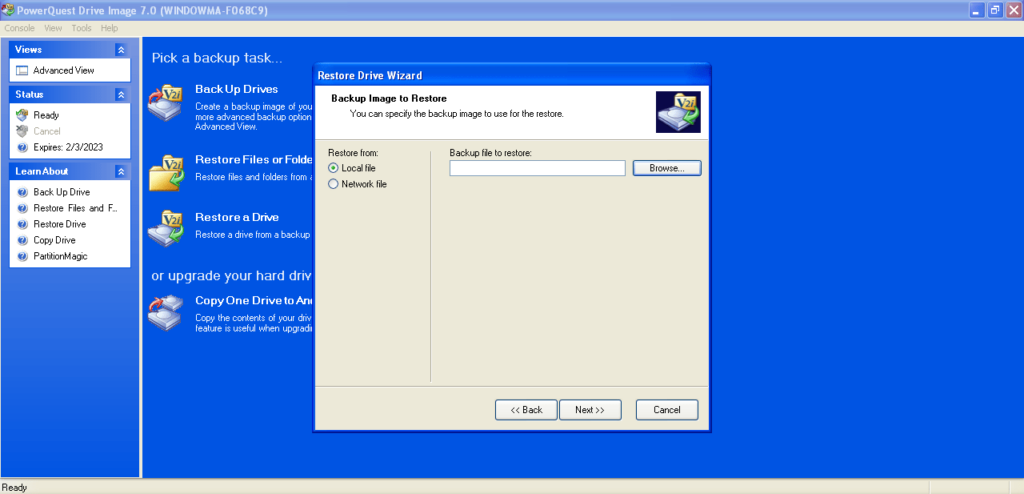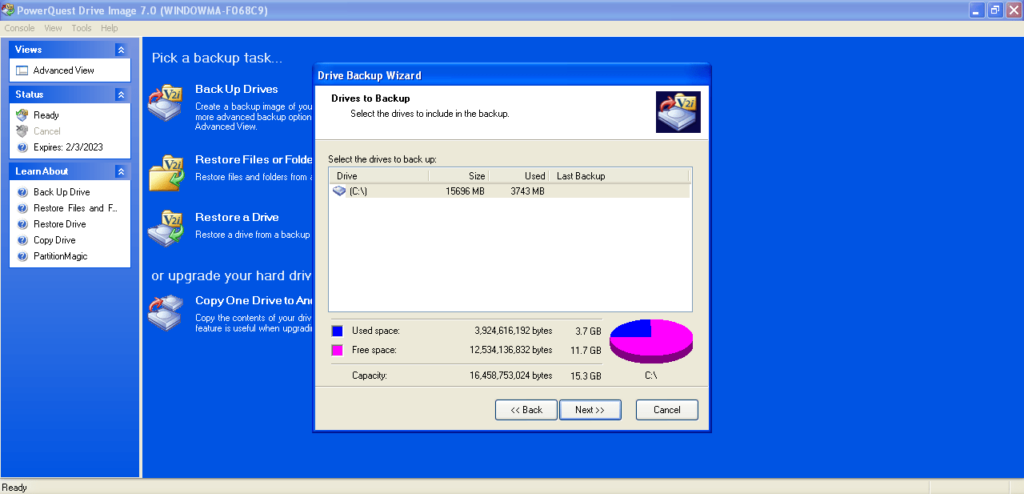The software solution was designed to help you clone hard disks and partitions. Moreover, you have the ability to recover individual files and whole folders.
PowerQuest Drive Image
PowerQuest Drive Image is a disk cloning program package for Windows developed to be used specifically with Intel-based computers. It is necessary to mention that the software is no longer supported by the developers. After the last release, the core functionality became the basis for another utility called Norton Ghost.
Compatibility
The application features support for a wide range of file systems, including FAT16, FAT32, NTFS, HPFS and Ext2FS. The product is compatible with older editions of the Microsoft operating system. Thus, some operations can be carried out in DOS mode. In order to do this, the program enables you to create special floppy disks. These will contain system files as well as adapted versions of various tools.
Backup and clone drives
You are able to create an image of a disk or partition, as well as perform a sector-by-sector transfer to another storage device. The generated item may be saved on a hard drive or removable media. Additionally, it is possible to schedule tasks, which allows you to plan your backups in advance.
What is more, you have the ability to recover data from generated images by selecting individual files and entire folders. You can do so by accessing the in-built component called Image Explorer.
Features
- free to download and use;
- compatible with modern Windows versions;
- gives you the ability to clone disks and partitions;
- you can create floppy disks for working in DOS;
- it is possible to schedule tasks in advance.