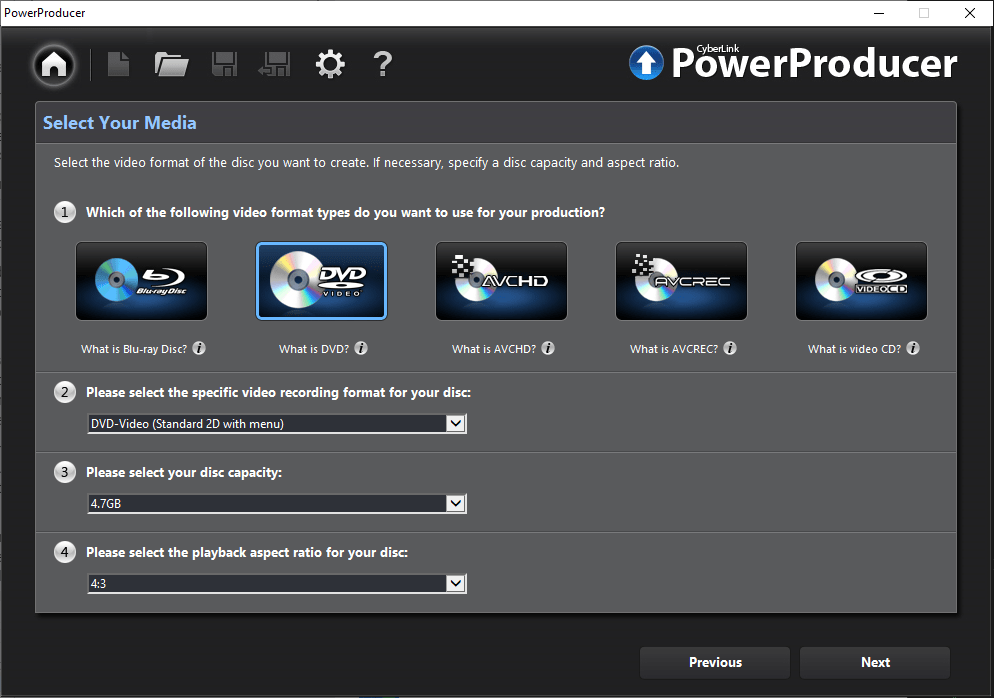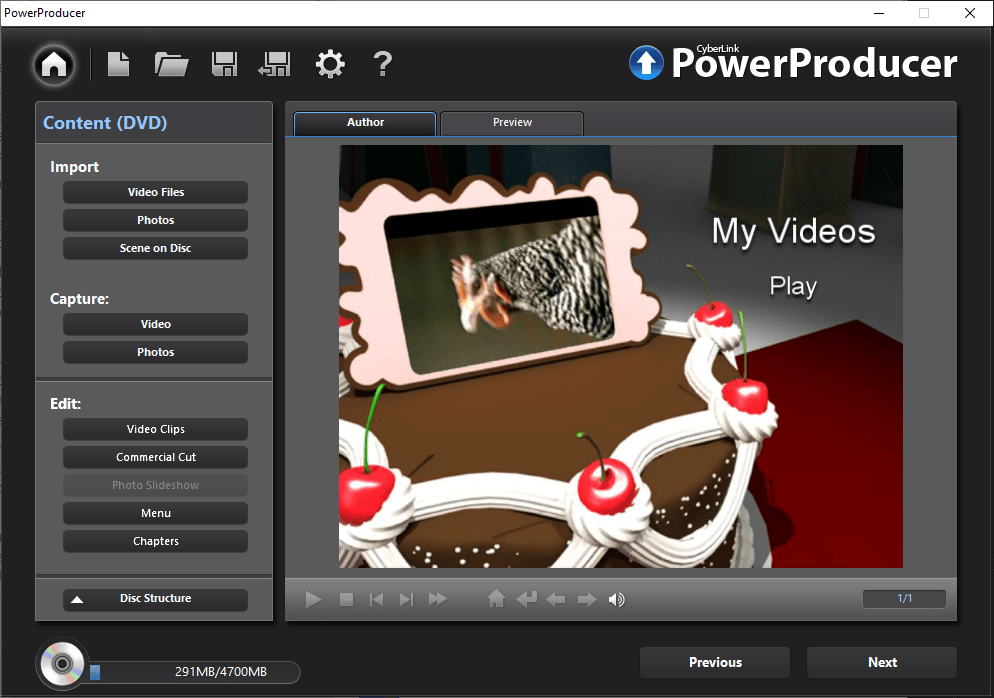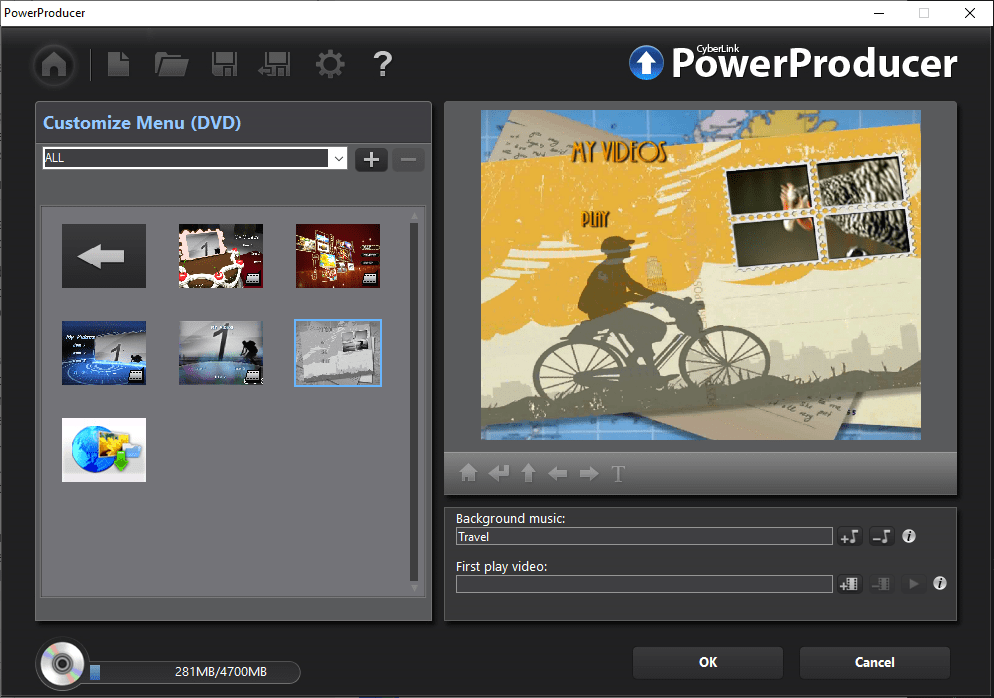This application allows users to create DVDs, Blu rays and other types of discs from various media files such as photos, audio tracks and video clips.
PowerProducer
PowerProducer is a Windows software for combining images, songs and videos into a single project. Resulting movies can be recorded to several types of optical disks. There is support for a wide variety of media file formats. It is important to mention that the free trial version of PowerProducer will stop functioning 30 days after installation.
Production process
The first step is to select the correct target media type. Available options include Blu-ray, DVD, AVCHD, AVCREC and Video CD. You can view additional information about a specific disk format by clicking the corresponding button next to its name. It is necessary to choose a video recording method as well. There are options for adjusting the disk capacity and setting the output aspect ratio.
After configuring all hardware parameters users are instructed to click the Next button to begin importing media content. It is possible to open existing files or capture video output from a webcam.
Menu creation
Like AutoPlay Menu Builder, this utility contains multiple visual templates for your project. Moreover, there are several background audio tracks. Clip thumbnails are customizable as well. You can split the movie into separate chapters and create beautiful DVD menus for easier navigation.
Features
- free to download and use;
- intended for creating CD, DVD and Blu ray discs with media content;
- you can combine multiple pictures, songs and video clips into a single movie;
- there are instruments for menu creation;
- compatible with modern versions of Windows.