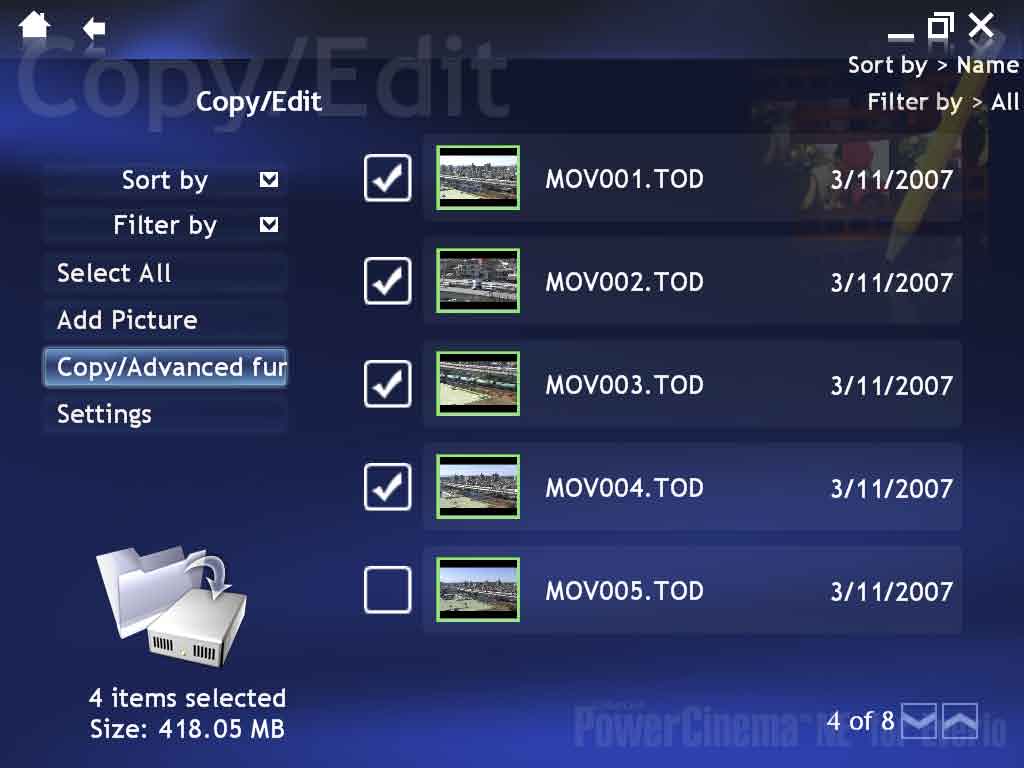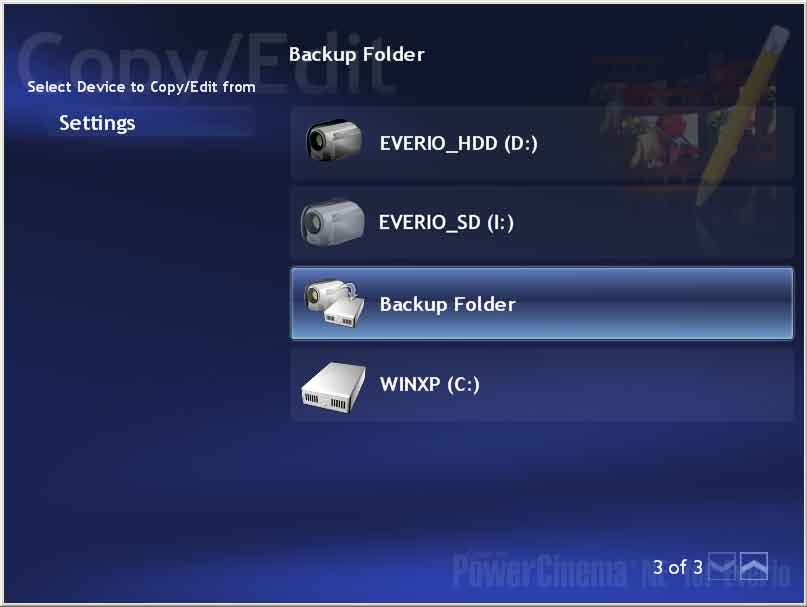This program allows you to integrate new functions and fix bugs in the PowerCinema video editing app. It is intended for processing files from Everio HDD camcorders.
PowerCinema NE for Everio
PowerCinema NE for Everio is a Windows software for patching and updating video editing utility from Everio. There are new features and bug fixes.
How to install
PowerCinema 4.7 is required for setting up this update. Users are instructed to run the included executable file and follow the on-screen instructions. All changes will be applied on the next startup of the main application. It is important to mention that this tool is designed exclusively for working with video clips recorded by Everio HDD camcorders.
Please note that PowerCinema is discontinued and no longer supported by the developer. You can download Adobe Premiere or another video editor to perform similar operations.
New capabilities
The update lets users increase the maximum number of titles from 50 to 98 per disk. This functionality is helpful for performing the DirectDVD and CreateDVD operations. Additionally, this patch enhances overall stability and resolves previously reported technical issues. It is strongly recommended to apply the fix to ensure uninterrupted workflow.
Features
- free to download and use;
- contains an update for the PowerCinema video editing software;
- allows you to increase the title number per disk from 50 to 98;
- includes bug fixes and improves overall program stability;
- the main utility is designed exclusively for processing video clips from Everio HDD camcorders;
- compatible with all modern versions of Windows.