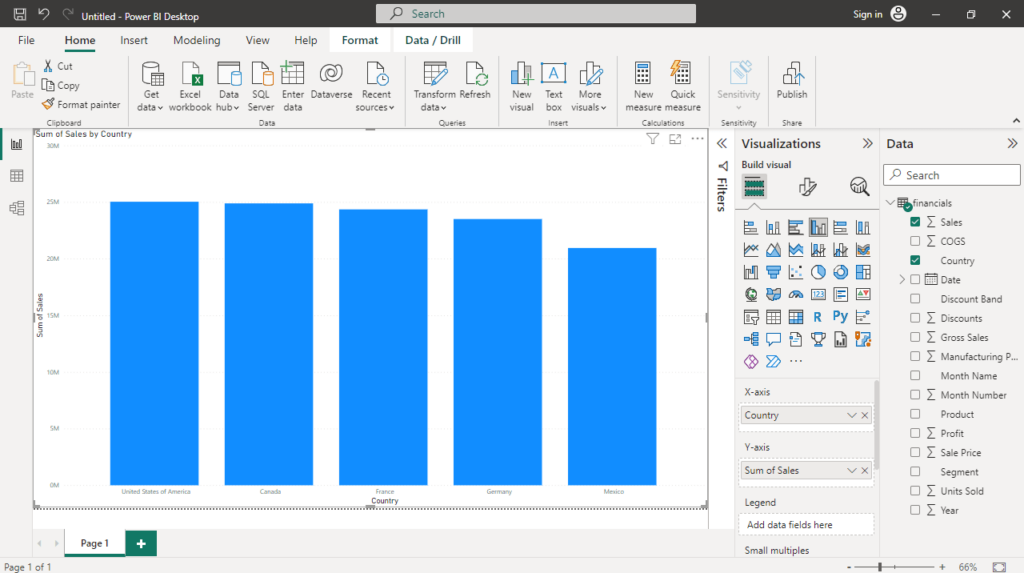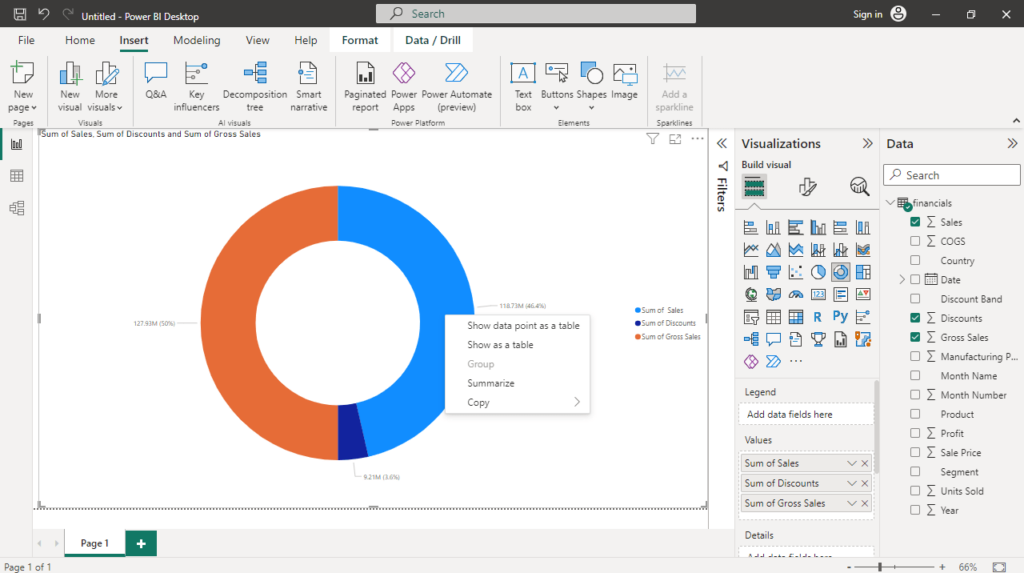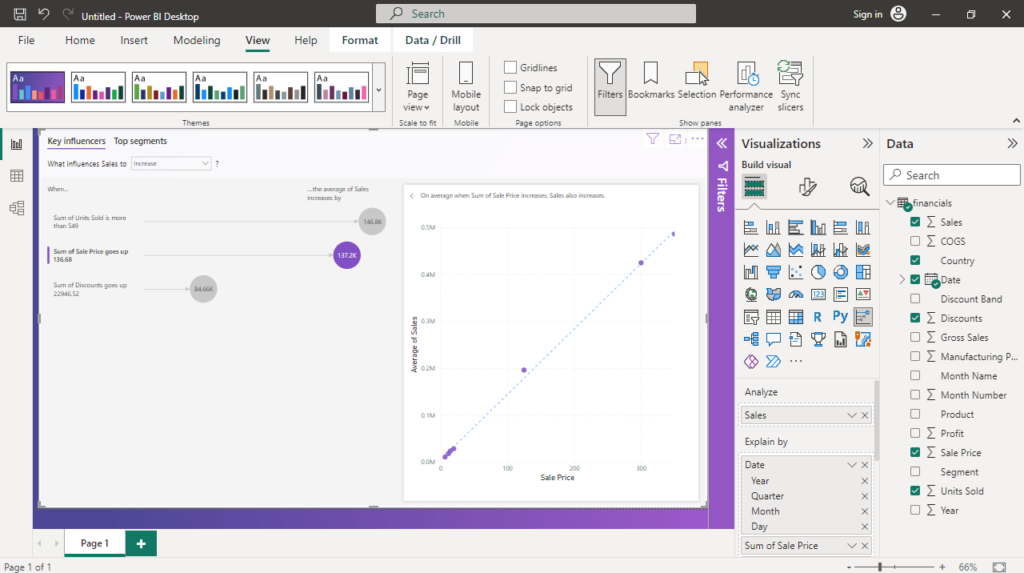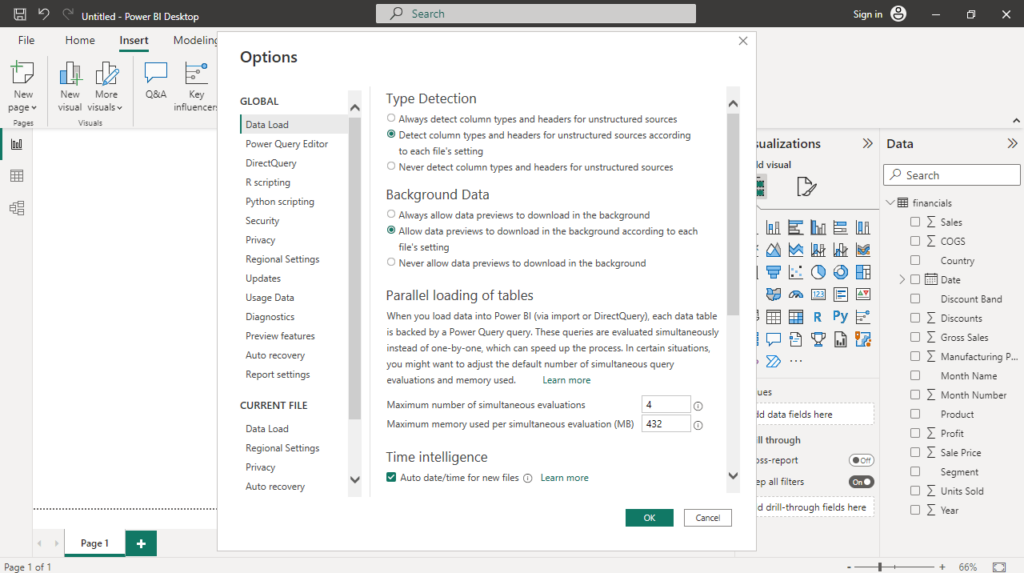With the help of this advanced utility, you are able to visualize complex data sets. Moreover, you have the option to connect remote database solutions.
Power BI
Power BI is a powerful data analytics and reporting program for Windows created as a companion product for Microsoft’s Power BI service. It provides you with interactive data visualization instruments and data querying capabilities that work in combination to help you create comprehensive reports which may be shared with your business partners and customers.
Intuitive appearance
The graphical user interface is reminiscent of other Microsoft applications in the Office suite. It offers one-click access to the available data importing and visualization tools, and a large workspace where elements and objects can be moved by dragging and dropping.
The catalog of supported data sources includes more than enough to meet your requirements, covering Excel, XML, CSV or text documents, folders, databases like Oracle Database, MySQL, Microsoft Access, etc. The list does not end here, as you are able to enter data manually by creating new tables.
Create visualizations
Designed as a robust reporting utility, Power BI allows you to generate visual representations of complex data, which is easier to understand. It consists of a collection of graph and chart types, including maps, cards, and gauges. Additionally, it is possible to import custom visualizations.
Features
- free to download and use;
- compatible with modern Windows versions;
- gives you the ability to visualize complex data sets;
- you can access chart elements with a single click;
- it is possible to connect various databases.