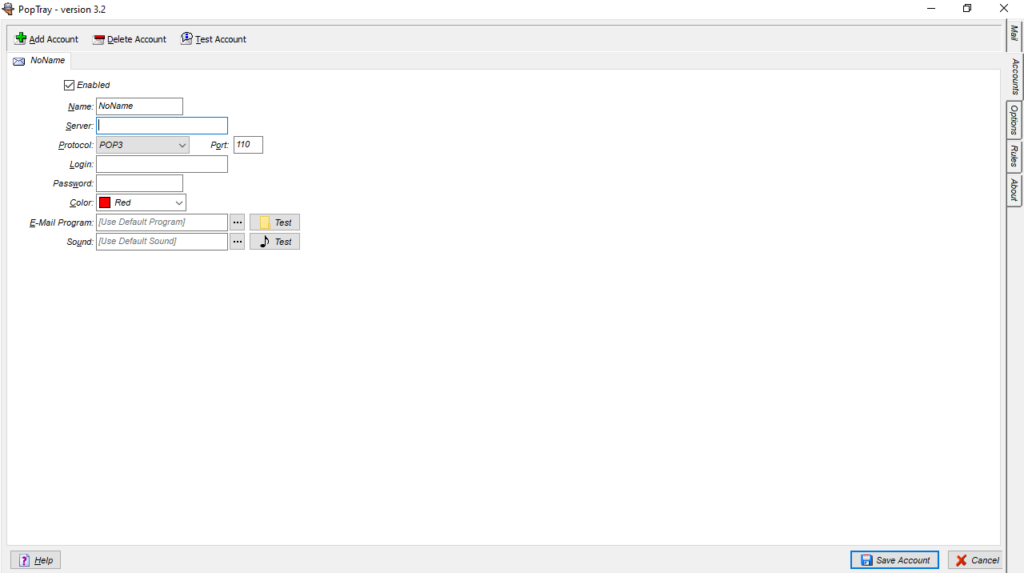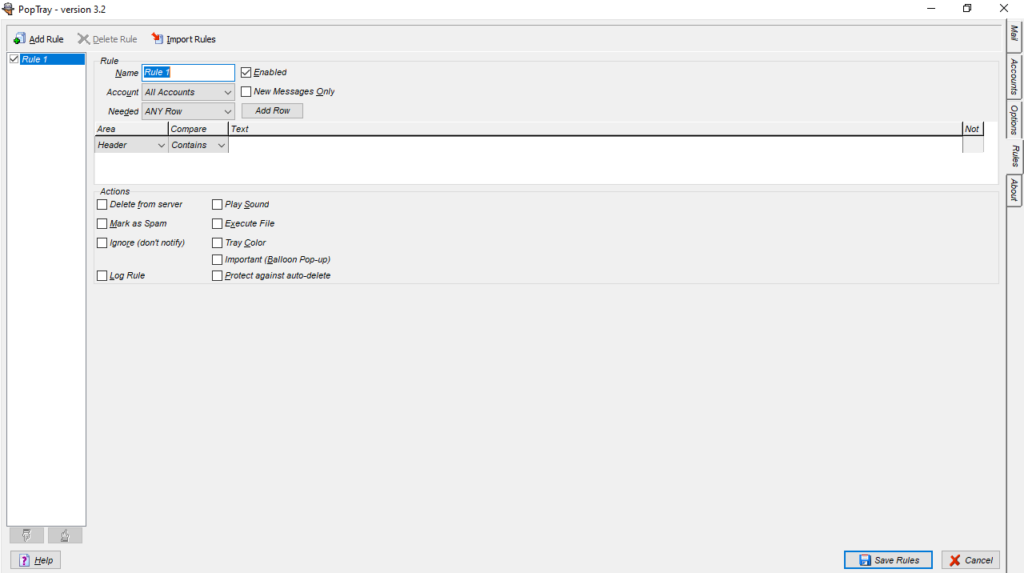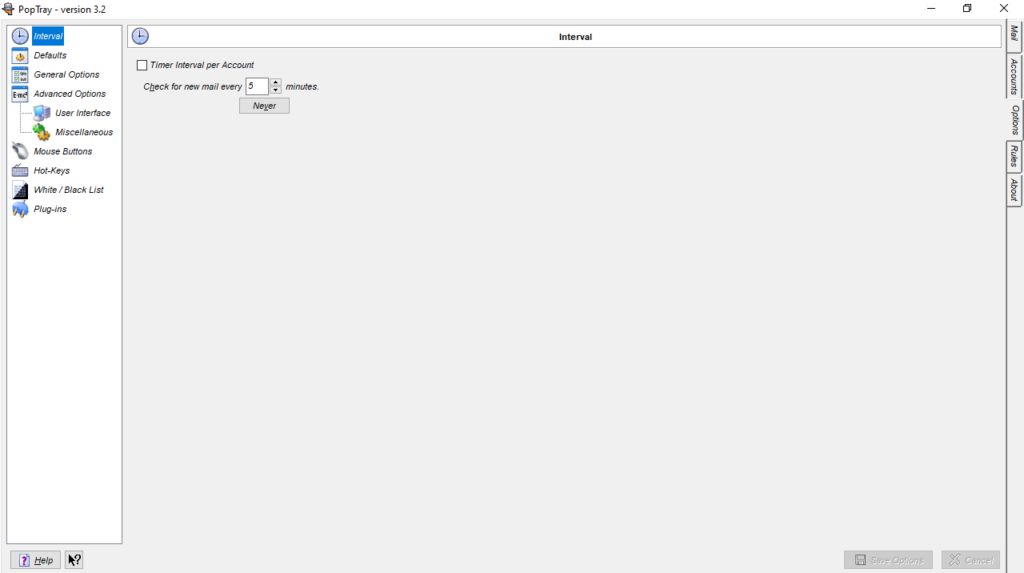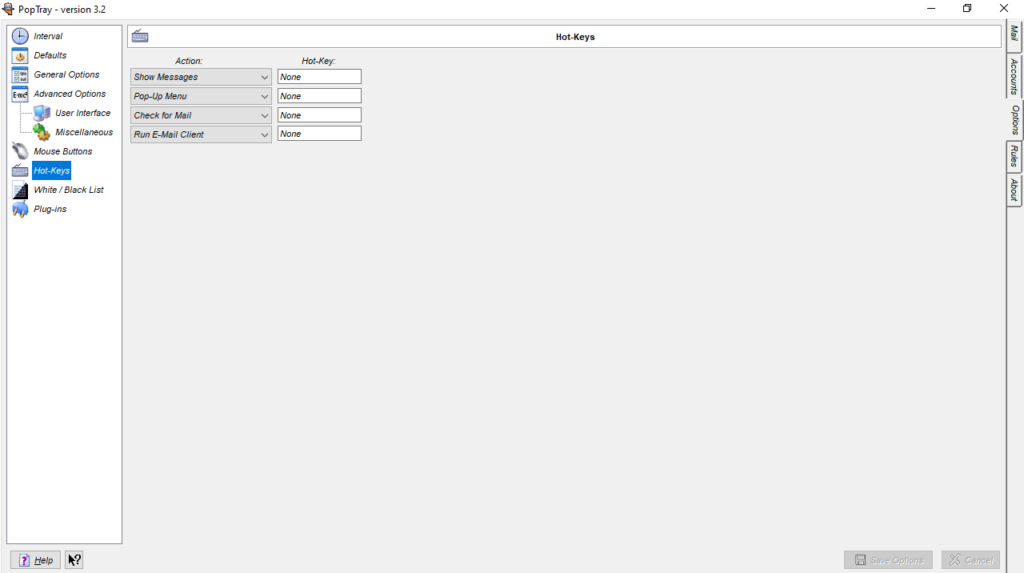Thanks to this simple tool, you are able to manage several email accounts at once. In addition, you have the option to define rules for organizing messages.
PopTray
PopTray is a special program for Windows developed to help users check multiple POP3 email accounts. In addition, they have the ability to set up custom notifications, rules and keyboard shortcuts.
Setup
Before using the software, you need to add an account and enter the server address, username and password. You can also select color and sound that will be associated with this profile. If you want to configure additional settings, you may visit the Options tab. Here you have the ability to adjust the frequency for checking new emails or set a different interval for each account.
Overview
The application features a simple and well-organized graphical user interface that allows you to preview and manage messages. For example, you have the ability to read, delete or reply to an email with a single mouse click, as well as mark items as spam.
Additional configuration
You can set the program to run minimized at Windows startup. Another way to improve the workflow is to remap mouse and keyboard shortcuts. Each action may be launched with a user-defined trigger, thus you do not need to access the main window controls manually.
Set rules
The utility also provides the possibility to define rules for organizing emails. You are able to mark urgent messages, automatically delete others from the server or simply ignore them. It is also necessary to note that the software launches the default email client installed on the PC for opening the selected message. If you need to recover lost electronic mail, you may use another tool called Recover My Email.
Features
- free to download and use;
- compatible with modern Windows versions;
- allows you to check multiple POP3 email accounts;
- it is possible to define rules for organizing messages;
- you can remap mouse and keyboard shortcuts.