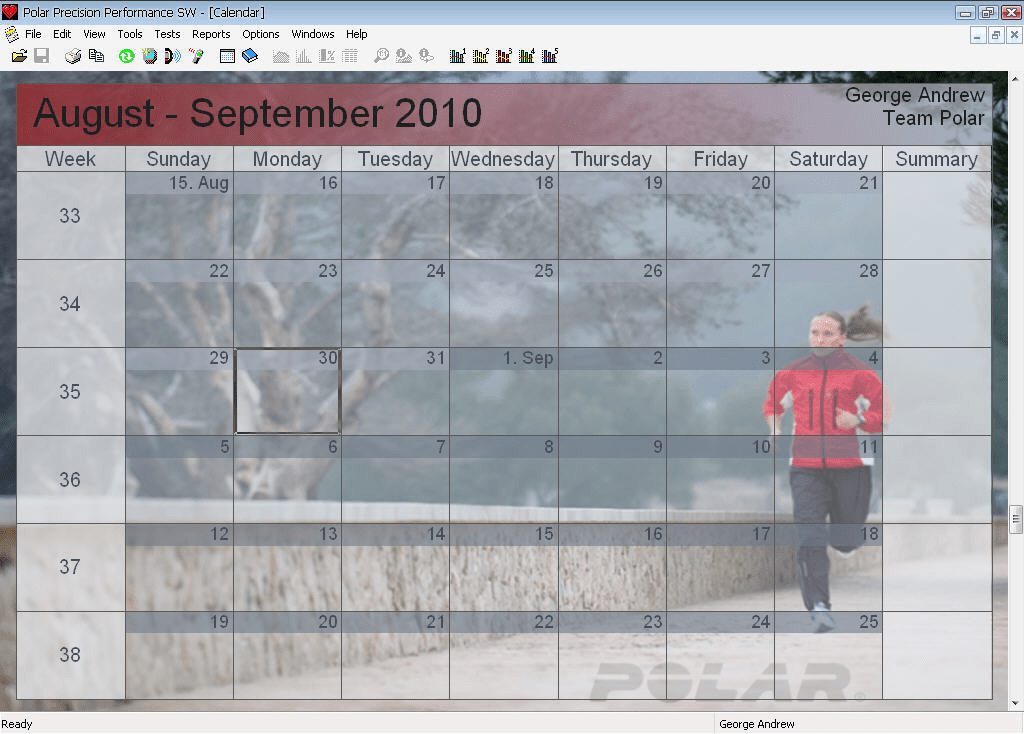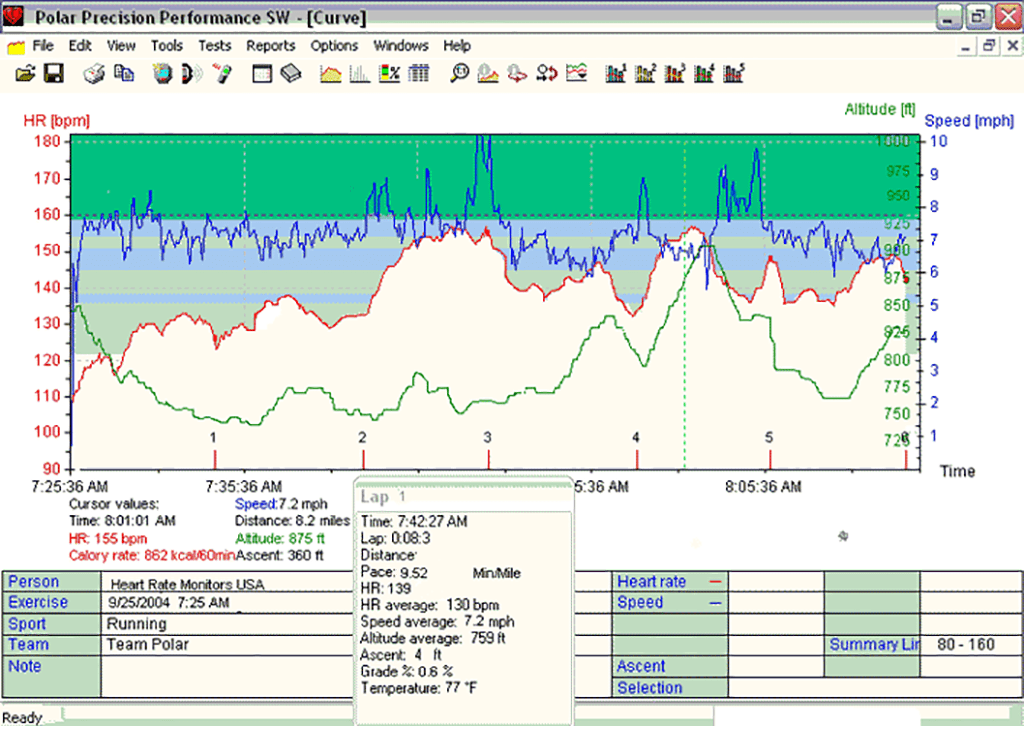With the help of this program users can import data from Polar heart rate monitors and other fitness trackers. It is possible to create personalized training plans.
Polar Precision Performance SW
Polar Precision Performance SW is a Windows application for interacting with health tracking devices made by Polar. There are tools for analyzing past workouts by estimating the amount of burned calories, evaluating training effect and calculating recovery time.
Data import
You are able to seamlessly transfer captured information from Polar equipment to the computer via Bluetooth or infrared communication. The utility is compatible with a wide range of heart rate monitors, GPS watches and fitness trackers.
Please note that Polar Precision Performance SW is discontinued and no longer supported by the developer. The installation files are not available.
Analysis tools
It is possible to identify optimal health conditions for training, ensuring maximum effect from a workout while minimizing potential risks. Similar to Sigma Data Center, users can track their progress over time with visual representations of the heart rate, pace and power curves. These graphs are helpful for revealing personal strengths, weaknesses and areas for improvement.
There is an option to keep a meticulous record of your training sessions, including notes, goals and other information. The diary may become a valuable tool for detecting health trends and patterns.
Features
- free to download and use;
- intended for acquiring and processing personal workout data from Polar fitness trackers;
- you can view detailed information about the heart rate, pace and burned calories;
- there are instruments for planning custom training routines;
- compatible with modern versions of Windows.