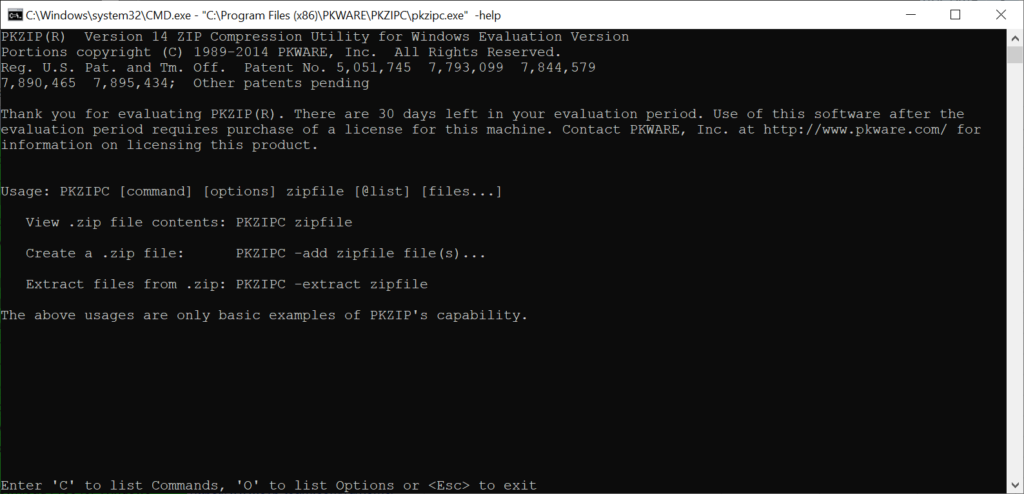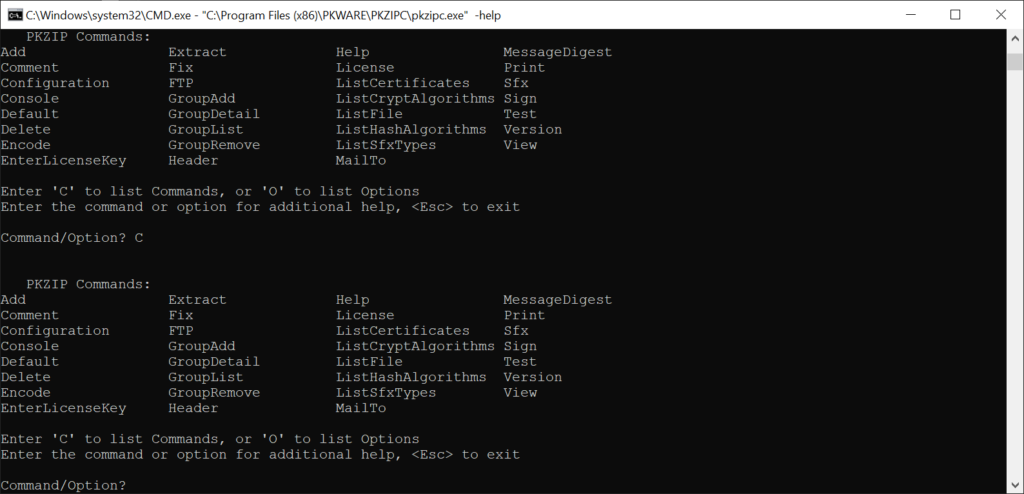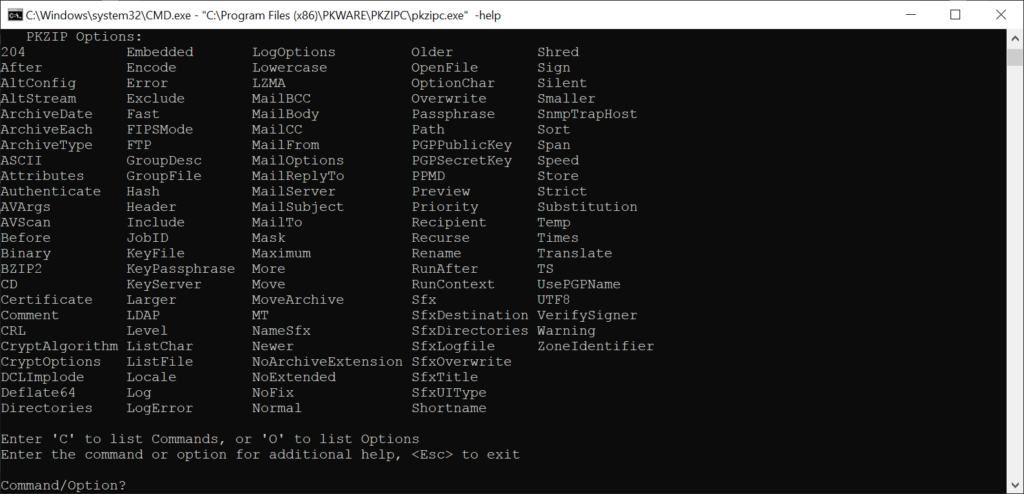This program is intended for compressing various types of digital files into archives to free up valuable storage space and simplify network transfers.
PKZIP Command Line
PKZIP Command Line is a Windows software that empowers users to perform data compression tasks on the desktop. It is possible to create new archives and extract information from existing packages. Please note that all operations are conducted via the CLI console.
Compression capabilities
After starting the utility you can view the list of available arguments by entering the Help command. There is an option to generate new archives containing various personal files such as:
- Photos;
- Video clips;
- Audio recordings;
- Text documents. etc.
Compressing data results in potential HDD space savings. Moreover, tools to encrypt output archives with a password are included. This prevents unauthorized users from accessing confidential information even if the package was intercepted. It is important to mention that the free trial version of PKZIP Command Line will expire 30 days after installation.
Extraction
Like in WinArchiver, you are able to explore the contents of ZIP, TAR, GZIP and RAR packages. Individual files might be extracted and saved to the hard drive. Additionally, there are instruments for adding new items to existing packages.
Features
- free to download and use;
- allows you to archive personal files for easier storage and network transmission;
- it is possible to reduce the size of almost any document, image or video recording;
- users can browse existing packages and selectively extract specific items from them;
- compatible with all modern versions of Windows.