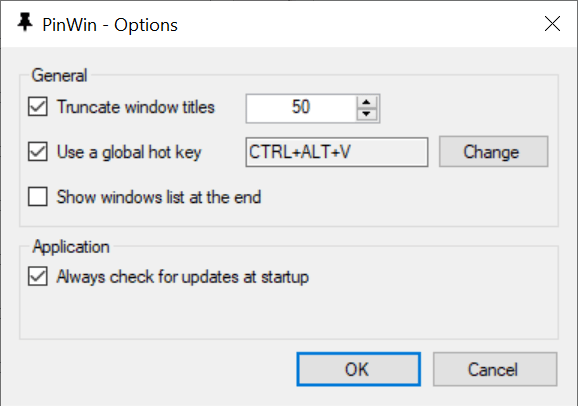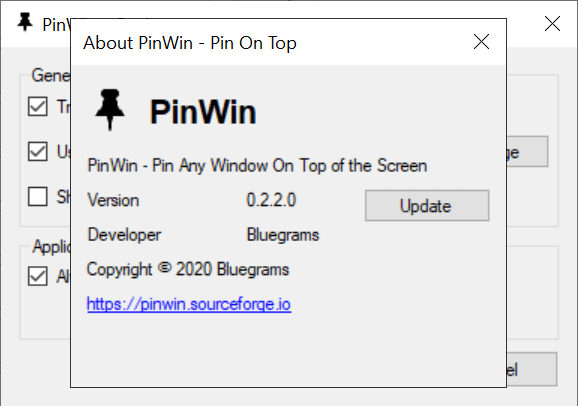Using this program you can easily pin any desktop window on the top of the screen, so it remains accessible and in view even when switching to another panel.
PinWin
PinWin is a Windows software that lets users pin important windows on top of the OS interface. Target content stays visible at all times, which is ideal for referencing documents, watching videos or keeping communication open during work. Other OS interface tweaking tools such as Modern Flyouts are available as well.
How to use
After starting the application you are able to access it through the corresponding system tray icon. It is possible to browse the list of currently active programs and select the required items.
Users can keep important information in view without interrupting the workflow. This is perfect for professionals, students and other people who want to streamline desktop interactions by having quick access to relevant content. Additionally, the ability to leave specific items on top is crucial when multitasking.
Advanced configuration
Titles of target panels may be automatically truncated to match personal preferences. Moreover, you are able to assign a custom keyboard shortcut for quickly pinning the currently active panel. This is especially beneficial when juggling a large number of desktop elements. There are instruments to automatically check for updates at startup as well.
Features
- free to download and use;
- designed to help you pin individual windows on top of the OS interface;
- helps users keep relevant documents in full view when working on different tasks;
- the default hotkey can be tweaked in the Options menu;
- compatible with all modern versions of Windows.