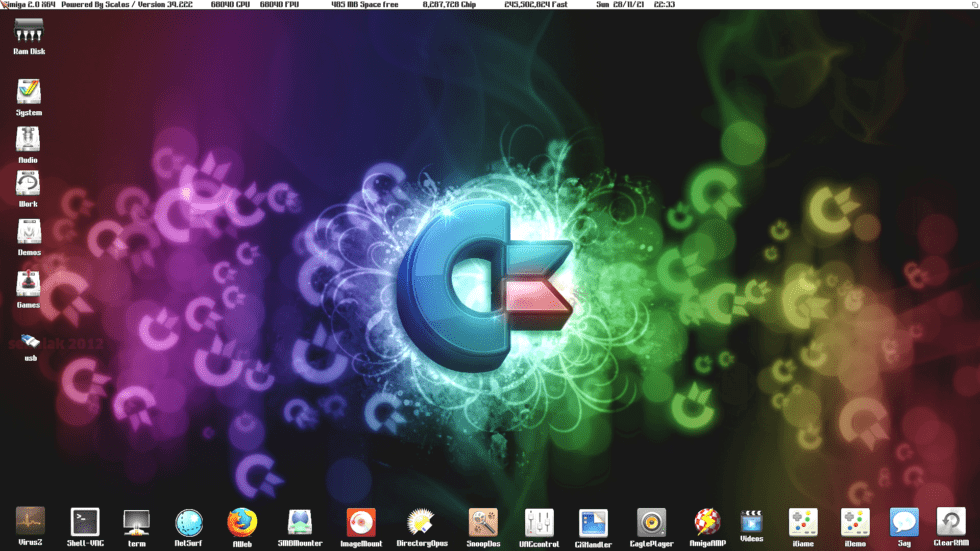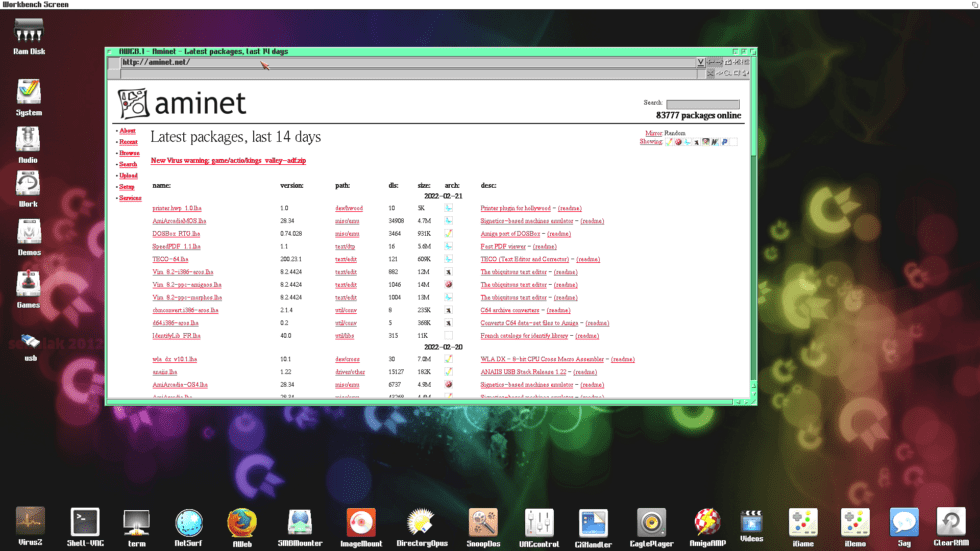Thanks to this Amiga emulation system, users are able to play a variety of old-school video games. Please note, the installation requires appropriate hardware.
Pimiga
Pimiga is an operating system for the compact Raspberry Pi computers. With it, you can run games and programs designed for the Amiga computer. If you do not own appropriate components, it is possible to use various emulation utilities like WinUAE.
General notes
The Pimiga is a fairly new development project that brings retro functionality to modern hardware. It is recommended you pick Raspberry Pi4 or Pi400 as your default choice for a system. There are a number of models offering different amounts of computer memory. Any variation will work, however, if you plan on using a lot of resources, you need to consider a board with at least 4 Gb of RAM.
Please note, to properly use the game emulation component, you will require the Amiga 1200 kickstart ROM. Unfortunately, the standard package does not include this component. Nevertheless, you may download the appropriate files online.
Setup
One of the ways of getting Pimiga deployed on the SD card for your Pi computer is using the Raspberry Pi Imager. After launching this tool, you can select the OS by scrolling to the bottom of the list and picking Use Custom option. Then, you will be able to choose the image file and allocate storage space. Please make sure that you set the proper directory as you do not want to overwrite something important.
Once the process is complete, you may open your file manager and observe that there are the following partitions on the disk: boot, rootfs, and kick. Their existence means the deployment was successful.
Features
- free to download and use;
- compatible with modern Windows versions;
- gives you the ability to install a Raspberry Pi OS;
- requires additional software to deploy;
- it is possible to play a variety of Amiga games.