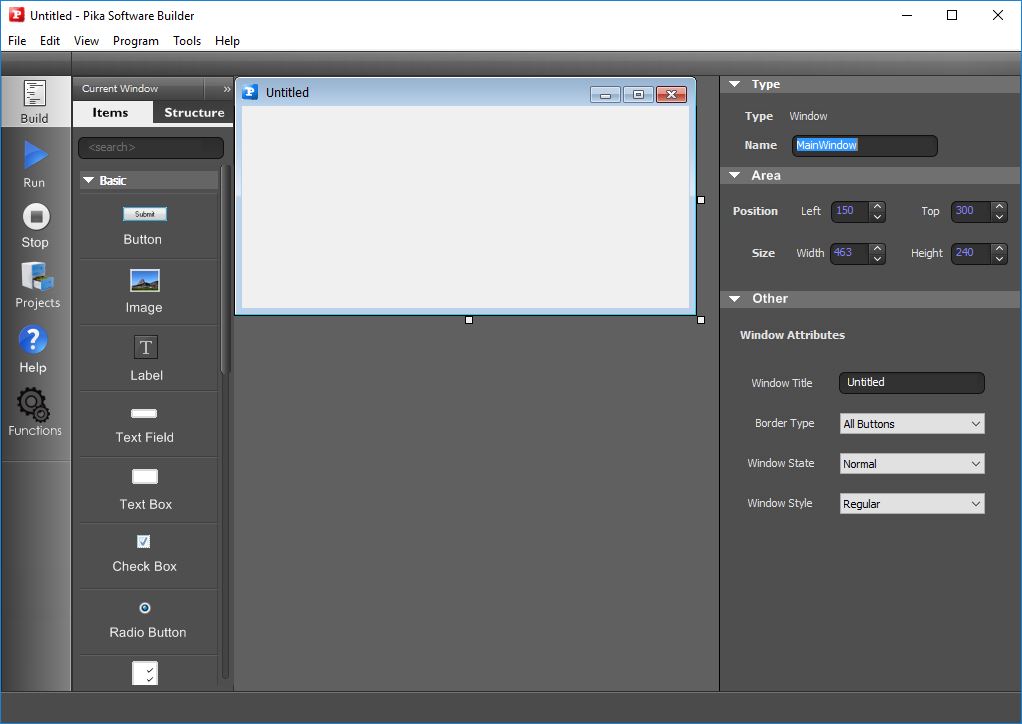Using this convenient utility, you can design different types of software on your PC. There is support for the drag and drop method for placing components.
Pika
Pika is a handy program for Windows created to assist you in developing applications aimed at the Microsoft OS platform. Its intuitive graphical interface empowers you to build projects through a WYSIWYG designer, with the option to export your results as native Win32 executables.
Drag and drop development
With this tool, you can create software without the need for programming expertise. There is an extensive array of components. It is possible to simply drag and drop them onto a form and customize their attributes.
Furthermore, you have the flexibility to enhance your applications by incorporating custom components or integrating external libraries. Leveraging the built-in scripting language allows you to infuse logic and control into your projects, extending their functionality and versatility.
Wizards and format support
The incorporated wizards streamline the process, enabling the development of calculators, converters, games, and so on. This means you can design diverse projects with ease. Please note, however, that this solution is no longer available for download. Alternatively, you may try a utility called Visual Studio.
As mentioned previously, you can develop different programs, including desktop, web, and mobile variants. There is support for file formats such as EXE, MSI, ZIP, and others. In other words, you may create both standalone apps and those that require installation.
Features
- free to download and use;
- compatible with modern Windows versions;
- enables develop various applications with ease;
- you can drag and drop components from the catalog;
- it is possible to load external libraries and write scripts.