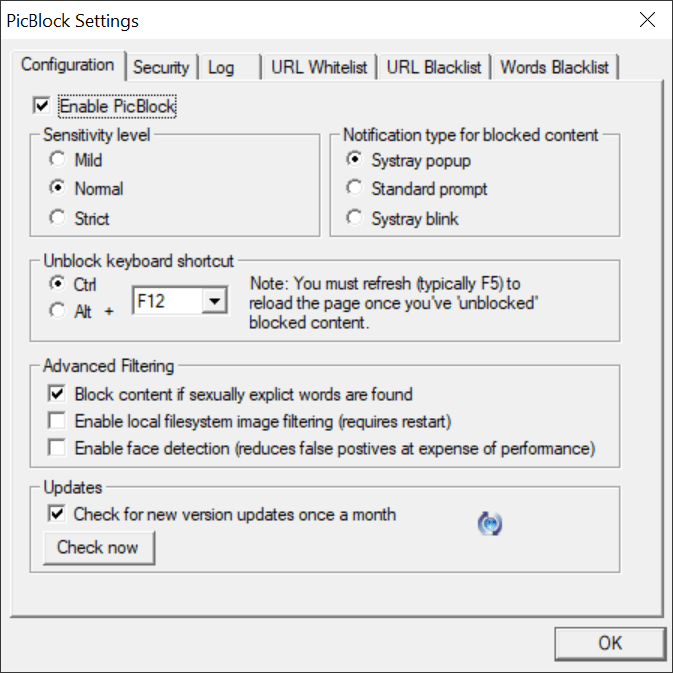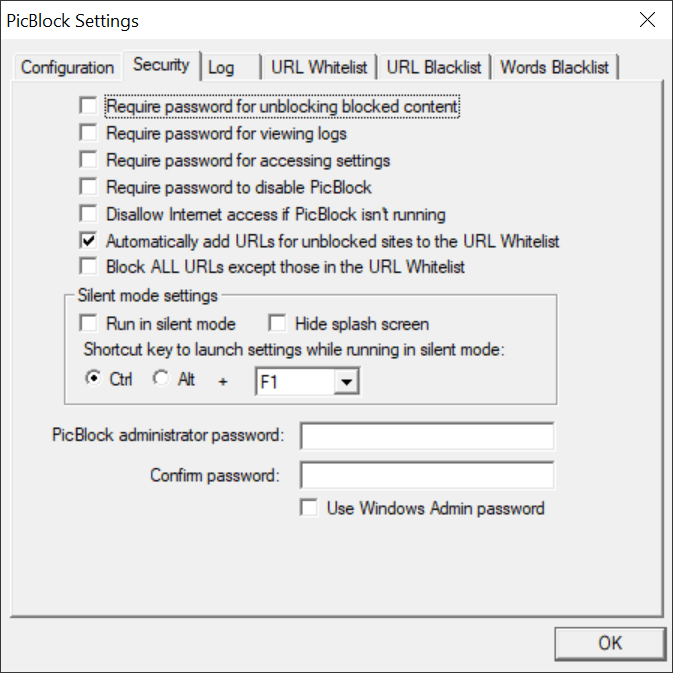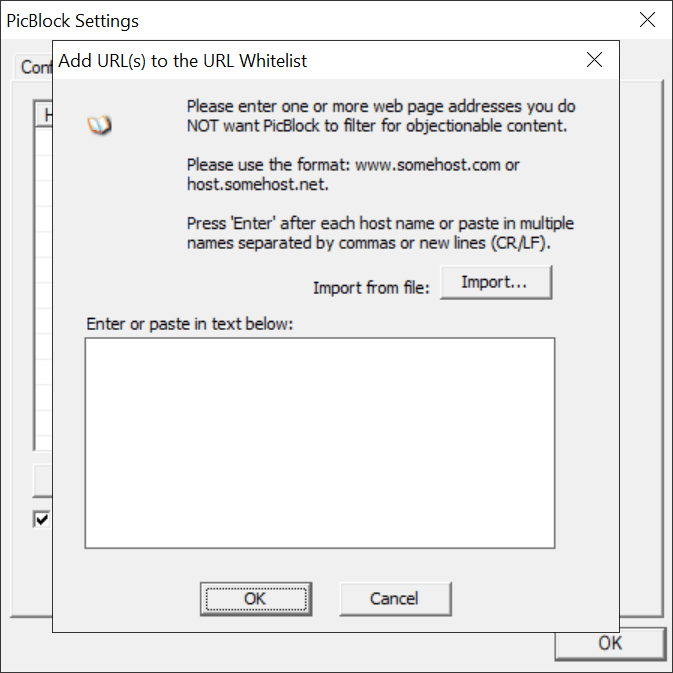Using this utility you can automatically block explicit pornographic content on websites and in email messages, promoting a safe and clean online experience.
PicBlock
PicBlock is a Windows solution for preventing lewd images from being displayed during web browsing or in received emails. Additionally, there is an option to filter mature language by replacing offensive words and phrases with less colorful variations.
Initial configuration
The application lets users set a custom sensitivity level to minimize false activations. It is possible to enable system notifications for blocked content. Moreover, a customizable keyboard shortcut to uncensor problematic elements is available.
Similar to Qustodio, you can set a personal password to disable the unauthorized modification of internal settings. There is a silent operation mode as well. This is particularly beneficial when monitoring children or students who might attempt to avoid detection.
Advanced filtering
There are instruments for completely blocking specific content if sexually explicit words are found. Users are able to filter local or online pictures. Furthermore, faces might be automatically identified during the assessment process to reduce the amount of false positives. It is easy to add individual URLs or phrases to the whitelist as well, excluding them from analysis.
Features
- free to download and use;
- lets you filter explicit photos and words while surfing the internet;
- blocks various types of explicit content based on personal preferences;
- users can manually whitelist specific websites;
- compatible with all modern versions of Windows.