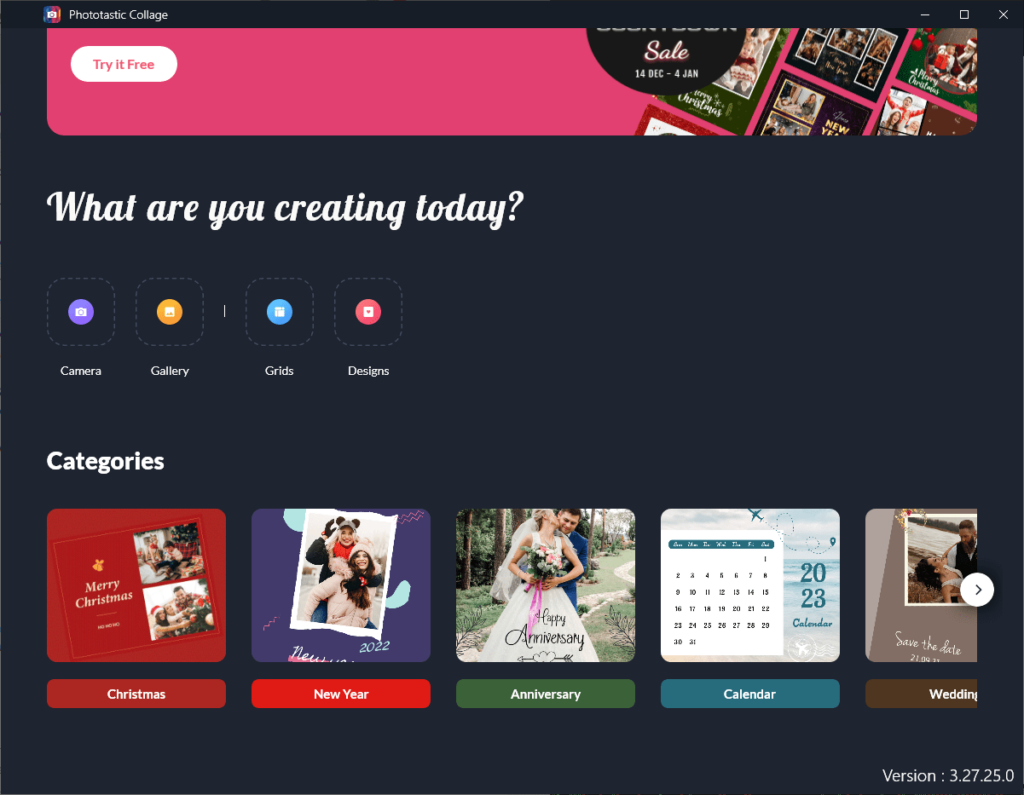This graphics editor helps users create beautiful collages. There are over 1200 themed design templates catering to every occasion from birthdays to weddings.
Phototastic Collage
Phototastic Collage is an easy to use Windows tool for combining personal photos with premade templates to design unique collages. It is possible to add text inscriptions, stickers, frames and other objects to the layout.
Template gallery
The main window contains a library of beautiful collage layouts split into multiple categories such as Christmas, New Year, anniversary, calendar, wedding, autumn, school, sports, etc. You can view the lists of most popular options and recent additions as well. Please note that a paid subscription is necessary for accessing a majority of provided content. However, there are some free designs.
Collage editing
After selecting the visual template users are able to import images from the hard drive by dragging and dropping files into the workspace. It is possible to tune the brightness, contrast and color saturation of each individual picture. Moreover, there is a large selection of visual filters and effects for personalizing the project.
Like in Shape Collage, you can add photo frames to the page and change the background image. The output size and aspect ratio are adjustable. There are flexible file sharing options as well.
Features
- free to download and use;
- offers you tools for designing colorful collages with personal photos;
- there is a massive catalog of project templates for a wide range of occasions;
- users can change the background image and apply visual effects to the collage;
- compatible with modern versions of Windows.