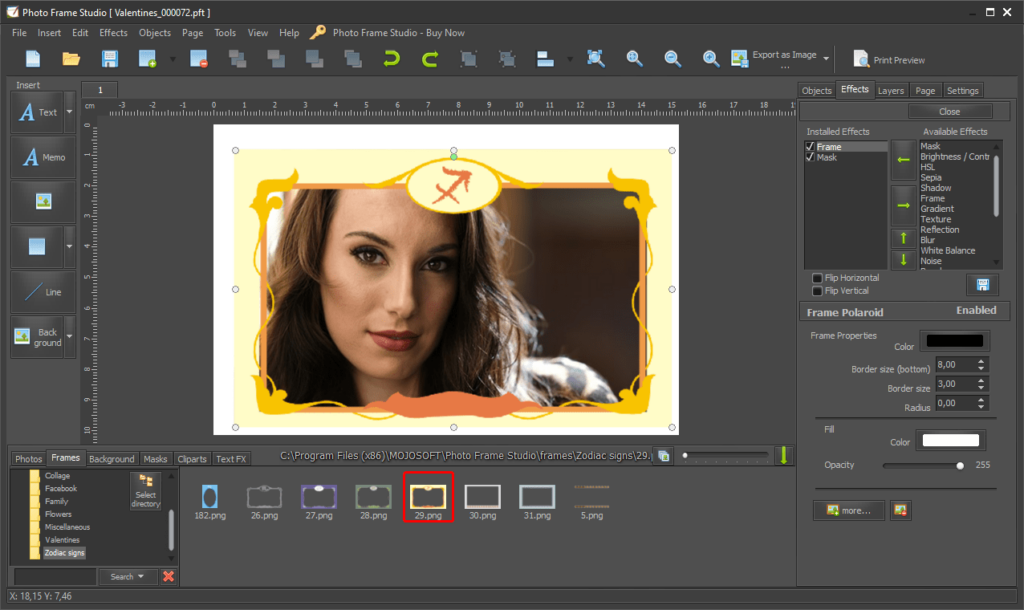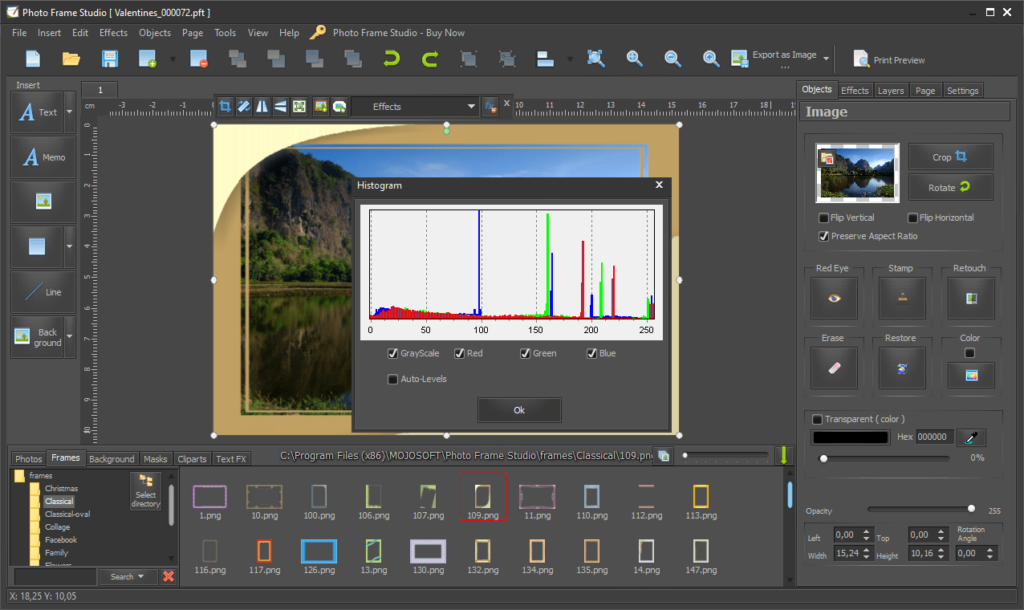This graphics editor allows users to decorate photos with beautiful frames. There is a wide variety of pre-made templates. Adding text to the image is possible.
Photo Frame Studio
Photo Frame Studio is a Windows utility for placing unique frames on digital images. You can save the results in all common file formats like JPG, BMP and PNG. Moreover, there is an option to export the photo as a PDF file for opening in Adobe Reader.
Framing process
The main interface is straightforward and simple. Users can select any photo on the hard drive or other storage device and drag it to the editing section. Simple editing instruments for face retouching, red eyes removal and resizing the image are provided. Additionally, users are able to crop, rotate and flip the picture to better fit the layout.
More than 200 frames are included in this application. They are categorized by theme and occasion. Several Christmas and Valentine day options are available. Designs with zodiac signs, flowers and other objects can be utilized. Moreover, you are able to import custom frames into the program.
Effects
Users can tune the contrast and brightness of the image. Adding shadows, gradients, textures and reflections is possible as well. Tools for blurring, sharpening and denoising the picture are provided. The overall white balance is adjustable.
Sepia effect can be applied to the frame border to make it look older. There is an option to insert the text description to the photo.
It is worth mentioning that Photo Frame Studio is a paid software. The free trial version leaves watermarks on the final pictures.
Features
- contains instruments for adding frames to images;
- free to download and use;
- there are basic retouching tools;
- more than 200 frame templates are included;
- compatible with all modern versions of Windows.