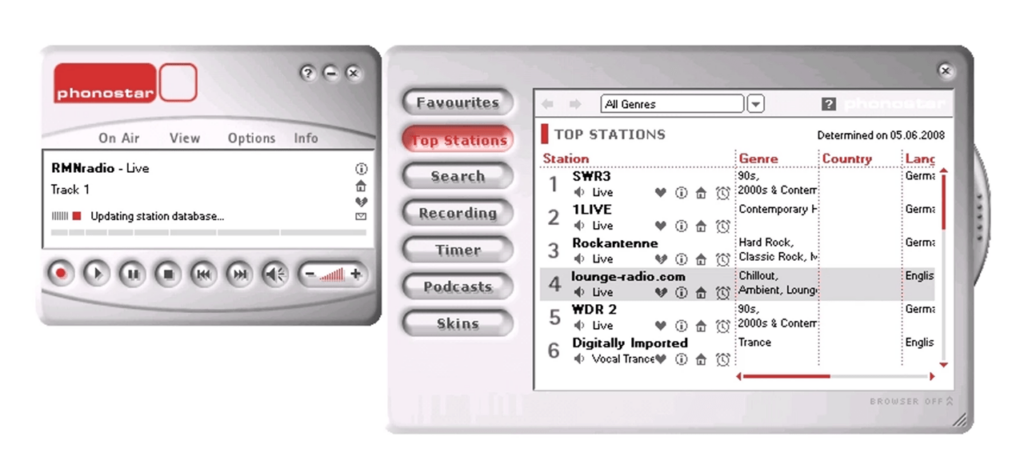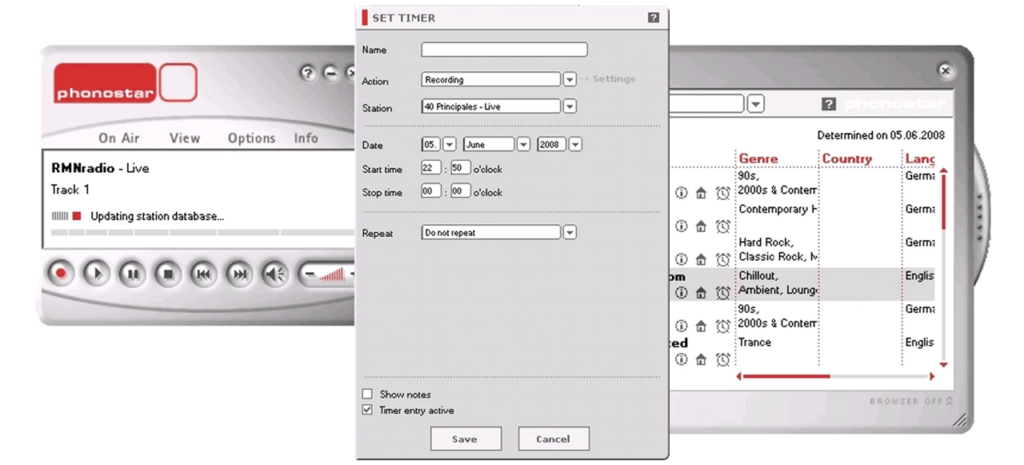With the help of this utility users can listen to online radio stations and podcasts. It is possible to record the audio output to an MP3 or WAV file.
phonostar Player
phonostar Player is a Windows software for accessing online audio broadcasts. It contains almost 4500 radio stations in various languages. You can sort the list by genre, country, audio quality and other attributes.
Main functionality
There are standard control buttons for starting, pausing and stopping the playback. Additionally, a slider for adjusting the volume is included. Users can double-click any station in the list to begin listening. There is an option to mark individual items as favorites for quick access. The Search tab allows users to locate specific broadcasts.
Please note that phonostar Player is obsolete and no longer supported by the developer. Included links are broken.
Recording
You can capture audio output and save it as a WAV or MP3 file. Additional quality settings like the sample rate and channel configuration are provided as well.
Similar to TV Expert, there are instruments for scheduling future recording sessions. Users can add a new task from the Timer tab. It is possible to choose the time, station and action that will be performed. Available options include recording, stating the playback, displaying a reminder and shutting down the computer. Moreover, users are able to repeat the action daily, weekly or monthly.
Features
- allows you to access online radio stations and podcasts;
- free to download and use;
- it is possible to capture broadcasts to audio files;
- users can plan future recording sessions;
- compatible with some modern versions of Windows.