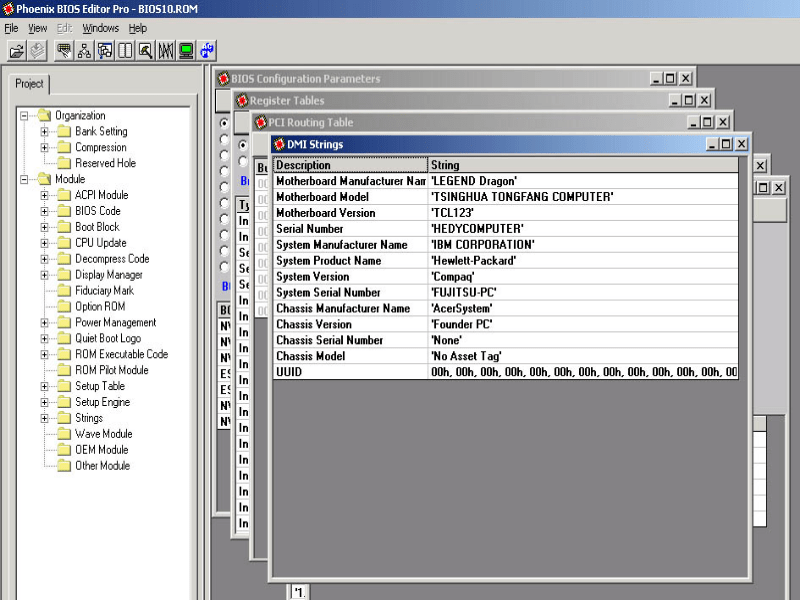This application is designed to modify the whitelist of your computer’s hardware through the BIOS. It changes the ROM image modules which are a part of the system.
Phoenix Bios Editor
Phoenix Bios Editor is a Windows application that allows users to modify the ROM modules which are part of BIOS and make changes to the image. The program is intended mainly for programmers.
Configuring the software
The software has a simple interface. It prevents you from having to reinstall BIOS in the future. The application supports the functions to unpack and replace components within the image. There is also an option to change the system settings.
To configure the application for Windows installation, you need to select the Advanced Features menu option. In some cases, you may want to remove firmware. BIOS Backup ToolKit can be helpful here.
BIOS Administration
For the correct operation of the system, in addition to the program you will need a BIOS set on your PC. First step is to open the archive containing the utility with a suitable tool and look for a file with the WPH extension in it. This is what you will change. After unpacking and installing the described software, you will need to open the previously mentioned file and agree to all the system warnings. Then in MOD _5100. ROM you can find the list of your computer’s hardware for editing.
It is recommended that you check everything thoroughly several times before confirming the changes. If you make a mistake, your PC may crash.
Features
- free to download and use;
- allows you to make changes to the hardware whitelist;
- the tool is intended for advanced users;
- the utility has a simple interface;
- compatible with modern versions of Windows.