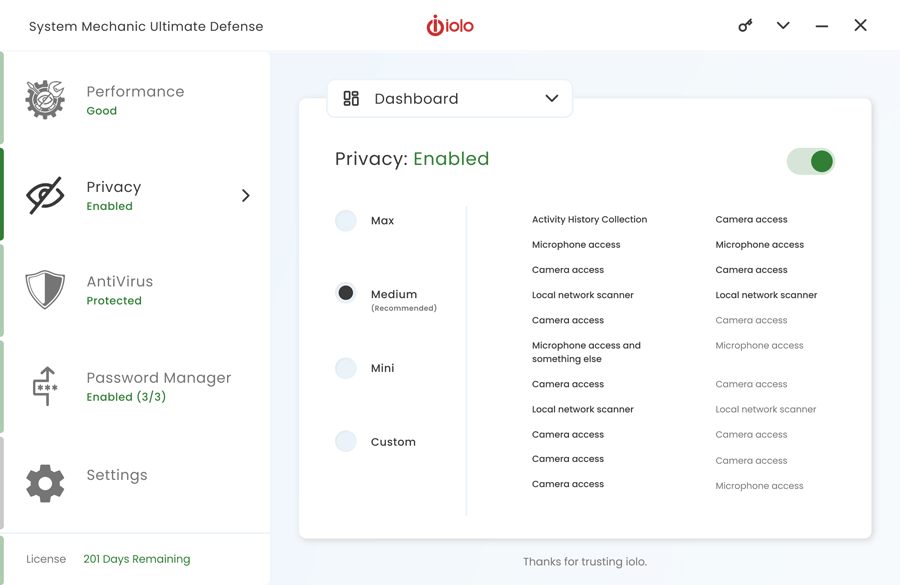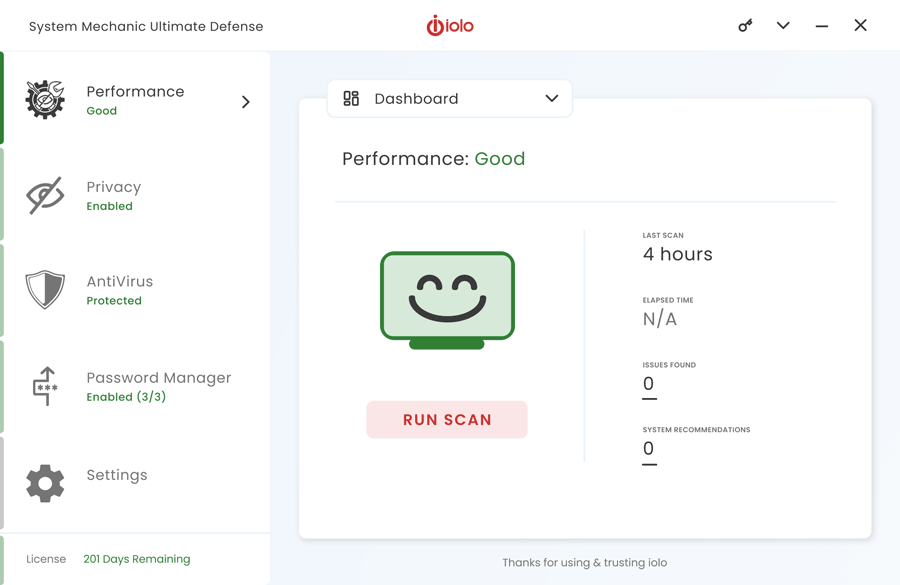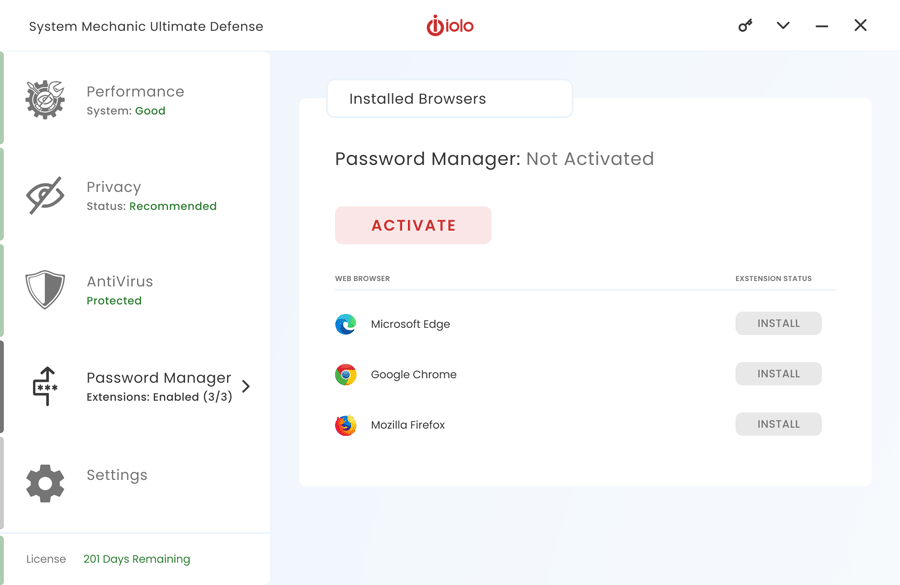This security software provides instruments for improving overall system stability and protecting the computer from various types of external attacks.
Windows version:
Windows 7, Windows 8, Windows 8.1, Windows 10, Windows 11
Phoenix 360 is a Windows utility for preventing viruses, trojans, spyware and other malicious applications from infecting files on the hard drive. Additionally, there are tools for optimizing memory usage as well as for clearing up temporary items and other unnecessary data. It is important to note that Phoenix 360 is a paid program. There is no free trial version.
Antivirus protection
Similar to Avira Free Antivirus, this app automatically scans all active processes in real time and alerts you about potential threats. Moreover, there is a module for analyzing mobile devices connected to the home network.
Personal information
Users can configure flexible privacy settings and choose which companies are allowed to collect personal data. Instruments for managing and safely storing all passwords are included.
Performance enhancement
The Active Care module is intended for optimizing resource usage. You are able to automatically boost overall computer performance by removing extraneous applications from the system memory.
There are tools for restoring mistakenly erased or corrupted files. It is possible to recover data from damaged storage devices as well.
Features
- requires a license to download and use;
- allows you to protect the computer from external network attacks;
- contains instruments for improving overall system performance;
- users can safely store and manage a personal password collection;
- compatible with modern versions of Windows.
 Driver Magician
Driver Magician Windows XP, Windows Vista, Windows 7, Windows 8, Windows 8.1, Windows 10 Free
This software is designed for creating backups and restoring drivers. The app also allows you to create a self-extracting archive for standalone installation.
ver 5.4
 TweakBit Driver Updater
TweakBit Driver Updater Windows XP, Windows Vista, Windows 7, Windows 8, Windows 8.1, Windows 10 Free
This utility allows you to download and install drivers for hardware in just one click. The app provides information about system components and peripheral devices.
ver 2.2.4.56134
 RAMMap
RAMMap Windows Vista, Windows 7, Windows 8, Windows 8.1, Windows 10 Free
This program allows you to check the amount of RAM consumed by running processes. There is a full list of active services that affect your computer’s performance.
ver 1.60
 UserBenchmark
UserBenchmark Windows XP, Windows Vista, Windows 7, Windows 8, Windows 8.1, Windows 10 Free
This utility allows you to conduct tests to determine if your computer is suitable for running games. There are recommendations and other useful information.
ver 2.9.7.0
 AS SSD
AS SSD Windows XP, Windows Vista, Windows 7, Windows 8, Windows 8.1, Windows 10 Free
This program allows you to perform SSD testing and determine its performance. There is an option to find out the speed of reading, writing, and data compression.
ver 2.0.7316.34247
 PassMark
PassMark Windows 7, Windows 8, Windows 8.1, Windows 10 Free
This application allows you to assess the performance, speed, and stability of your computer. There are several tests available to check hardware components.
ver 10.0.1010.0
 WhoCrashed
WhoCrashed Windows XP, Windows Vista, Windows 7, Windows 8, Windows 8.1, Windows 10 Free
This application is used as a tool for diagnosing the operating system. Thanks to this utility, you can find errors in driver operation as well as run tests.
ver 6.70
 ChromePass
ChromePass Windows XP, Windows Vista, Windows 7, Windows 8, Windows 8.1, Windows 10 Free
This software allows you to retrieve usernames and passwords that have been saved in the Google Chrome browser. You can also specify the path to the user profile.
ver 1.52