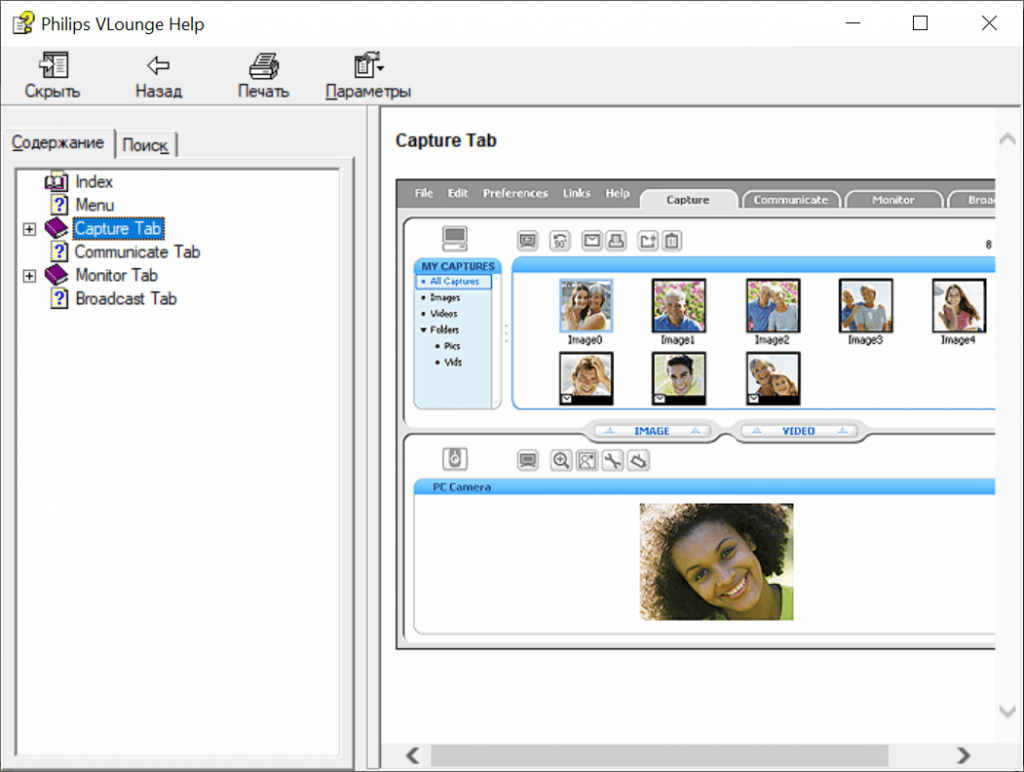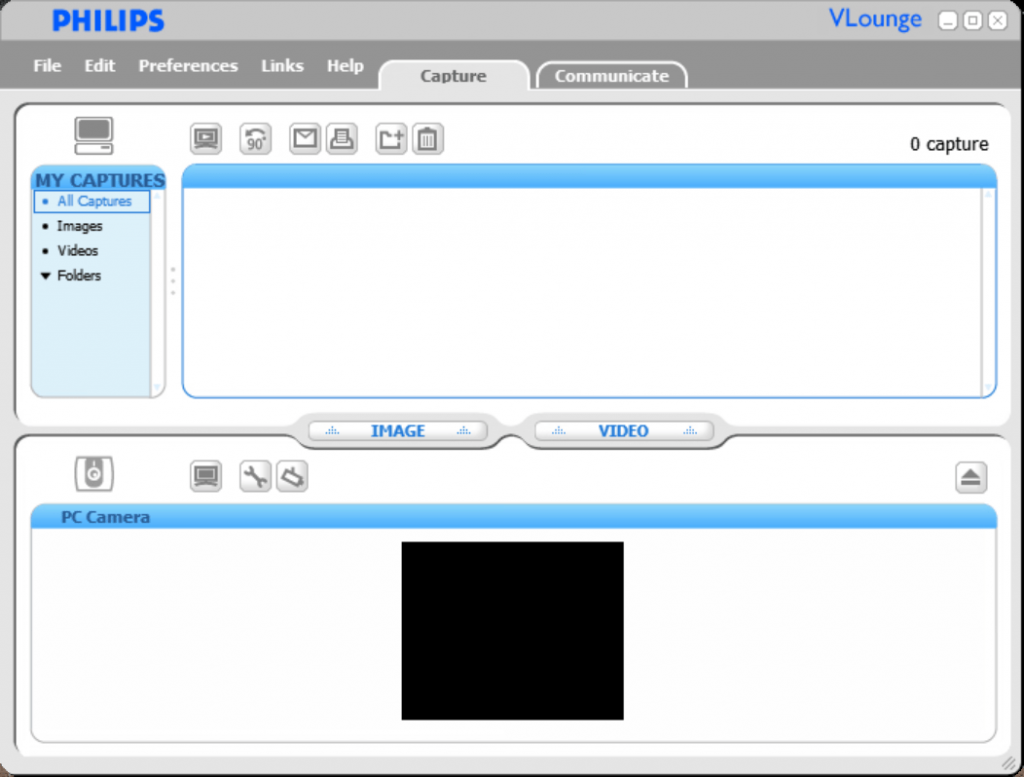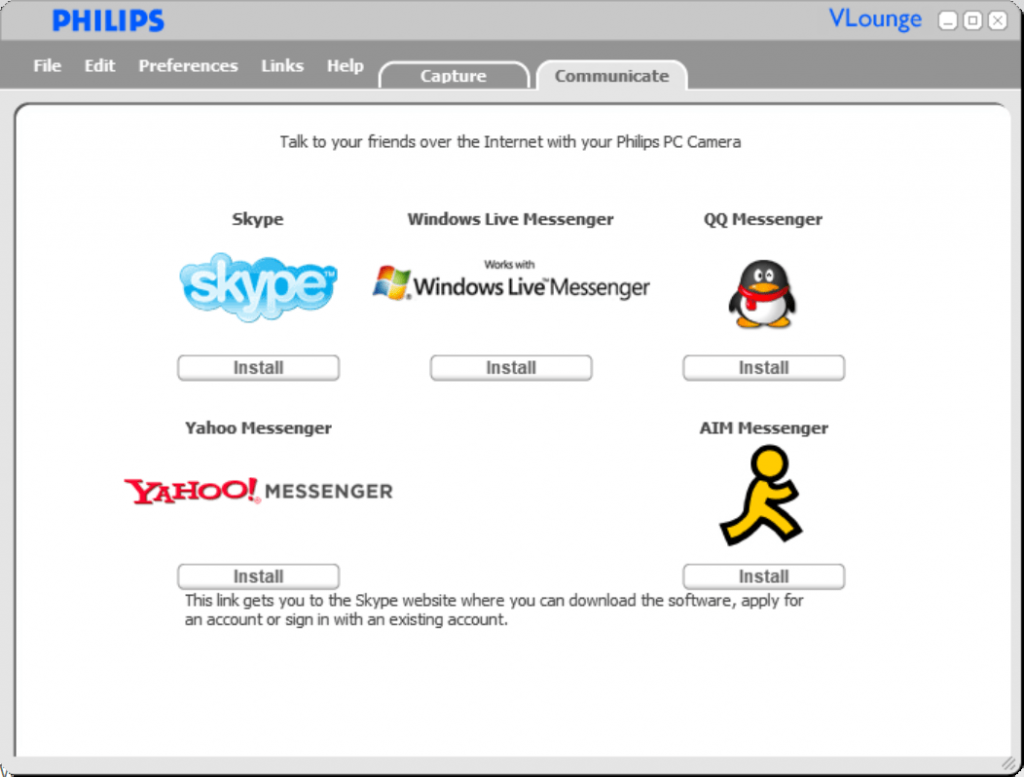This utility allows users to conveniently record videos and take pictures with their webcam. It is possible to customize the camera and adjust capture settings.
Philips VLounge
Philips VLounge 1.0 is a Windows tool for communicating and capturing data from a user’s webcam developed by ArcSoft. The program works as a management system for your camera, files and videos. Installation is required.
How to use
The app comes with an easy-to-navigate interface. Users can launch the program and it will automatically connect to the available PC camera. The Capture tab allows you to start the recording or take pictures by pressing the corresponding buttons as well as to see and manipulate your files. Unlike EasyCAP USB, the software includes a media management interface. It is possible to email and print directly from the main menu.
Settings and additional functions
The software provides a variety of customizable options. You can swap video devices, configure your webcam and adjust capture settings.
Additional functions
The tool is aimed at Philips webcam owners, some functions may be unavailable to users of different brands. In addition to installing the program, you can also view a list of messengers that are compatible with the software.
Monitoring tab allows you to set up your device as a stationary surveillance camera. There you can access a records keeping system and toggle a motion tracking ability. It is possible to adjust the minimal sensitivity level at which the recording will start and pick a sound file.
Features
- free and easy-to-use;
- quick installation;
- ability to print and email directly from the application;
- can turn your webcam into surveillance camera;
- official Philips software;
- compatible with modern Windows versions.