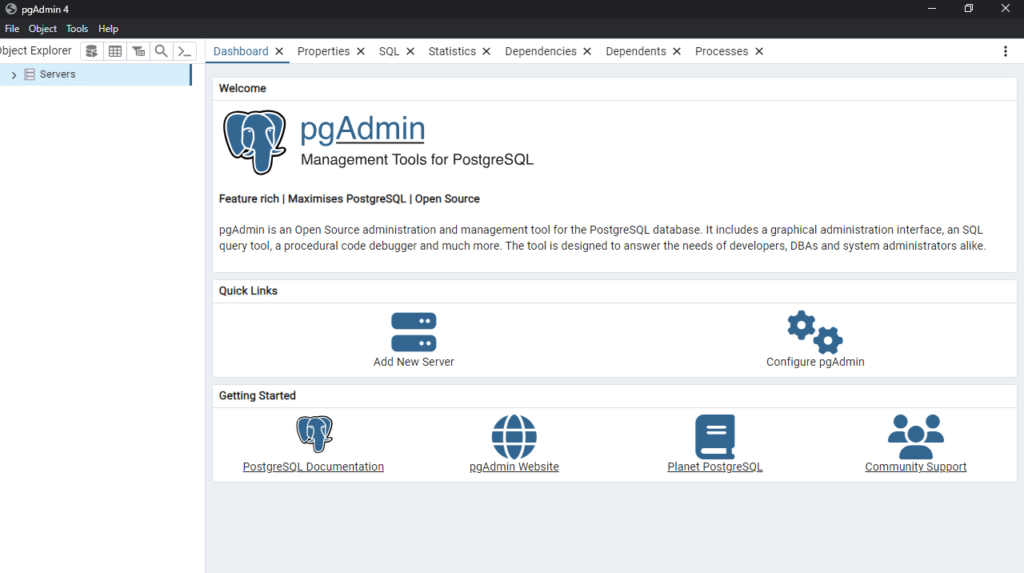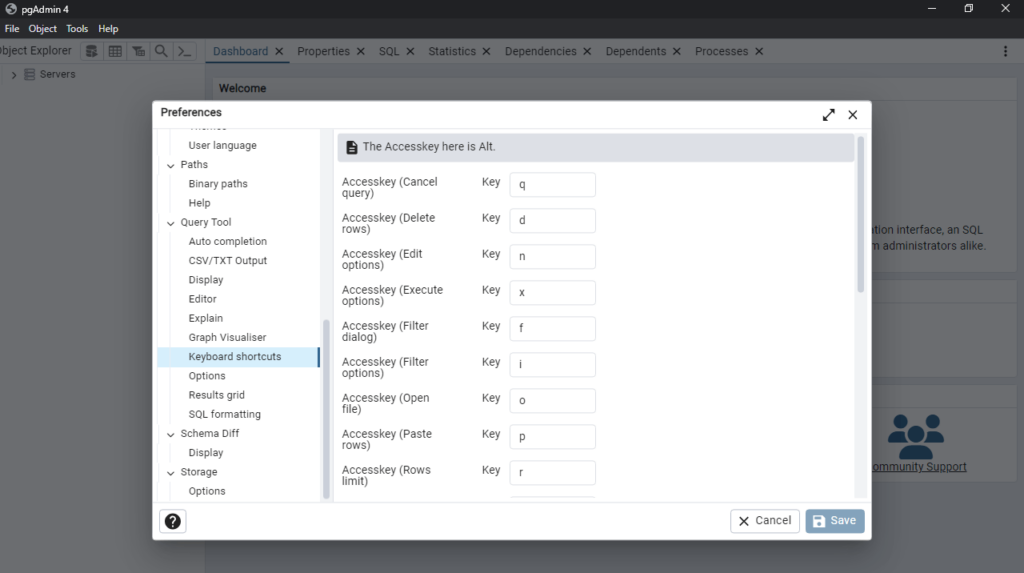Using this advanced tool, you can connect and administer PostgreSQL instances. Moreover, you may personalize the graphical interface by rearranging panels.
pgAdmin
pgAdmin is an open source program for Windows developed to provide an array of features for efficiently managing PostgreSQL databases. It is a solution that can lead to cost and time savings by catering to your specific preferences.
Dashboard customization
The utility comes with a user-friendly graphical interface in the form of a customizable dashboard. With detachable GUI elements, you can drag and drop to rearrange panels as needed. This adaptability is well suited for different screen sizes, ensuring an optimal viewing experience.
The dashboard includes server load visualizations, delivering access to essential database details like transactions, locks, or connected sessions. Depending on the number of elements being interacted with and the volume of query results, the interface may respond slower than expected.
Connect to a database
First of all, you need to establish a connection to the PostgreSQL server by specifying standard details such as hostname, port, username, and password. It is crucial to make sure that the database is running locally. Once set up, you can deploy the tool to any server.
Please note that the program was created for PostgreSQL databases. Nevertheless, it supports all versions of PostgreSQL as well as EDB Postgres Advanced Server. If you want to connect Java apps to the databases, you can try system software called JDBC PostgreS Driver.
Features
- free to download and use;
- compatible with modern Windows versions;
- allows you to manage PostgreSQL databases;
- there is an option to limit size of the upload;
- you can customize the dashboard layout.