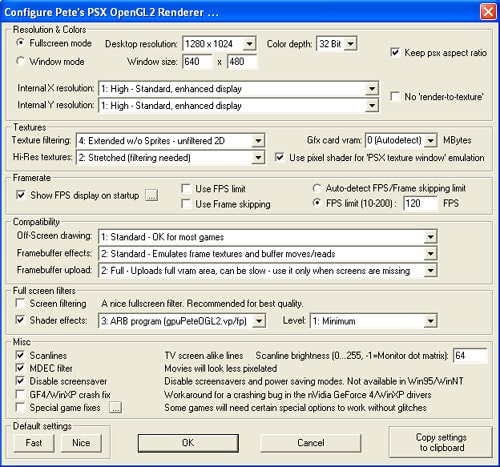This piece of software was designed to help you adjust various graphics parameters in PSX emulators. It is also possible to add different screen filters.
Petes OpenGL2
Petes OpenGL2 is a graphics plugin for Windows that allows users to configure rendering options in various PSX emulators like ePSXe. It is necessary to note that it requires a considerable amount of system resources to run efficiently.
Textures and resolution
The software gives you the ability to customize a wide range of settings. You can adjust the internal X/Y resolution to remove unnecessary pixels and improve details. In the texture filtering drop-down menu you are able to add different 3D and 2D filters. The Hi-Res texture section offers three options, namely none, 2xSal or stretched. It is also possible to use pixel shader for PSX texture window emulation.
Off-screen drawing and framebuffer uploads
Since some games draw stuff on the screen and then put things back together when you approach the areas, you can configure the off-screen drawing settings. In addition, you have the option to adjust framebuffer uploads. This parameter influences how much direct uploading the CPU can do. Please note, when enabled, it may impact the emulation speed.
Shader effects
What is more, the utility allows you to apply different screen filters. For example, you have the ability to add a blur effect. Changing the level will increase or decrease the intensity, however, level one works in most cases. There are other shader options as well, but the ARB pixel shader is preferable due to the fact that alternatives are written in GLSlang which only runs on ATI graphics cards.
Features
- free to download and use;
- compatible with modern Windows versions;
- allows you to configure emulator’s graphics parameters;
- you can adjust the off-screen drawing settings;
- it is possible to add different screen filters.