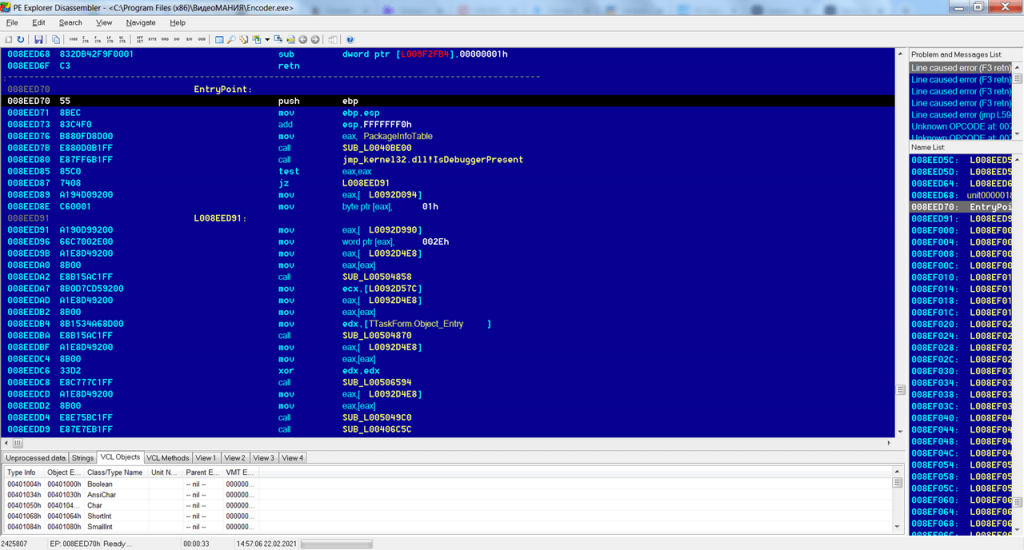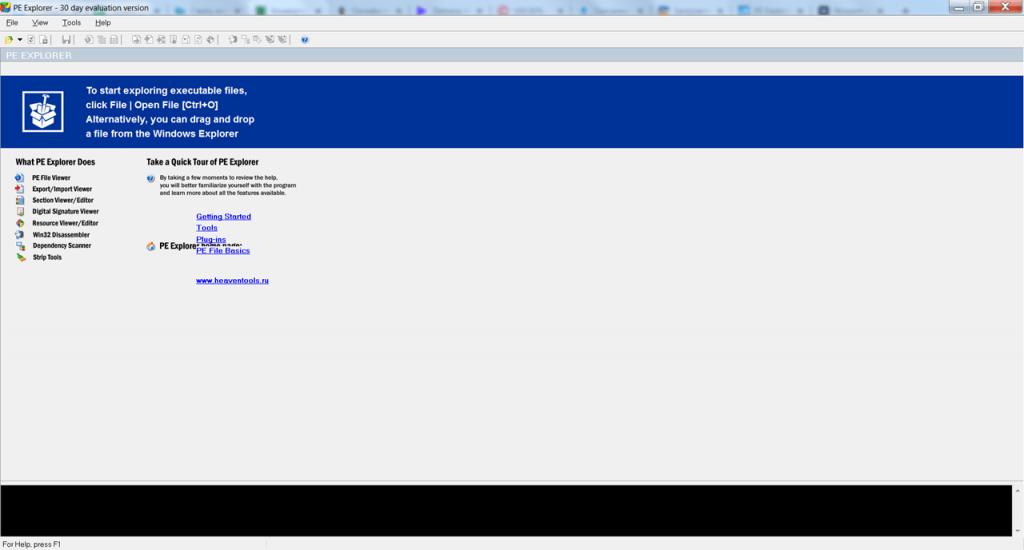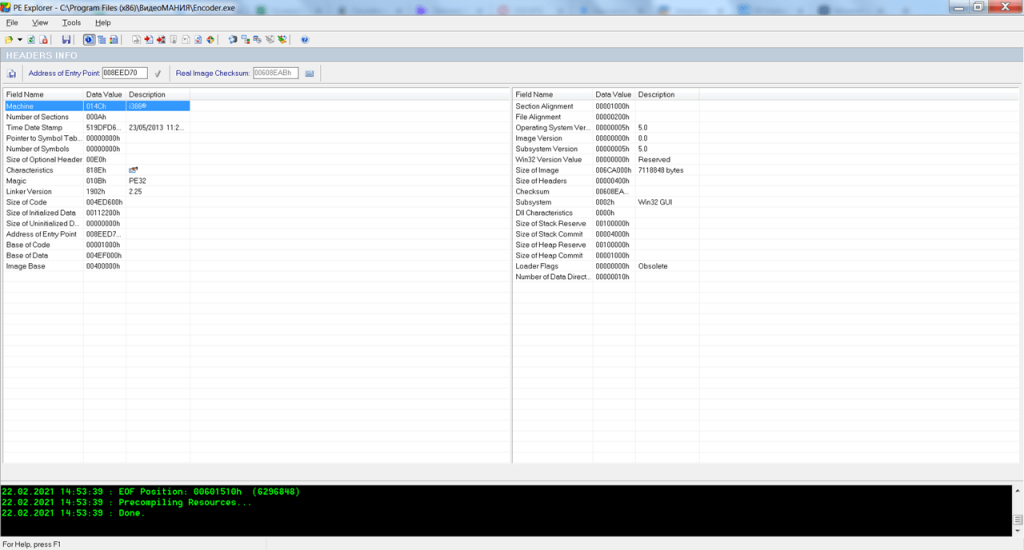This utility is designed for disassembling executable files. The app supports formats such as DPL, OCX, DRV, EXE, DLL, SYS, and others. There are tools for editing.
PE Explorer
PE Explorer is a program for Windows that offers you to edit and view the contents of both executable and system files. This desktop software is compatible with a great number of formats, including DLL, OCX, CPL, EXE, DRV, and BPL. The application features an integrated disassembler that offers you to convert files into machine code.
Editing
Upon launching the utility, it is necessary to choose a component for analysis and viewing. Thanks to this program, you can examine suspicious software, including trojans and viruses. Additionally, PE Explorer can be useful for obtaining the source code of a project. There is an option to extract and replace icons, music, images, and more.
This application includes an integrated tool for viewing the list of functions. It is possible to explore dependencies and the structure of executable files. Moreover, you can enable the recovery of corrupted data.
Disassembler
PE Explorer turns executable files into a machine code written in assembly language. Upon conversion, the program generates a final listing, that may be edited and exported. Furthermore, this program allows saving changes and recompiling.
Features
- this is a tool for viewing and editing executable files;
- similar to HexEdit, this program allows resource extraction;
- enables modifications to libraries and system components;
- the trial version is free to download and use;
- compatible with modern Windows versions.