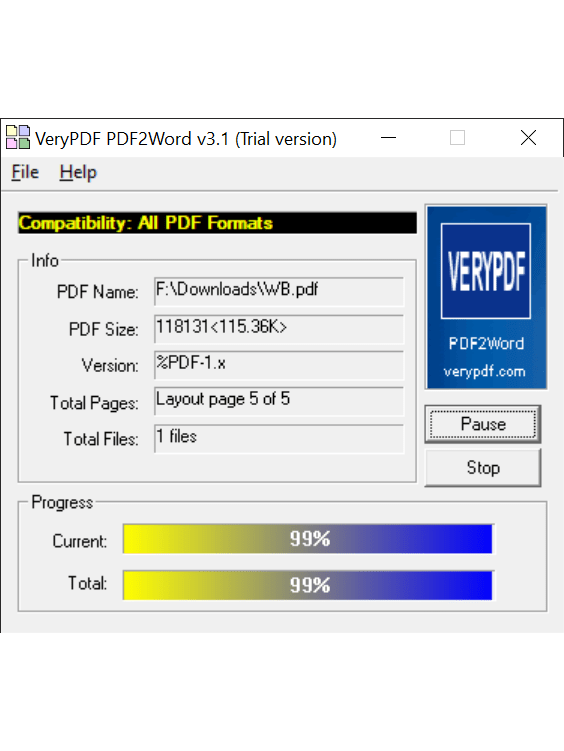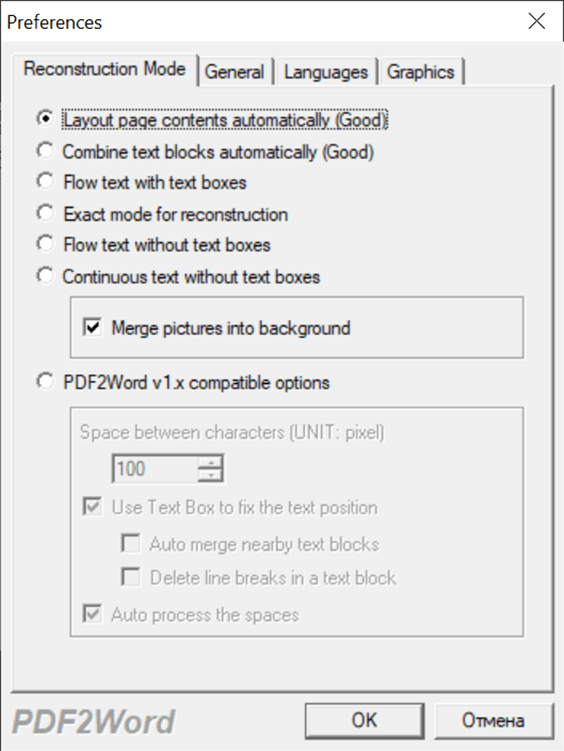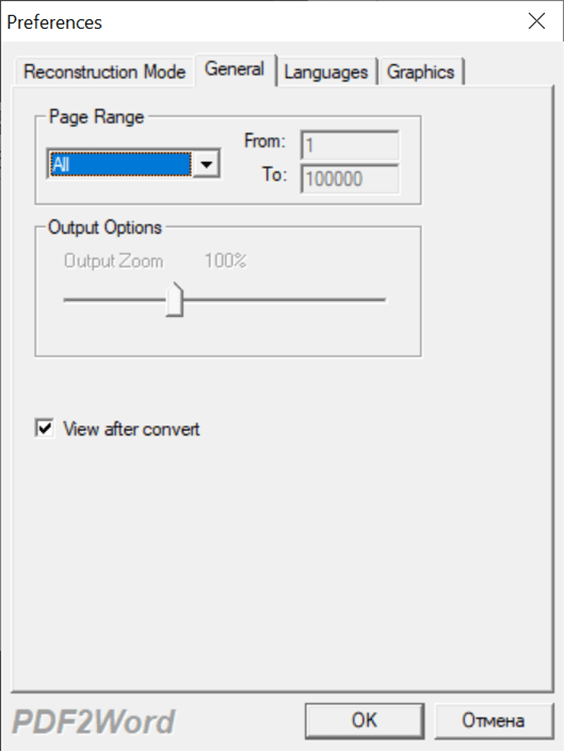This application lets you turn any PDF file into a Word document. Batch operations are possible. You are able to select the pages for conversion as well.
PDF to Word Converter
PDF to Word Converter is a Windows program for transforming Adobe files into editable text documents. Users can save the results in the DOC format.
How it works
The main interface is simple. You can choose any PDF item on the computer to start the conversion. It is possible to select several documents for batch processing. The results can be saved in an editable form for further modification.
The app utilizes its own engine for transforming PDF files and does not require official software such as Adobe Reader to be installed.
Conversion settings
There are several reconstruction modes provided. The page layout can be reformatted automatically. You can also configure the tool to combine the text blocks or carry them into the Word document separately.
Images can be merged into the background of the Word document. Alternatively, users are able to delete all graphics from the file including lines, frames and other visual elements.
Selecting only a part of the original file for conversion is possible. You can specify a range of pages or work with the whole document.
There is an option for exact reconstruction as well. In this mode the utility will try to recreate the PDF file contents as close to the original as possible. Additionally, users can save the text without any formatting.
It is worth mentioning that PDF to Word Converter is a paid software. The free trial version can only turn 5 pages at a time and inserts random letters in the resulting text.
Features
- free to download and use;
- helps users convert PDF files to Word documents;
- flexible formatting settings are available;
- you can preserve or delete pictures from the original file;
- compatible with all modern versions of Windows.