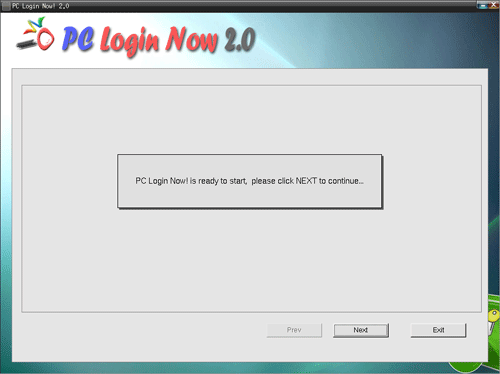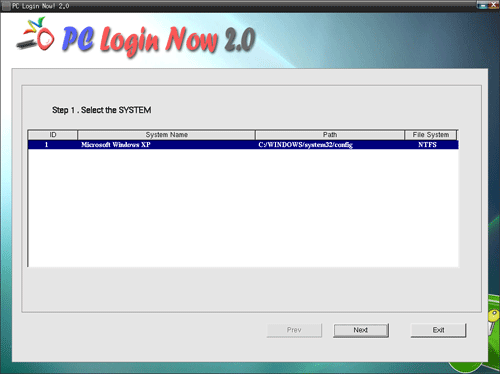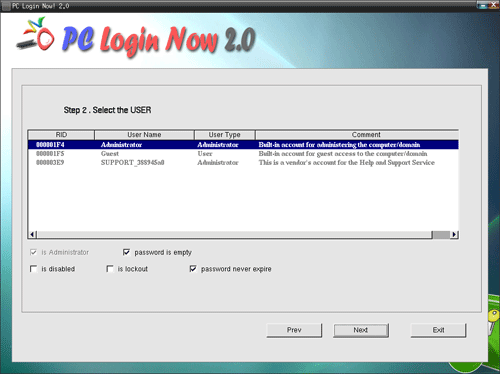This compact utility was designed to help users to reset the password on their PC. Please note, it is necessary to run the program from a CD or DVD disc.
PCLoginNow
PCLoginNow is a diagnostic Windows program for system administrators who are trying to get access to a password-protected computer. Instead of having to reinstall the operating system, this application can help you to reset the password as well as as the security settings.
Deployment
To get started you need to download PCLoginNow. Then, you can double click it to extract the ISO file. Next, you have to burn the image to a physical disc using specialized software like Free ISO Burner or Small CD Writer.
After that, you can insert the disc into a computer that you are trying to access and boot it up to start the program automatically. Normally, users are required to press any key on the BIOS screen to launch it.
Once it begins to load, the first screen you will see is the boot mode option. In order to run the tool in default mode, you can type 1 into the command line and press enter.
Functionality
When the loading is complete the setup wizard will be displayed on the screen. Here, you are able to simply press the Next button to continue. On the screen that follows, you can select the operating system installation you wish to bypass the login for.
Then, you have the ability to choose the desired user account as well as view its properties. To reset the password all you need to do is check the corresponding boxes to remove the existing information.
The last step is to restart your computer. You can remove the CD and the system will boot normally from your local hard drive.
Features
- free to download and use;
- compatible with modern Windows versions;
- gives you the ability to reset user login password;
- it is possible to view detailed account information;
- you can run the program from a CD or DVD disc.