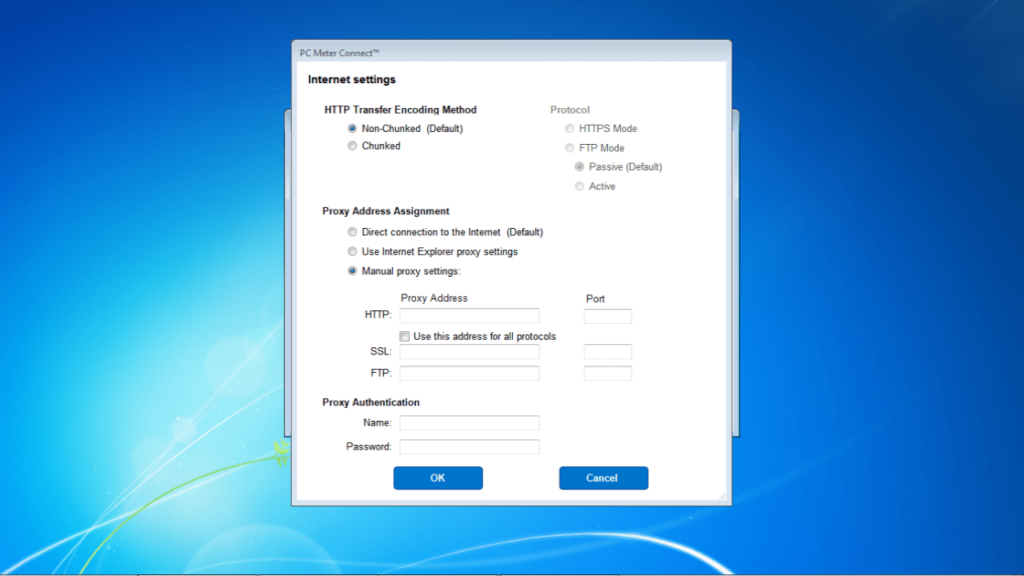This application is designed to connect your meter through your computer to the Pitney Bowes data center. You need to have administrative privileges to do this.
PC Meter
PC Meter is an application for Windows used to connect your meter to a computer and then communicate with the Pitney Bowes data center. The program allows you to get the results you want much faster than using the standard telephone line. This tool is designed for specific tasks just like NGenuity.
Installation
As a rule, the software is supplied on a disk together with the telephone equipment. It can also be downloaded from the company’s official website. After installing the utility, you need to connect the equipment to your computer with a USB cable for its normal operation. You can check the status of the device using the About Your Meter menu option.
Monitoring funds
You may also monitor the status of your postage before you start the daily mailing. The Funds menu option shows the total number of items sent, how much money has been spent, and the amount available on your balance.
Mailing
There are several ways to register a mailing using the program. First, it is possible to enter the parameters yourself from the computer if you know the quantity and weight. Second, you can input the package load and the utility will calculate the number of parcels on its own. And finally, you may place items on the built-in weighing platform, and the application will estimate all the parameters according to the algorithm.
Features
- compatible with modern versions of Windows;
- free to download and use;
- the tool allows to monitor funds and postage;
- meter needs to be connected to the computer;
- lets you accelerate the mailing process.