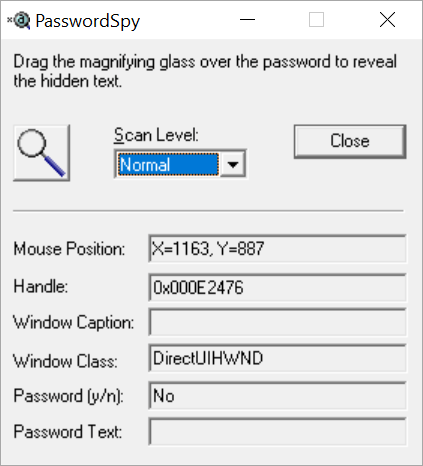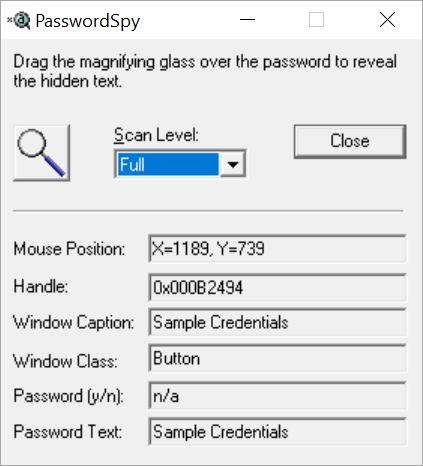This small application can help users recover lost or forgotten passwords that are hidden behind asterisks. The interface is simple and straightforward.
PasswordSpy
PasswordSpy is a Windows program for decrypting the passwords saved in the operating system. The tool does not require installation and can be started from an external USB drive.
Main purpose
Windows stores all credentials in an encrypted area on the system hard drive. This includes the passwords for Wi-Fi networks, Microsoft Edge, Internet Explorer and other private data. Web browser text fields for usernames and keyphrases are filled automatically. However, the password itself is displayed behind the asterisks for security reasons. This program allows you to access this hidden data in case the credentials are lost or forgotten.
How to use
The interface is plain and simple. Users are prompted to drag the magnifying glass icon over the password to reveal the hidden text. It is possible to quickly copy the contents to a clipboard. The exact mouse cursor coordinates and displayed in the main window as well.
Three scan levels are available: normal, high and full. More thorough operations are performed longer but can reveal more information. It is recommended to begin with the normal analysis and try other options in case of technical difficulties.
Features
- free to download and use;
- contains tools for revealing passwords hidden behind asterisks;
- there is an option to perform deep analysis for more thorough search;
- it is possible to copy the recovered password to a clipboard;
- compatible with all modern versions of Windows.