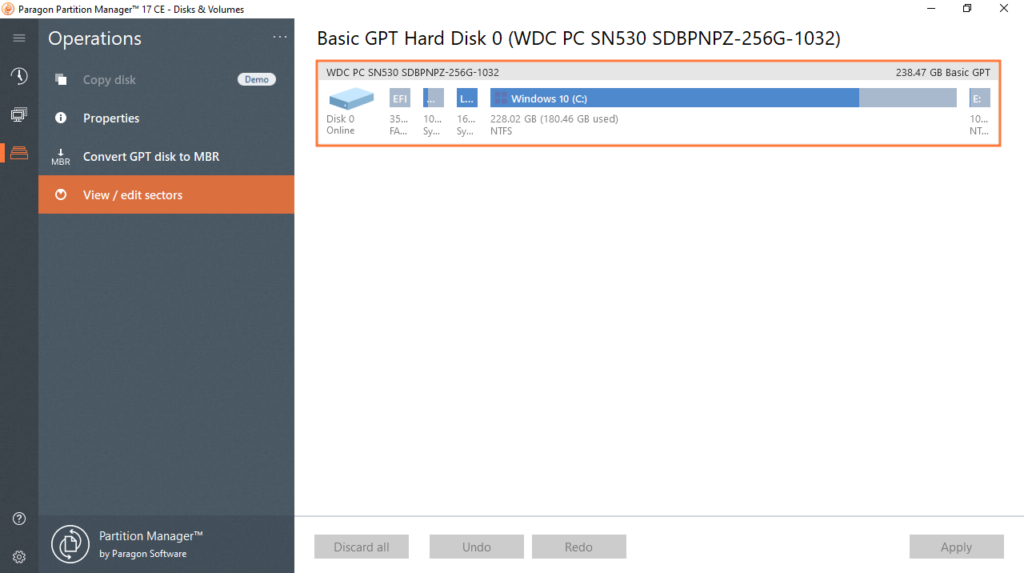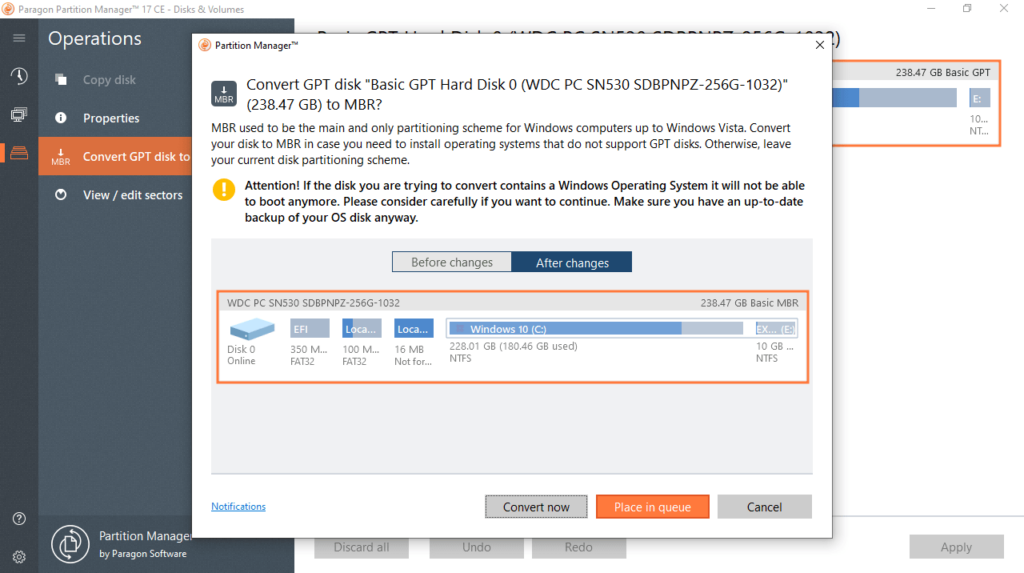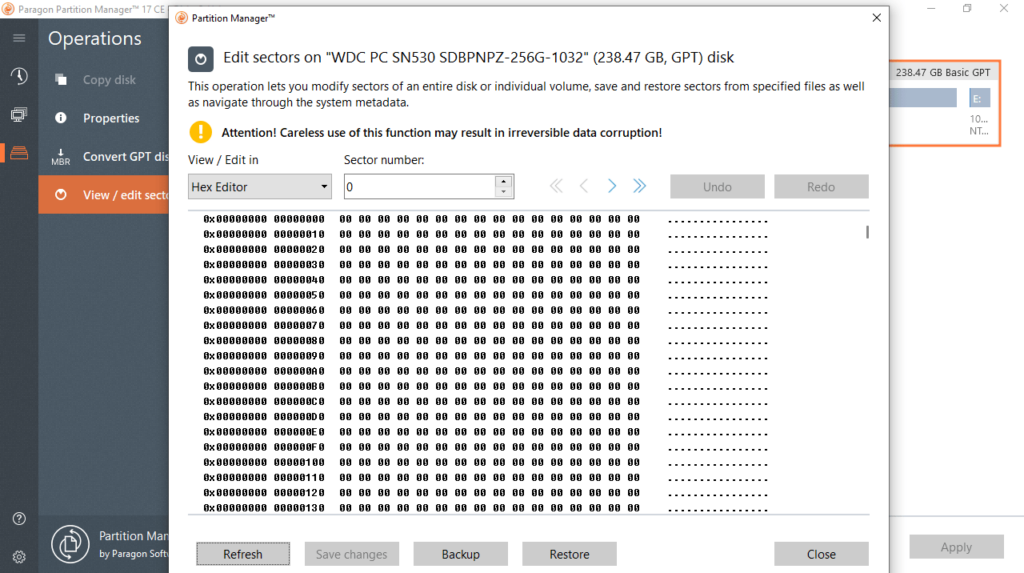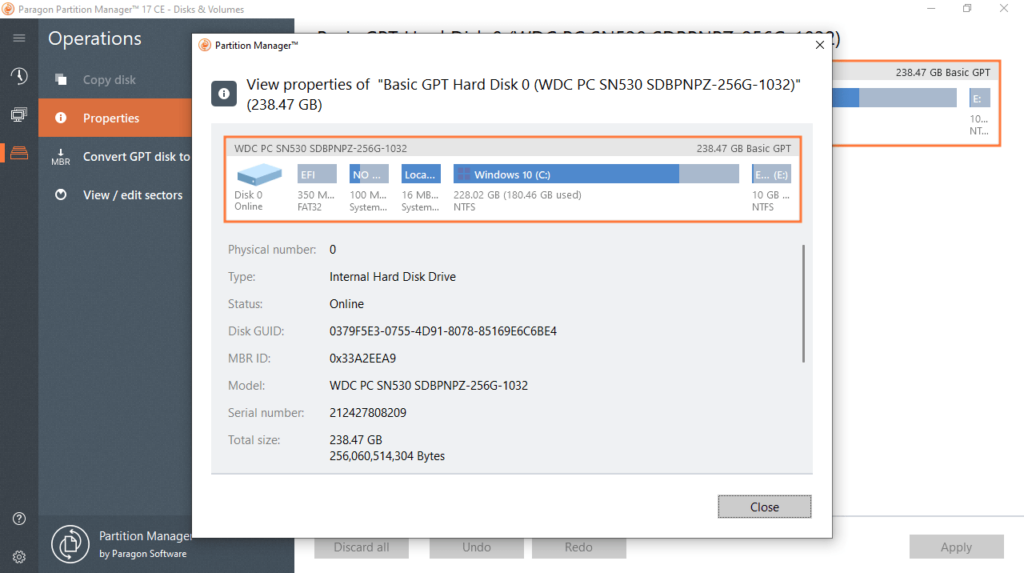With the help of this utility, you are able to configure hard drive parameters. In addition, you have the option to backup partitions and create recovery CDs.
Paragon Partition Manager
Paragon Partition Manager is a program for Windows designed to help you perform various partitioning tasks. It is one of the few solutions that conduct critical hard disk operations safely, without affecting your data in any way.
Main functions
The utility offers you various ways to manage, resize, mobe and optimize partitions. This is commonly done via built-in wizards that guide you through every step of the process. The installation procedure is straightforward and the graphical interface is well-organized, sporting shortcuts to all its features. You are able to create a new partition, delete, resize or merge it, or save a log and send it to the support team.
Transfer data
In the Copying and Migration section, you have the ability to move your data to another hard drive and make copies of partitions. The Backup and Rescue option allows you to backup your information and burn it to a bootable recovery CD.
The Boot Management menu provides adjustable boot parameters for your operating system. Thus, you can prepare for a new installation. Alternatively, you may try the functionality of similar tools, such as EaseUS Partition Master, MiniTool Partition Wizard or Aomei Partition Assistant.
Features
- free to download and use;
- compatible with modern Windows versions;
- gives you the ability to configure hard drive parameters;
- it is possible to transfer data to various storage devices;
- you can backup partitions and burn recovery CDs.