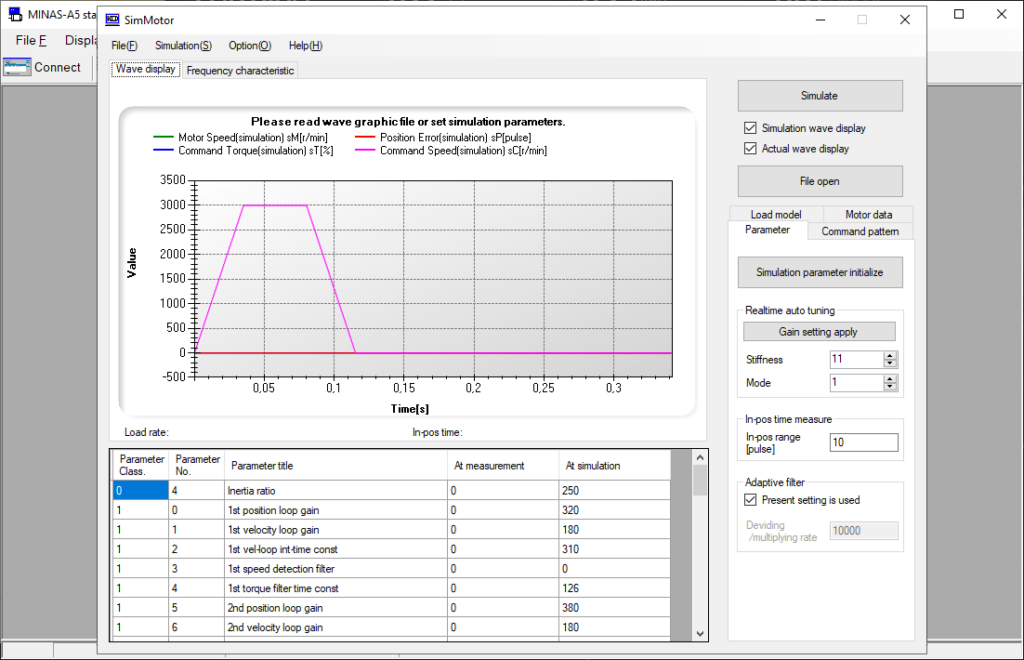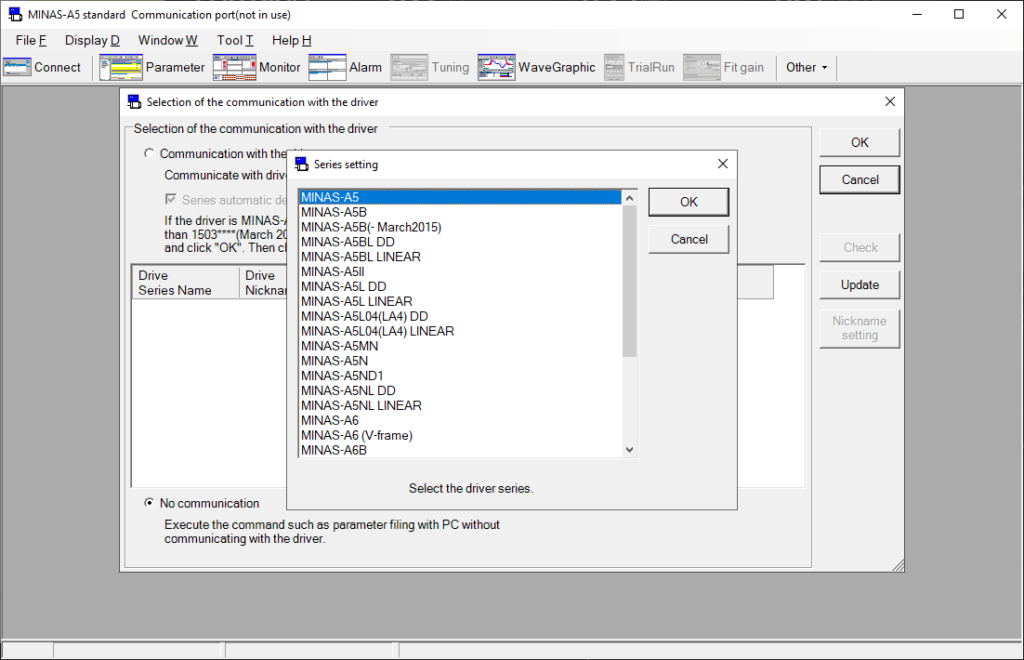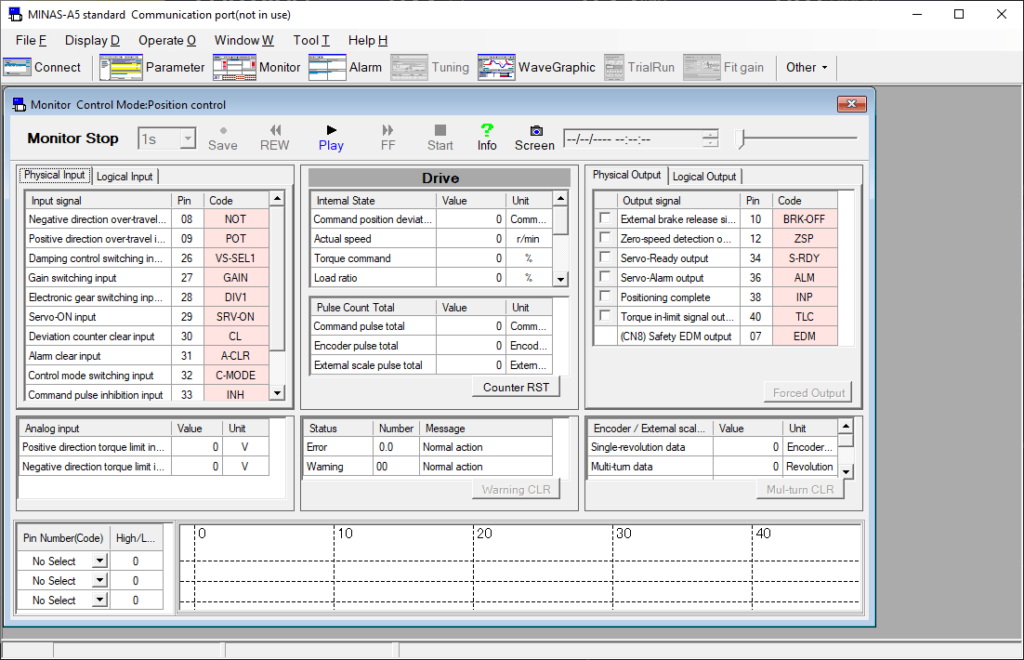This specialized utility provides instruments for configuring Panasonic servo drives. You can monitor the device position, speed and torque parameters.
PANATERM
PANATERM is a Windows software for interacting with MINAS AC servo motors and drive amplifiers from Panasonic. It is possible to create and analyze data tables during operation. The hardware can be connected to the computer via the USB port.
Basic functions
Users are able to automatically tune the device and perform gradual gain and inertia ratio adjustments. The line graph diagram is helpful for evaluating current velocity and fixing tracking errors. All modifications are immediately sent to the driver for execution.
Hardware monitor
The servo drive parameters and status can be monitored in real time. You have access to the error rate, feedback pulses, regenerative resistive load ratio and many other attributes. Detailed usage reports are available. It is possible to configure error alerts and automatic responses.
Please note that PANATERM is not compatible with non-Panasonic hardware. Users can download SoMove to configure Schneider Electric motor control devices.
Block operations
There are instruments for building complex action sequences. You are able to add acceleration parameters, adjust transition conditions and specify relative movement distances. This functionality is helpful for automating and optimizing all operations.
Features
- free to download and use;
- lets you configure servo motors from Panasonic;
- it is possible to create complex action sequences;
- users can monitor the speed, torque and other hardware attributes;
- compatible with modern versions of Windows.