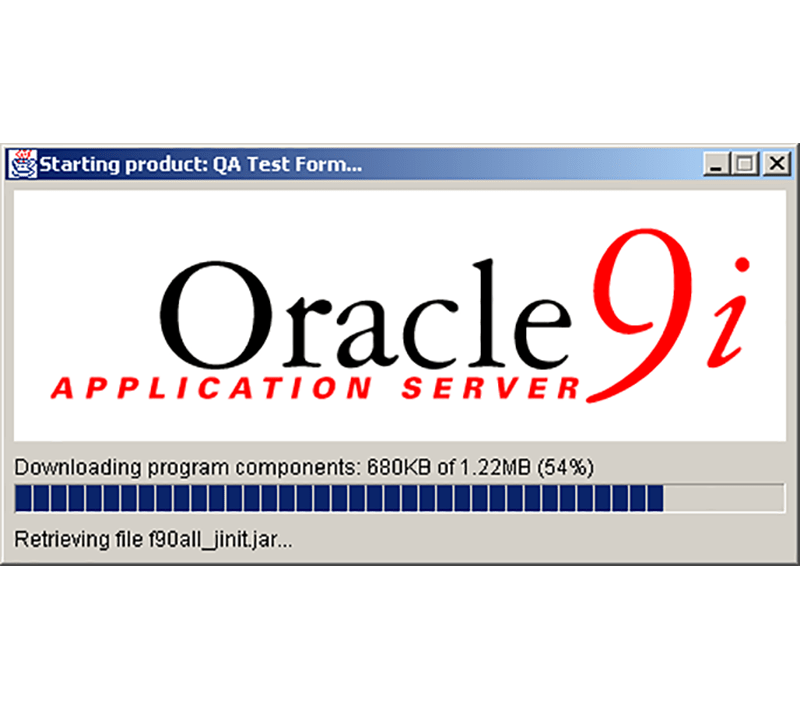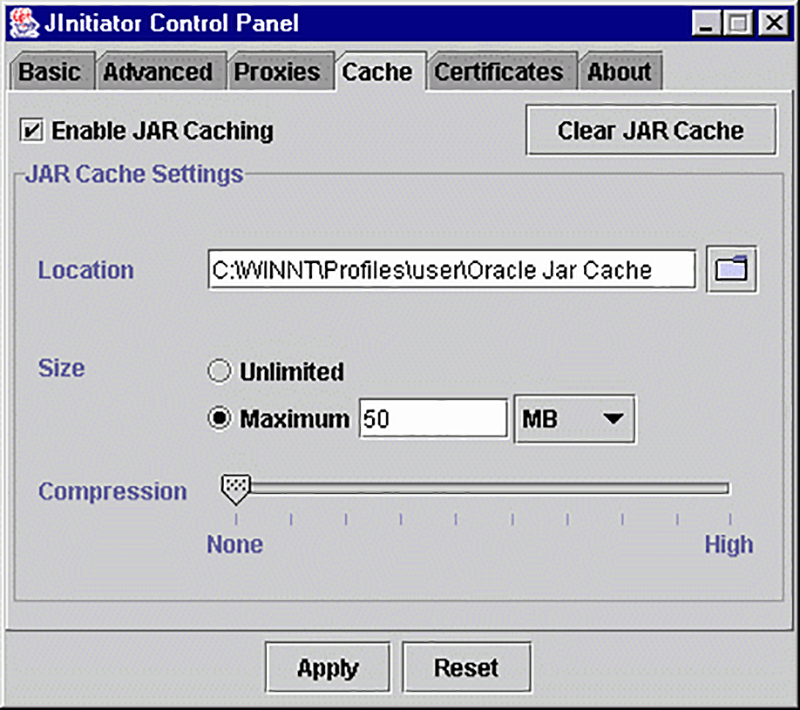This utility allows users to run Oracle9iAS Forms Services applications directly within Internet Explorer or Netscape Navigator by installing browser add-ons.
Oracle JInitiator
Oracle JInitiator is a Windows software for interacting with Oracle web apps via a browser. There is support for Internet Explorer 6.0 and older. It is important to mention that this program is obsolete and no longer supported by the developer. Modern web browsers do not require separate tools to perform similar operations.
Installation
It is necessary to integrate a plugin into Internet Explorer or Netscape Navigator for enabling main functionality. You are instructed to add the Oracle JInitiator markup to the base HTML file and copy the jinit13122.exe package to the server. The next step is to run the uploaded item to integrate the plugin. JVM 2.0 or newer is required for the correct functioning of all features.
Runtime parameters
Users can configure multiple internal settings via the integrated Control Panel. There are flexible JAR cache compression options. The maximum heap size can be adjusted as well. Moreover, it is possible to change the default location for storing cached data.
Advanced digital certificate parameters are included. Additionally, you are able to reroute all traffic via a remote proxy server for bypassing various network restrictions.
Features
- free to download and use;
- contains plugins for Internet Explorer and Netscape Navigator;
- allows you to interact with Oracle9iAS web applications;
- it is possible to configure the JAR cache compression parameters;
- compatible with all modern versions of Windows.