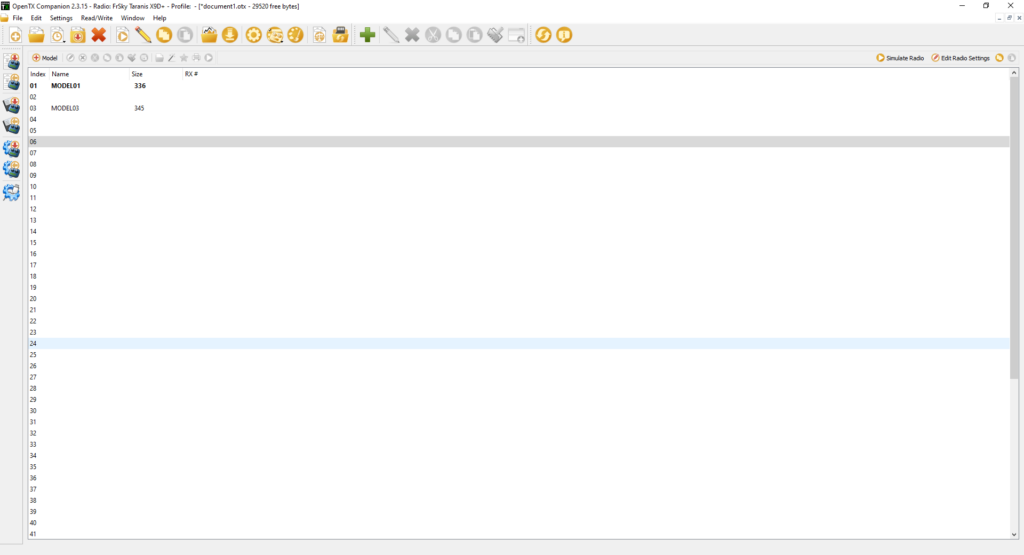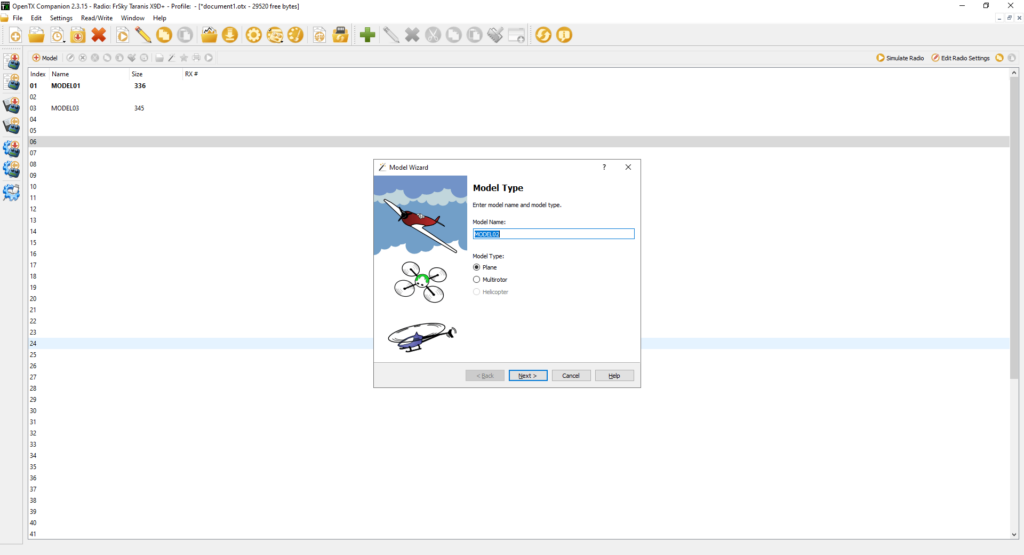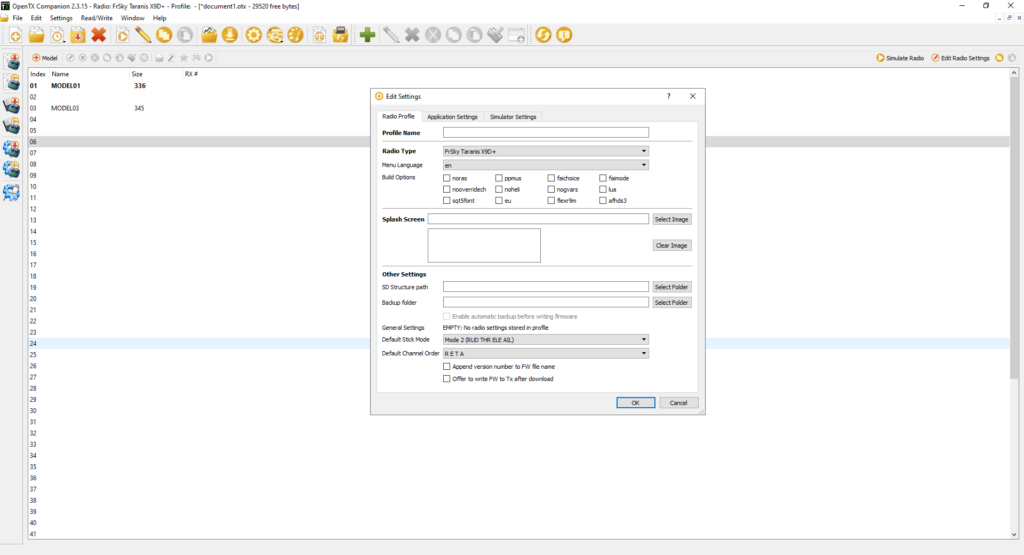This software is intended to be used with a FrSky Taranis radio transmitter. It allows users to download and install firmware upgrades for the hardware.
OpenTX Companion
OpenTX Companion is a Windows application for configuring and updating FrSky Taranis radio devices. There is support for a wide variety of hardware types.
Model setup
FrSky hardware is usually mounted on a radio-controlled aircraft. You can select any supported model in the corresponding menu. Customizing the timers and throttle characteristics is possible. You are able to change the haptic motor vibration strength and intervals.
This utility is designed for fairly strong radio waves. There are specialized tools such as WSJT X for working with very weak signals.
Radio settings
Users can assign special functions to the physical radio controls. Changing the volume, resetting the timers and turning on the backlight with hardware buttons is possible. Additional functionality such as playing a predefined sound and enabling trainer mode is available.
Telemetry data can be collected and saved in a text file for troubleshooting any technical issues.
Firmware updates
This utility automatically checks the official server for available upgrades on every startup. An information dialog will pop up in case the new version is detected. You can quickly download the updated file and copy it to the device.
There is an option to read the current firmware from the hardware and create a backup copy. This feature is helpful for rolling back problematic updates.
Features
free to download and use;
contains tools for configuring FrSky Taranis radio transmitters;
there are options for adjusting haptic motor settings;
assigning special functions to the hardware buttons is possible;
compatible with all modern versions of Windows.