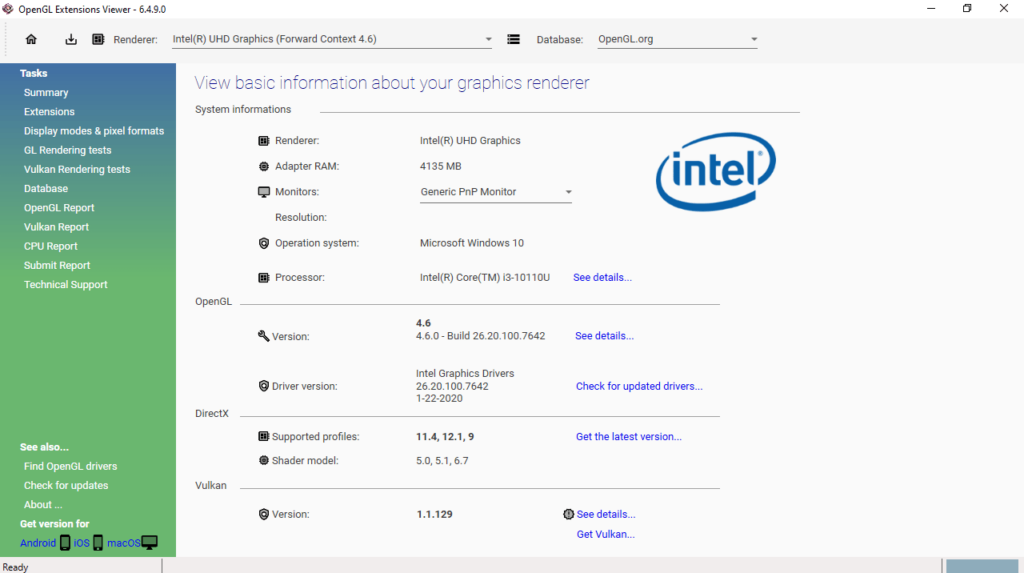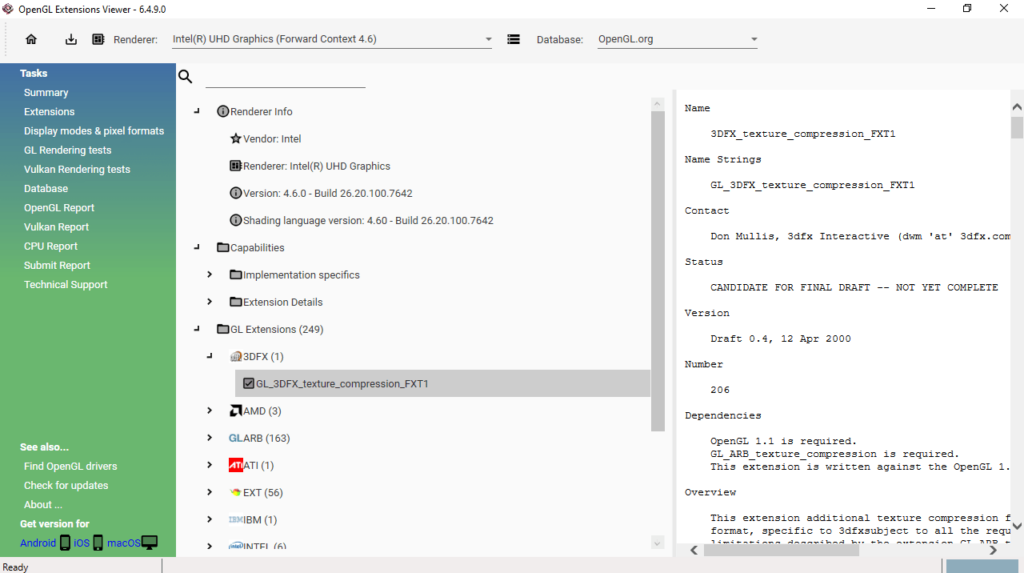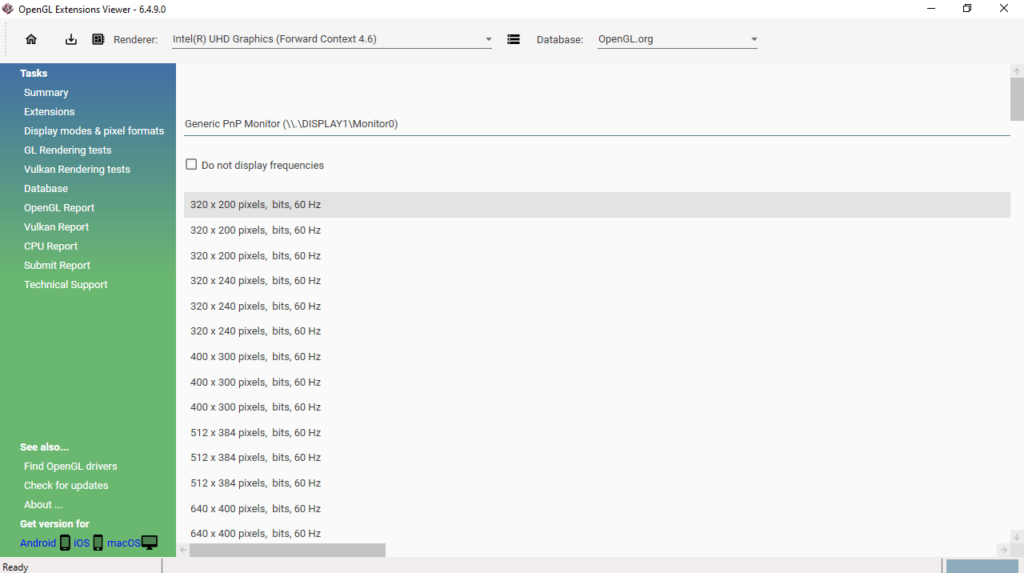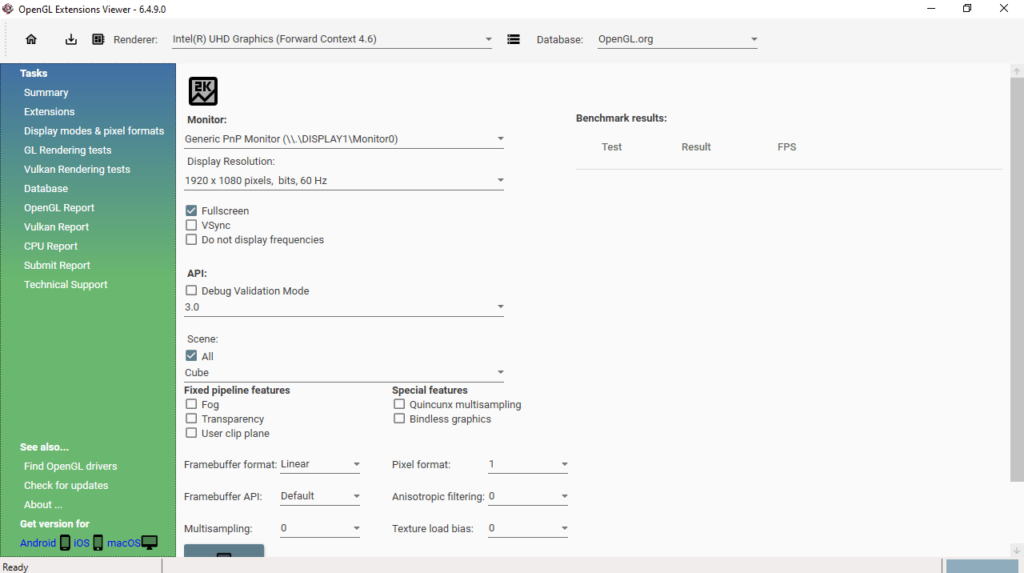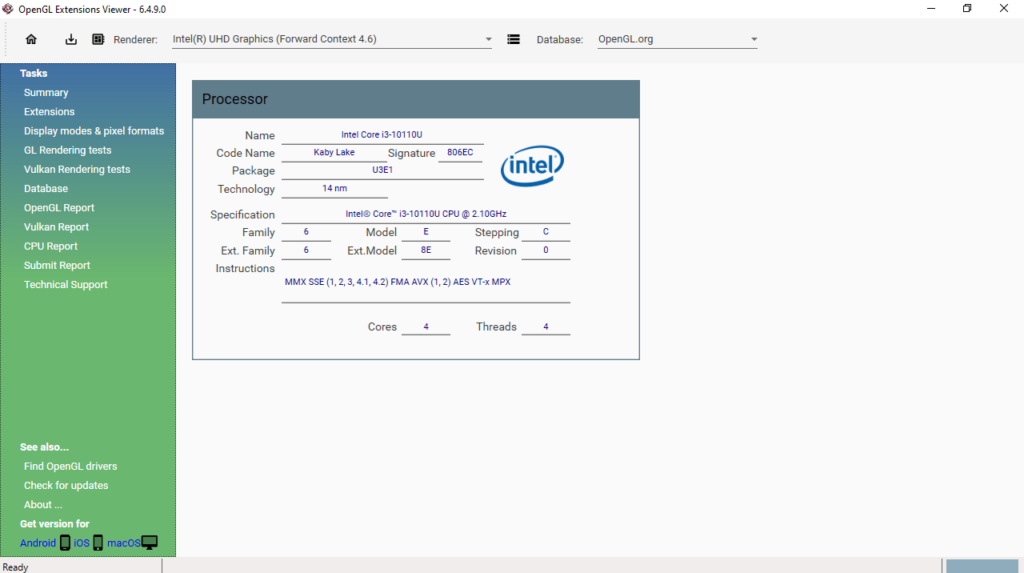Thanks to this lightweight tool, users can gather information about their graphics renderer. There is support for conducting various benchmarking tests.
OpenGL Extensions Viewer
OpenGL Extensions Viewer is a program for Windows created to help you make sure that your PC can run certain applications. It showcases details about your OpenGL 3D accelerator and enables you to view information about the extensions. In addition, you have the option to disable the aforementioned components.
Brief review
The utility examines both hardware and software, presenting detailed information about your graphics renderer. It covers essential aspects such as the DirectX and OpenGL versions, shader and renderer models, drivers and adapter RAM. These parameters directly impact the performance of your PC.
What is more, you can manually assess the operation of your graphics renderer through the offered tests. In the event of lags or slowdowns, it is recommended to opt for a lower screen resolution to address these issues.
Performance tests
The tests provided by this program are capable of evaluating functionalities spanning from OpenGL 1.1 to 3.1. It is possible to customize settings like screen resolutions, texture LOD bias, multisampling, and effects, including PBuffer or fog.
The computer may experience occasional disruptions, particularly during the performance test. This is a normal occurrence and not a cause for concern. The response time is generally good, but it can vary based on the configuration of your PC.
Features
- free to download and use;
- compatible with modern Windows versions;
- allows you to view graphics renderer details;
- you can test the performance of your PC;
- there is an option to disable extensions.