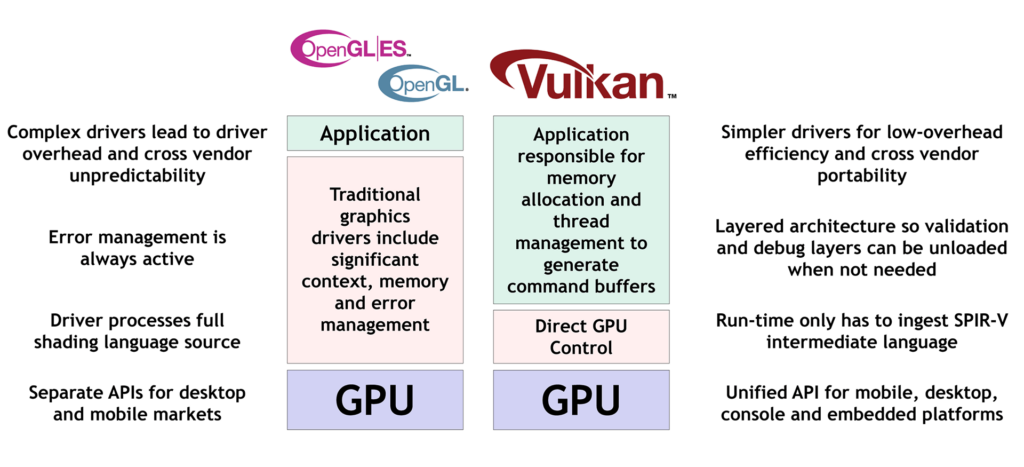Using this tool you can run software based on various popular graphics APIs like OpenCL, OpenGL and Vulkan. It ensures smooth 3D rendering performance.
OpenCL OpenGL Vulkan Compatibility Pack
OpenCL OpenGL Vulkan Compatibility Pack is a Windows utility that is designed to enhance the overall system performance in resource heavy visualization tasks. There is support for several common APIs used to develop modern video games.
Main purpose
The program allows you to launch OpenCL, OpenGL and Vulkan apps on a computer that does not have the corresponding drivers installed by default. It is recommended to install DirectX 12 as well to enable hardware acceleration in certain situations.
Developers can benefit from comprehensive debugging and analysis instruments built into the Compatibility Pack. It is possible to identify potential bottlenecks and optimize graphics rendering.
Supported APIs
OpenCL is primarily utilized to perform complex compute tasks, speeding up mathematical calculations and operations with a floating point. Users are able to visualize complex 2D and 3D objects with the help of OpenGL.
You may run Vulkan based computer games on a system with an AMD GPU. This advanced low level API enables quick rendering of intricate virtual environments.
Features
- free to download and use;
- provides instruments for working with popular application programming interfaces;
- you can speed up 3D graphics processing and compute operations;
- helps developers troubleshoot various issues using debugging tools;
- the overall PC performance might be improved by installing missing drivers;
- compatible with modern versions of Windows.