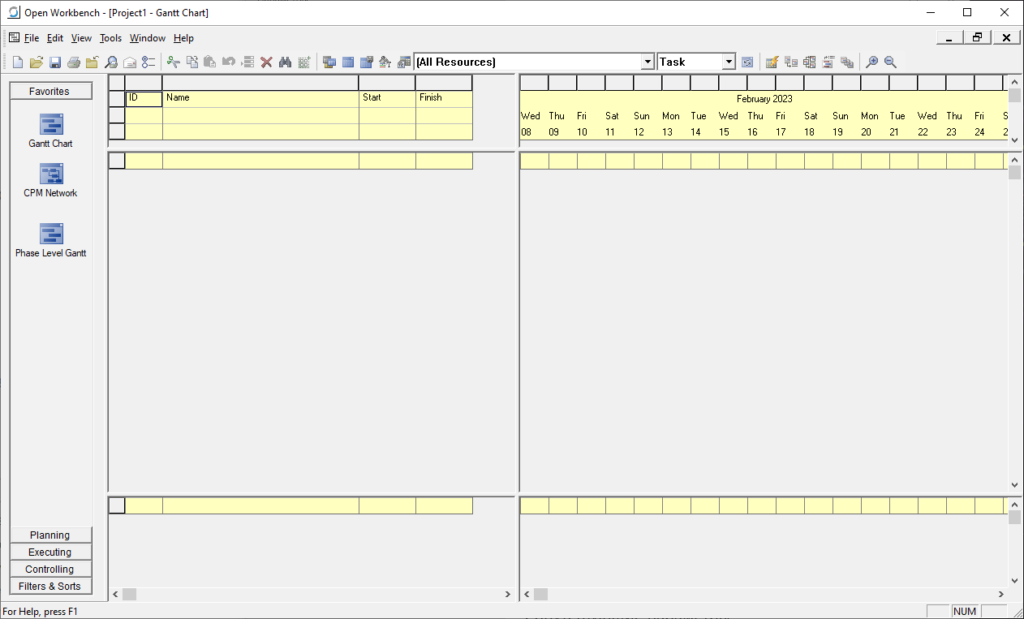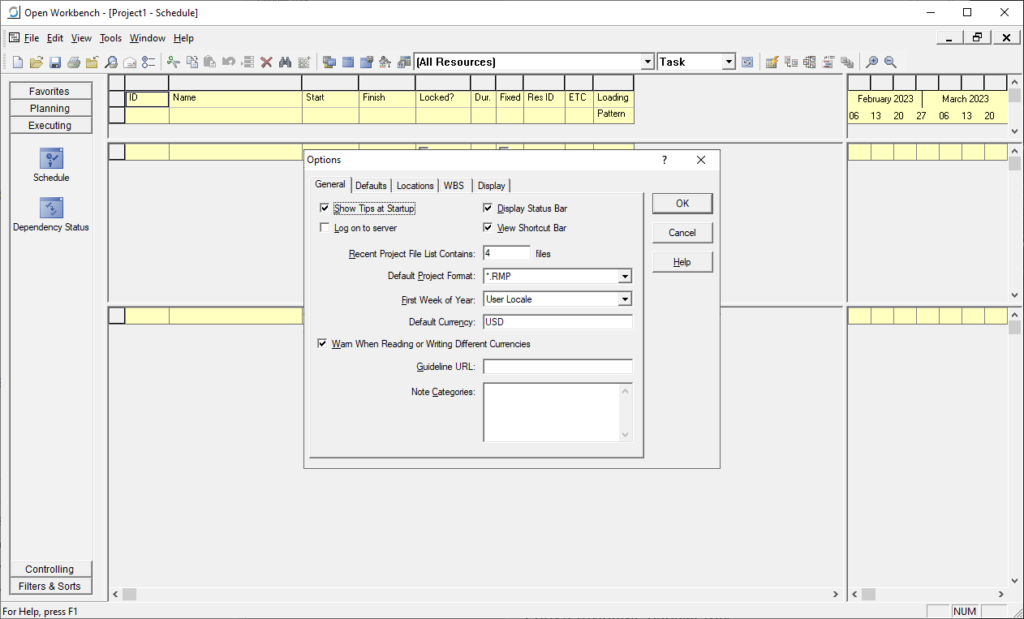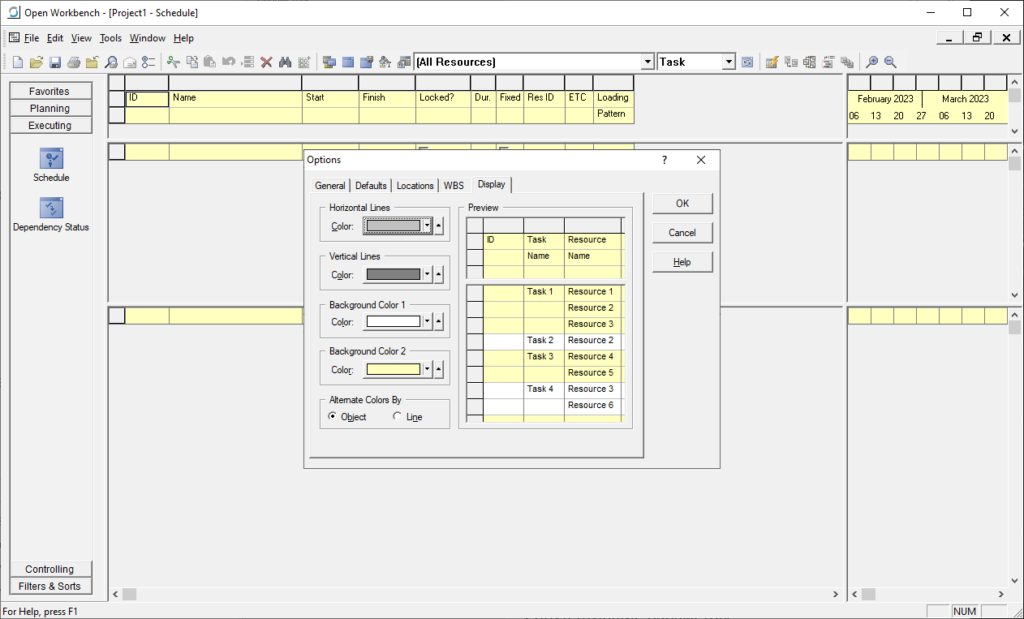This specialized business software lets users plan and manage various projects. It is possible to create individual tasks and monitor their completion progress.
Open Workbench
Open Workbench is a Windows program for organizing and streamlining business processes. You can plan all stages of product development and assign specific tasks to different workers. A calendar panel for quick navigation is included.
Planning process
Users are able to create new milestones, jobs and development phases. There is a checkbox for marking key tasks. It is easy to link individual modules with each other and configure logical dependencies. All physical materials and human resources can be distributed in the corresponding section.
Project monitoring
Like in MicroStrategy, it is possible to control the execution of all tasks. You can analyze worker efficiency and reassign tasks to improve overall team performance. The development schedule is adjustable.
Settings
The Preferences menu allows users to change the default currency and change regional calendar parameters. Default locations for internal files are customizable as well.
You can personalize the visual appearance of the main window by choosing different colors for the background and other interface elements. There is an option to hide the status bar as well.
Features
- free to download and use;
- allows you to plan and organize various business processes;
- it is possible to monitor the completion progress of any task;
- users can change the default currency and adjust other regional settings;
- compatible with all modern versions of Windows.